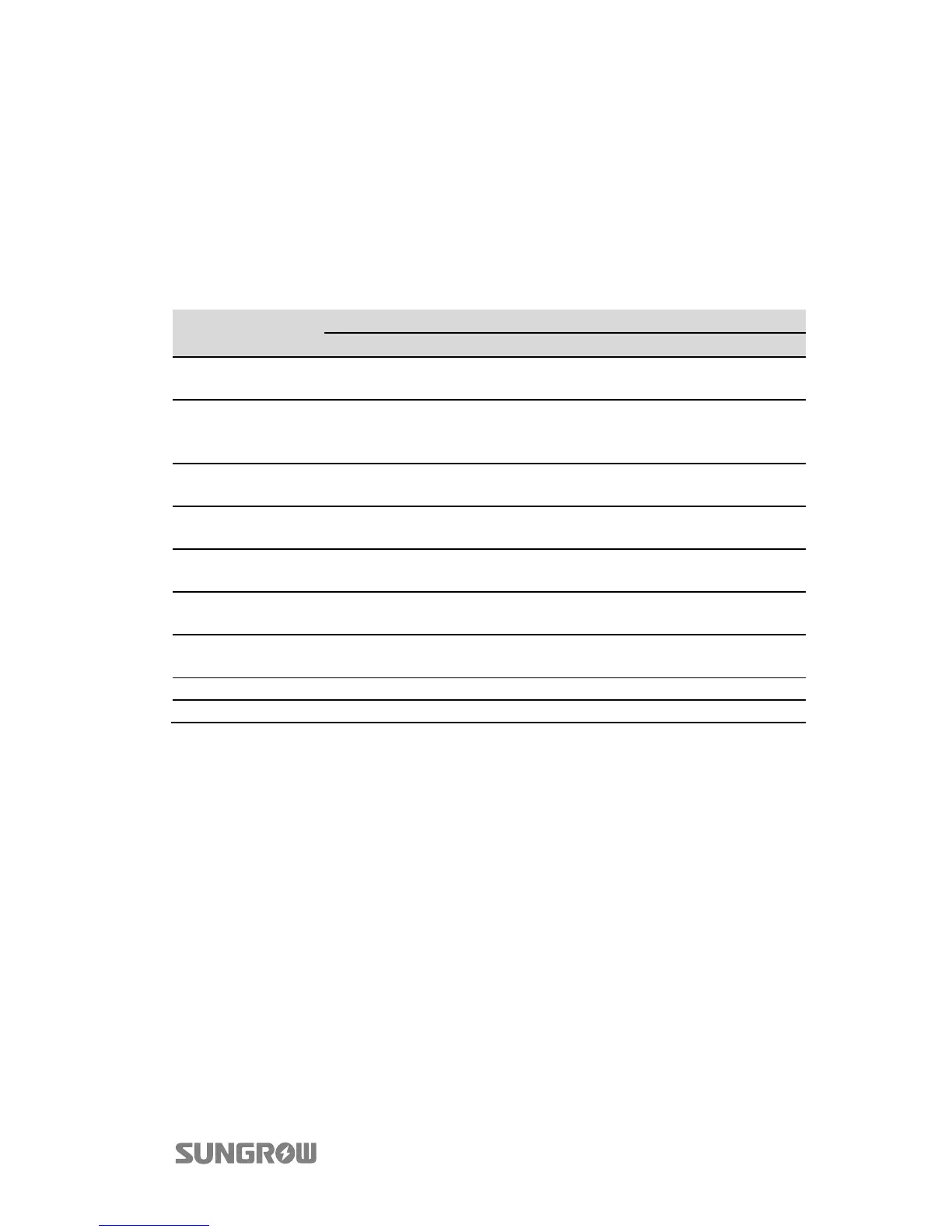User Manual 3 Function Description
17
To maximize the battery life, the inverter will perform battery charge, discharge, and
maintenance management basing on the battery state.
State Definition
In order to avoid overcharging or deep discharging of the battery, distinguish four
battery states according to different voltage ranges, as shown in the following table.
Tab. 3-2 Battery State Definition
Type
Port Voltage/SOC
Damaged Empty Normal Full
Sungrow
(new system)
< 28 V SOC < 0 %
0 %–100 %
(by default)
SOC = 100 %
Sungrow
(retrofitting
system)
< 28 V SOC < 5 %
5 %–100 %
(by default)
SOC = 100 %
LG / GCL < 30 V SOC < 15 %
15 %–95 %
(by default)
SOC > 95 %
Pylon
(US2000A)
< 30 V SOC < 19 %
19 %–97 %
(by default)
SOC > 97 %
Pylon
(US2000B)
< 30 V SOC < 20 %
20 %–100 %
(by default)
SOC = 100 %
BlueSun < 30 V SOC < 15 %
15 %–100 %
(by default)
SOC = 100 %
BYD < 30 V SOC < 10 %
10 %–100 %
(by default)
SOC = 100 %
Narada lead-acid < 30 V 30 V–40 V 40 V–56.4 V > 56.4 V
Other lead-acid < 30 V Configured by the customer
3.3.1 Charge Management
Emergency Charge Management
The emergency charge management function is to protect the battery from the
damage caused by long time excessive discharge. The inverter cannot respond to
discharge command during emergency charge. The following tables describe the
emergency charge conditions for different types of batteries.
