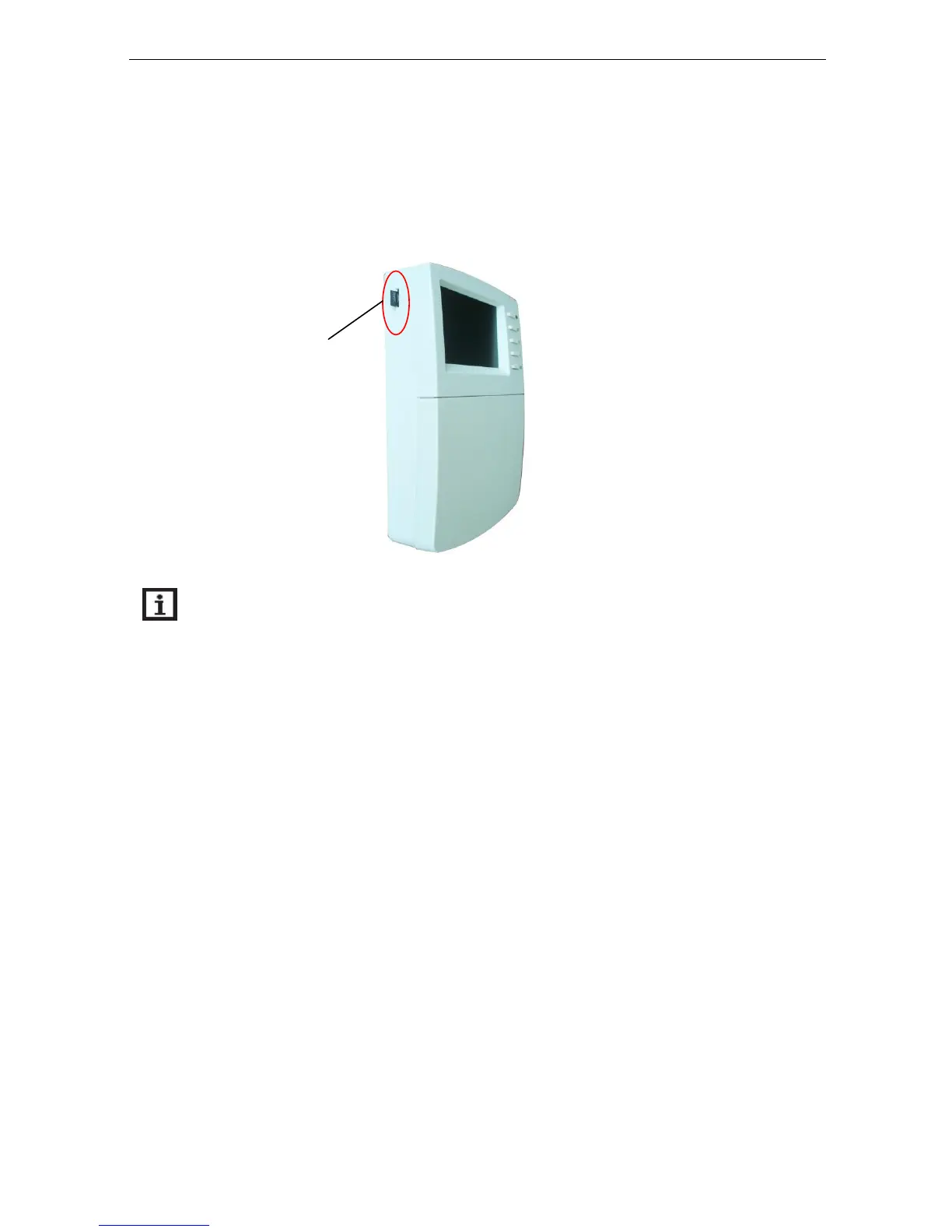Operation manual of solar controller SR1568
Page 12 of 87
the data to a computer, the values can be opened and visualized, e. g. in a spreadsheet.
Prepare adjustments and parameterizations on a computer and transfer them via the
MicroSD card to the controller.
Save adjustments and parameterizations on the MicroSD card and, if necessary,
retrieve them from there.
Copy the updated firmware and install them on the controller via MicroSD card.
TF(MicroSD)card slot
Note: TF (MicroSD) card is not listed in the standard delivery package, self-purchase
if need, more detailed about TF (MicroSD) see paragraph 5.3.1
