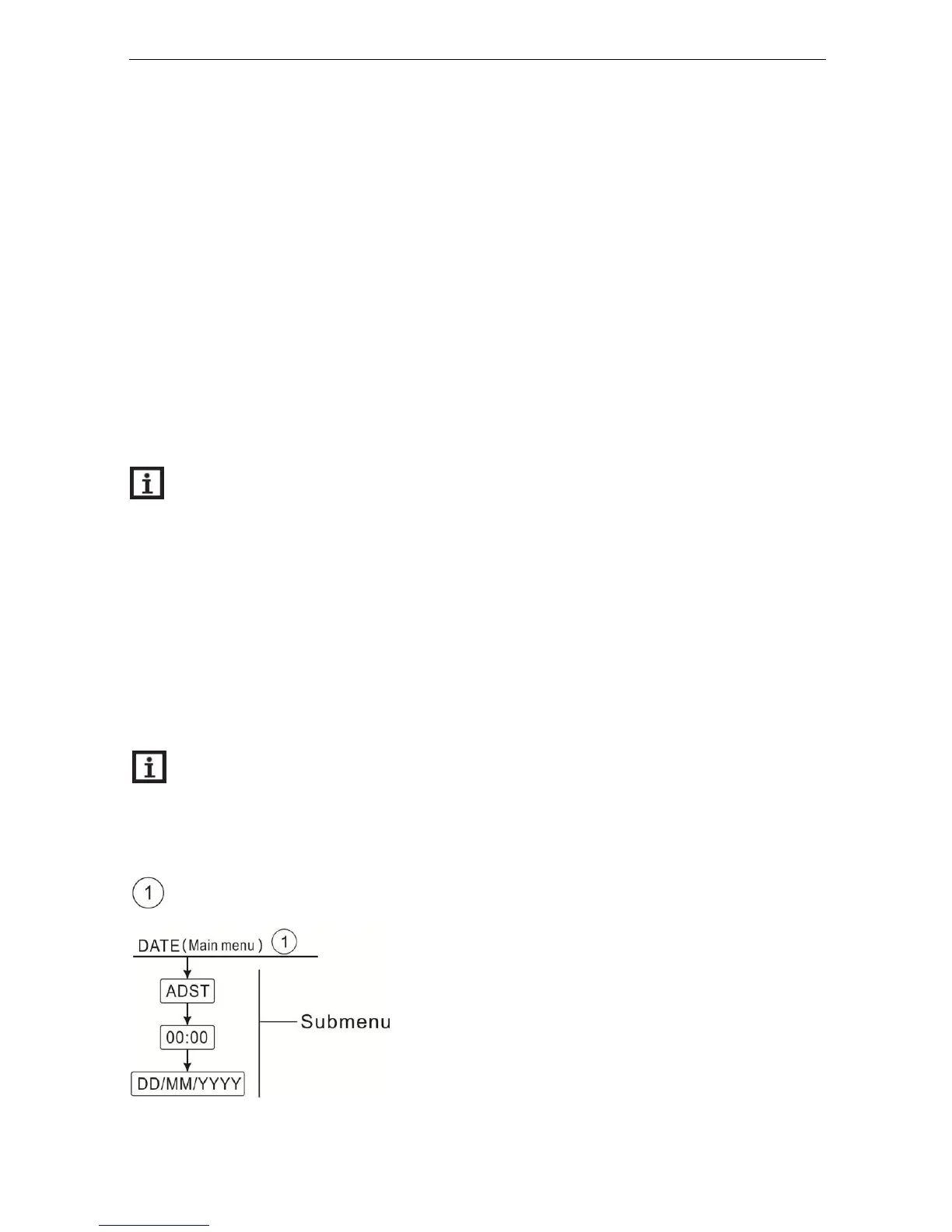Operation manual of solar controller SR1568
Page 50 of 87
5.3 Menu operation description
Access main menu
►press “SET” button to access main menu
►Press “↑”, “↓” to select menu
►Press “SET” button to enter the submenu
Access submenu
►Press “SET” button to access submenu
►Press “SET” button to enter option interface, select “ON” to open this option, select “OFF”
to close this option
►Press “SET” button to enter the value adjust interface
►Press “↑”, “↓” to adjust value
►Press “SET” to confirm the value you set
Note: Enter the menu adjustment interface, if you don’t press any button within 5
minutes, screen will exit the adjustment and turn to main interface.
5.4 Check value
At the normal operation mode, press “↑”, “↓” button, you can view the temperature of collector,
and tank, pump speed, accumulated pump running time, current day thermal energy,
accumulated thermal energy, flow, pressure, controller running time, software version. (Blue
color means: normal value, red color means: faulty. grey color means: function is
deactivated.
Note: enter the value check interface, if you don’t press any button within 5 minutes,
screen will exit the check interface and turn to main interface.
5.5 Menu function
Date (Time/ Date set)
