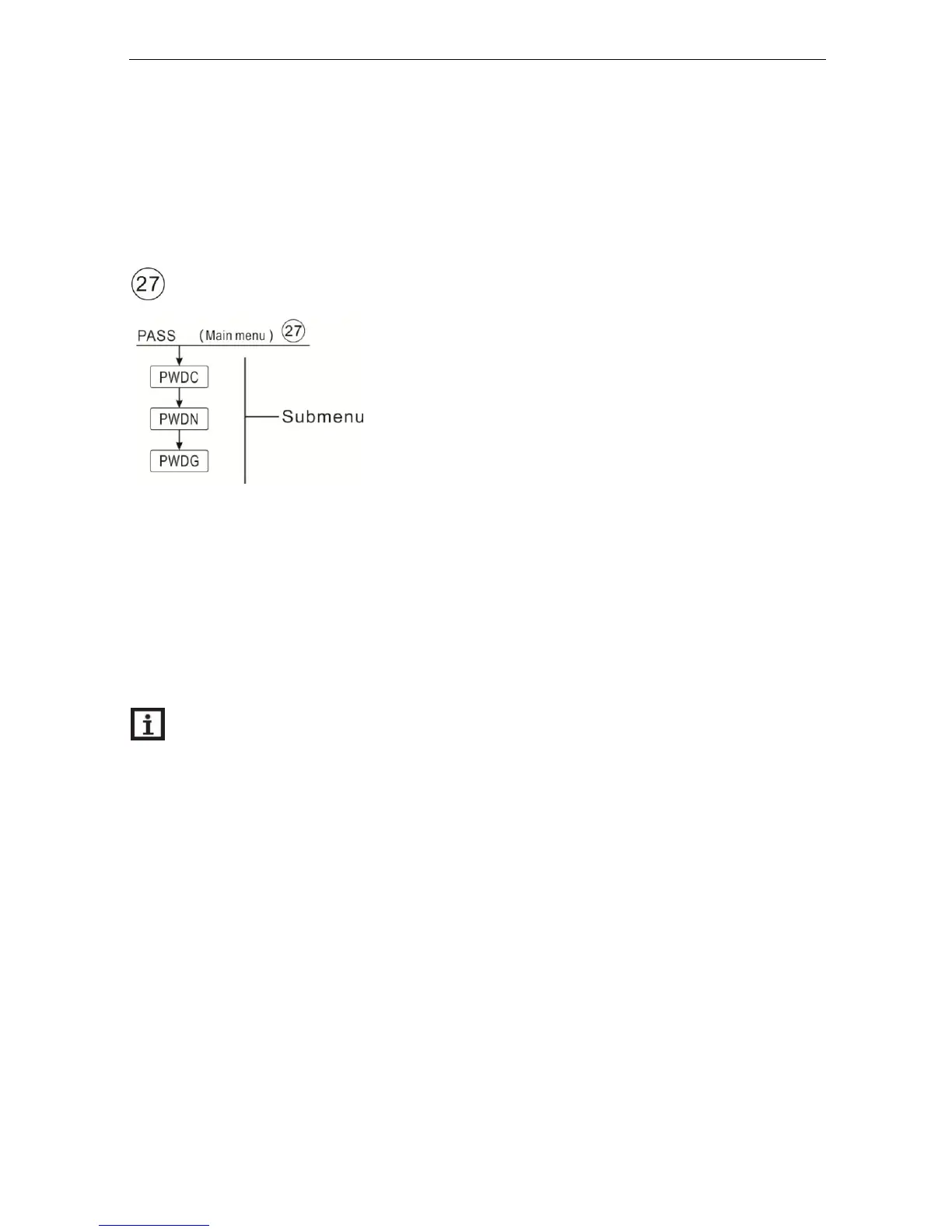Operation manual of solar controller SR1568
Page 77 of 87
By means of the reset function, all adjustments can be set back to the factory settings. Doing
follow below description.
Switch-off the power to controller
Hold “ESC” button, reconnect power, after 3 seconds, release “ESC” button, then controller
recovery to the factory set password (default password 0000), and reset the password
according to requirement.
PASS Password set
Select password set menu “PASS”
►Press “SET” button, “PWDC 0000” displays on the screen, current password is asked to be
entered. (Factory default password: 0000)
►Press “SET” button, “PWDN 0000” displays on the screen, enter a new password
►Press “SET” button, “PWDG 0000” displays on the screen, reenter the new password, and
confirm the new password.
►Press “ESC” button to exit the set, new password is set successfully.
Note: If the password is forgot, it is impossible to recover, but you can recover the
password to factory set, then you can reedit a password like above descript steps,
doing like following to recover to factory set.
► Switch-off the power to controller
► Hold down “ESC” button
► Reconnect the power supply, and then release “ESC” button, Controller recovers to the
factory set password (factory set possword is 0000),
6. Holiday function
The holiday function is used for operating the system when no water consumption is
expected, e. g. during a holiday absence. This function cools down the system in order to
reduce the thermal load.
2 cooling functions are available: tank cooling (OSTC) and tank heat transfer (OHDP).
Controller is designed to run tank heat transfer (OHDP) function priority, when tank heat