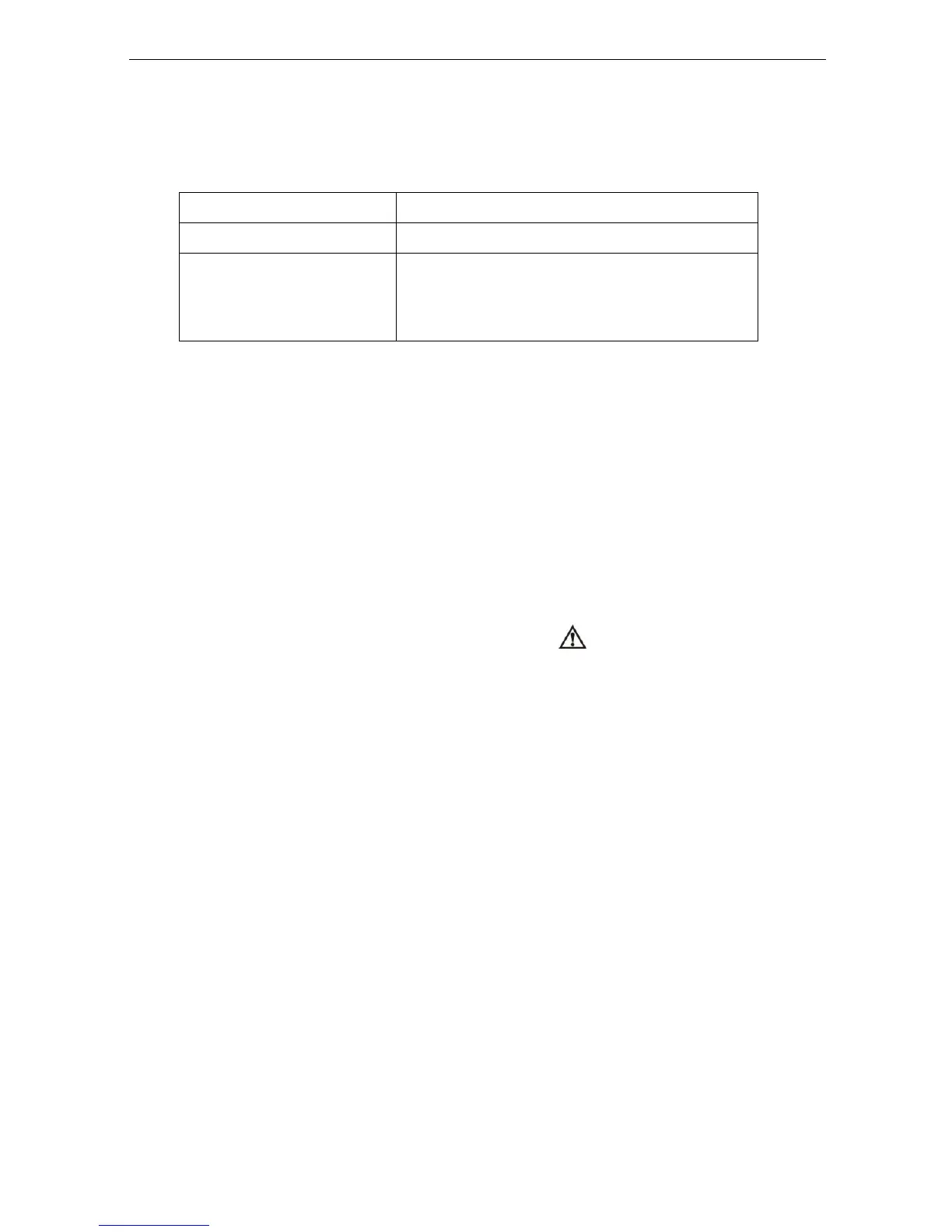Operation manual of solar controller SR1568
Page 80 of 87
7) If the screen shows “Update Failure! Please try again! ”, please check the files in
TFCard, and do again following the step 1 above descript or call our technician for
support.
FAQs:
Please check the files in Card, update the
files, and try again.
The format of the card, make sure it is FAT.
8. Protection function
8.1 Screen protection
When no any press on button for 6 minutes, screen protection is activated automatically, and
then LED background lamp is switched-off. Through press any button to light LED lamp
again.
8.2 Trouble protection
When there is a break or short circuit between the connection of temperature sensors, flow
meter and pressure sensor, controller switches off the corresponding functions and no more
output signals are given, at the same time error signal appears on the screen. And
indicate lamp flashes.
►Press “↑”“↓” button to view the error message (red indication)
8.3 Trouble checking
The built-in controller is a qualified product, which is conceived for years of continuous
trouble-free operation. If a problem occurs, the most of causes is from the peripheral
components but no relation with controller itself. The following description of some
well-known problems should help the installer and operator to isolate the problem, so that the
system can be put into operation as quickly as possible and to avoid unnecessary cost. Of
course, not all possible problems can be listed here. However, most of the normal problems
encountered with the controller can be found in the list below, only return the controller to
seller when you are absolutely sure that none of the problems listed below is responsible for
the fault.
