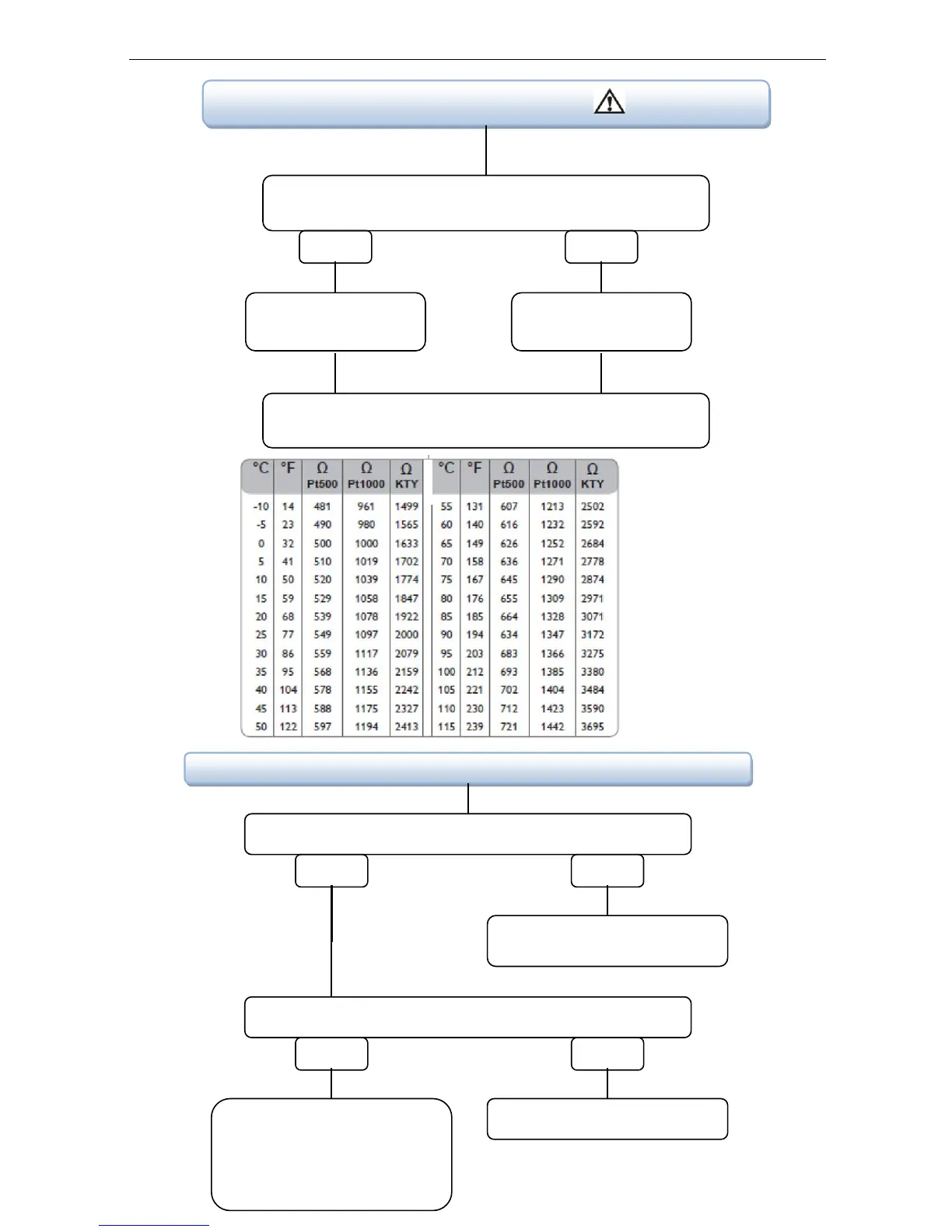Operation manual of solar controller SR1568
Page 81 of 87
On the control panel, LED lamp flashes and icon flashes too.
Sensor errors, press “↑” “↓” button, sensor number shows on
the screen, red one means fault sensor
Disconnect sensor, check resistance value with ohmmeter,
and compare the figure with below table.
Wire is open,
Checking wire
Wire is short,
Checking wire
Press button on the right side, display is lighted?
Controller is in standby status,
it is normal
Checking the power connection, does controller have power?
Checking the wire, connected it
Fuse of controller is broken,
open the housing of
controller, and a backup fuse
is put on the slot, and replace
a new fuse.