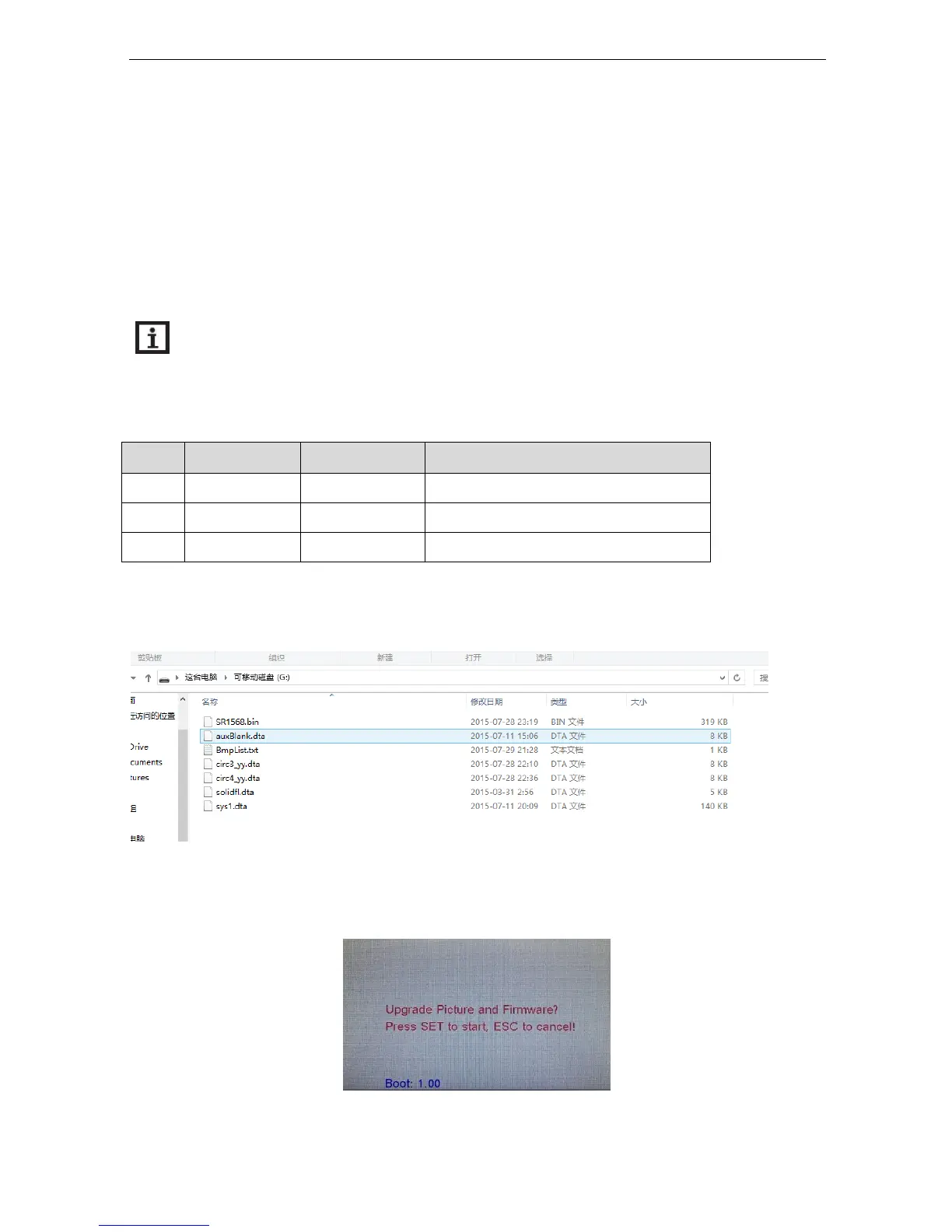Operation manual of solar controller SR1568
Page 78 of 87
transfer (OHDP) function is deactivated, then tank cooling function (OHTC) runs
automatically in turn.
Activated / deactivate holiday function
►Press “Holiday" button for 3 seconds, “Holiday 7 Days” displays.
►Press “↑”, “↓” button to adjust days of holiday, adjust range 0-99 days.
►Repress “Holiday" button for 3 seconds, adjust days of holiday is “0” day.
►Press “ESC” button to exit, holiday function is deactivated.
Note: when you return from holiday, please deactivate this function in time.
7. Software of controller upgrade
Revision history
1) Please copy the files like SR1568.bin,*.dta to the root directory of Micro SD Card. See
screen snap below.
A. Switch-off the power and insert card to the controller, then hold down button “HOLIDAY”,
and reconnect power to controller. Then the screen will show “Upgrade Picture and
Firmware?” there are four possible questions can be shown here, please check the FAQs.
