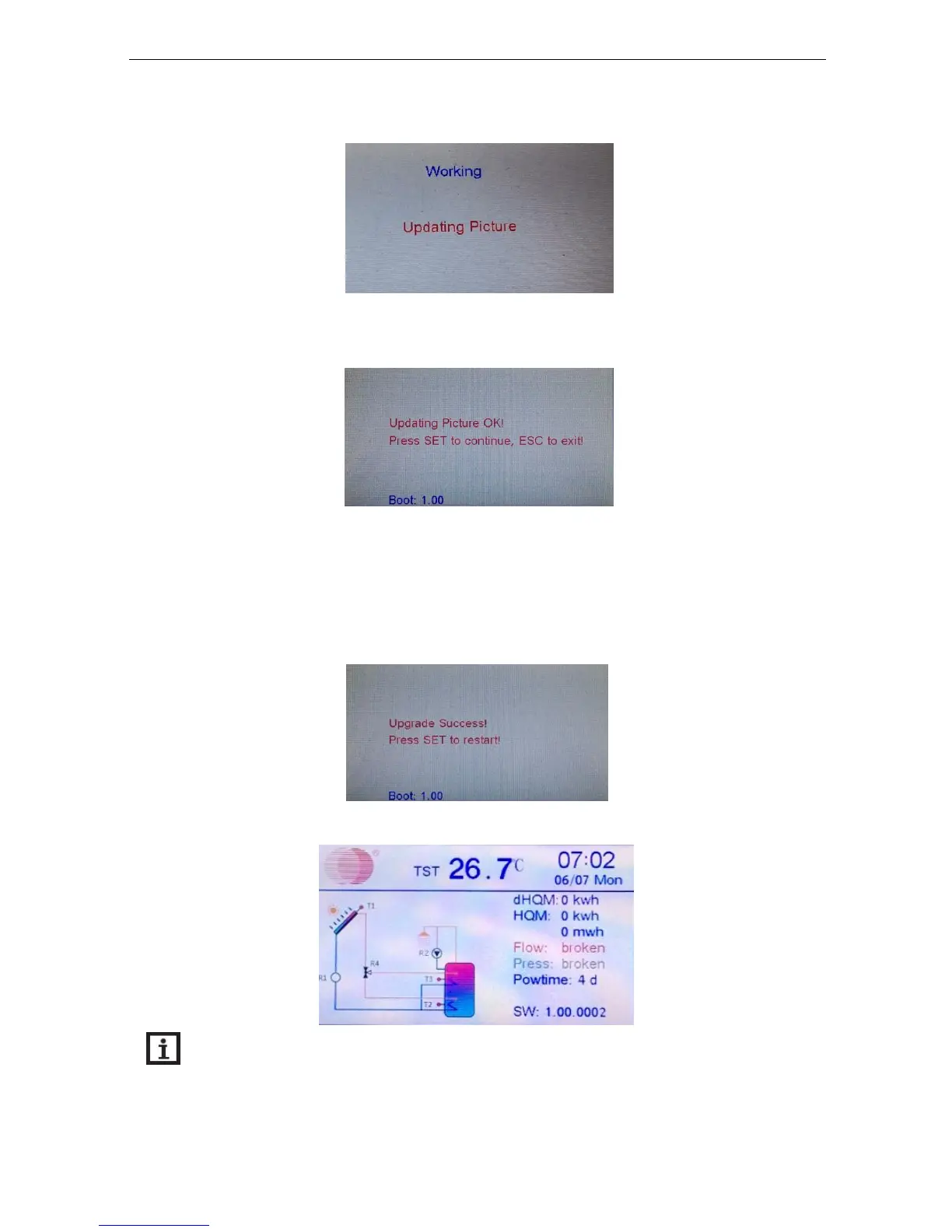Operation manual of solar controller SR1568
Page 79 of 87
2) Press “SET” button to confirm upgrade, If there are updated file in card, screen will show
red words “Updating Picture”, blue word “working” will flash at the top of screen.
3) When upgrading is finished (depending on the size and quantity of files, running time is
different), “Updating Picture OK” will show.
4) Press “SET” button to continue to upgrade firmware. Press “ESC” to exit upgrading and
return to control system.
5) When Pressed “SET”, after 3 seconds, display appears “Update Success! Press SET to
restart”, it indicate the upgrading is successful. Press “SET” or “ESC”, the controller will
return to the control system.
6) After the controller return to the system, please check the new version.
Note: Does not power off the controller during the upgrading!
