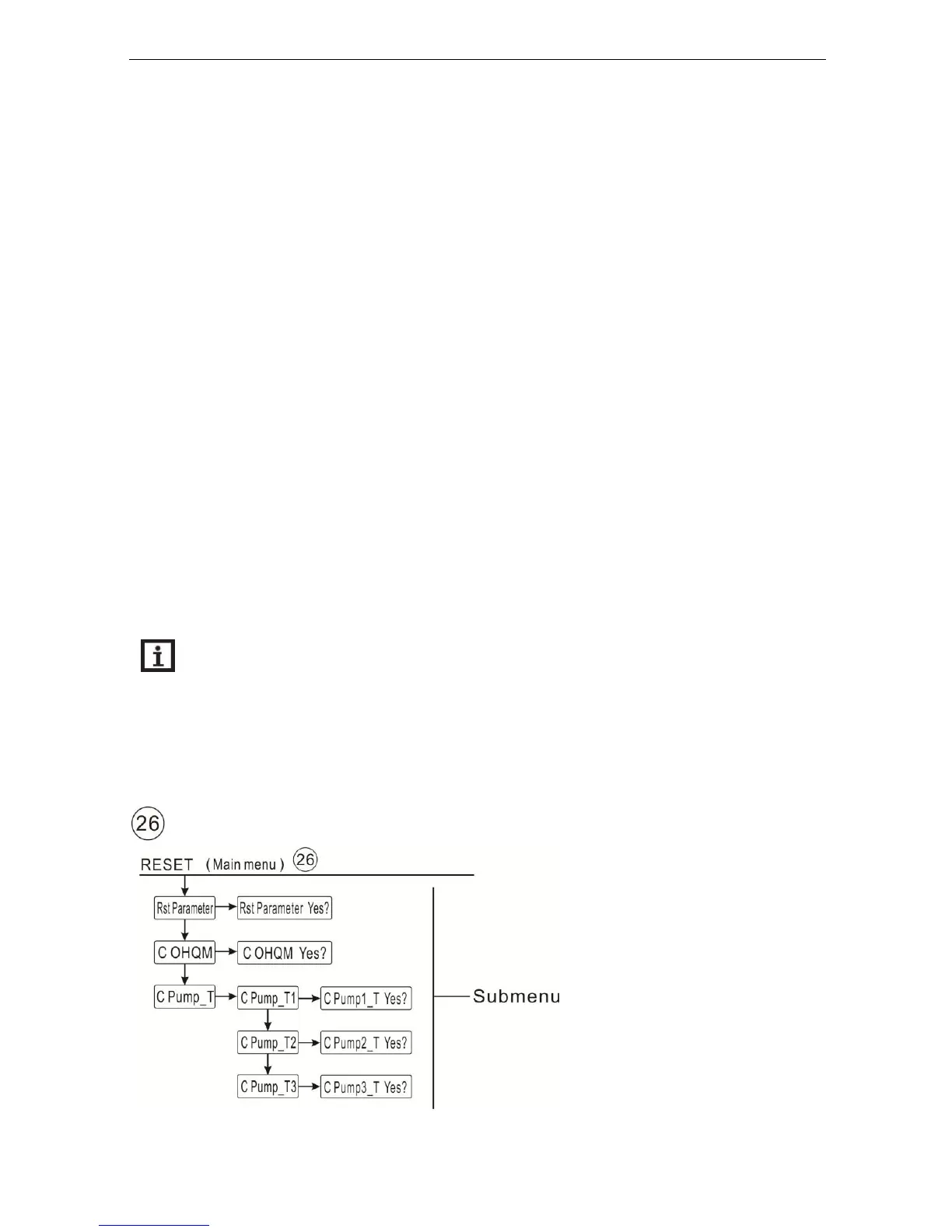Operation manual of solar controller SR1568
Page 76 of 87
then card can be taken out.
Formatting the MicroSD card ( FORM)
Select the menu item FORM, “YES” displays, press “SET” to move the cursor to “YES”,
continues press “SET” “ WAIT” displays, formatting order starts to run, it lasts ca. 10
seconds, running finished, “SUCC” will displays, The content of the card will be deleted and
the card will be formatted with the FAT file system.
Storing controller adjustments ( SAVE)
To tank the controller adjustments on the MicroSD card, select the menu item SAVE.
Select the menu item FORM, “YES” displays, press “SET” to move the cursor to “YES”,
continues press “SET” to run save order, running finished, “SUCC” will displays.
The controller adjustments are taken as “SR1567.DAT” file on the MicroSD card.
Loading controller adjustments
To load controller adjustments from an SD card to controller, firstly find the file named
“SR1567.DAT” on SD card, and then select the menu item LOAD. “YES” displays, press
“SET” to move the cursor to “YES”, continues press “SET” to run file loading, and
then SUCC will be indicated on the display.
Note: controller support MicroSD with maximum size of 32G,under OSDC menu, if
“SAVE”、“LOAD”、“REMC”、“FORM” functions run successfully, behind every menu,
“SUCC” displays, then you can no longer run these functions, but you can exit this
menu and reenter, then such functions can be reactivated.
RESET( Reset)
