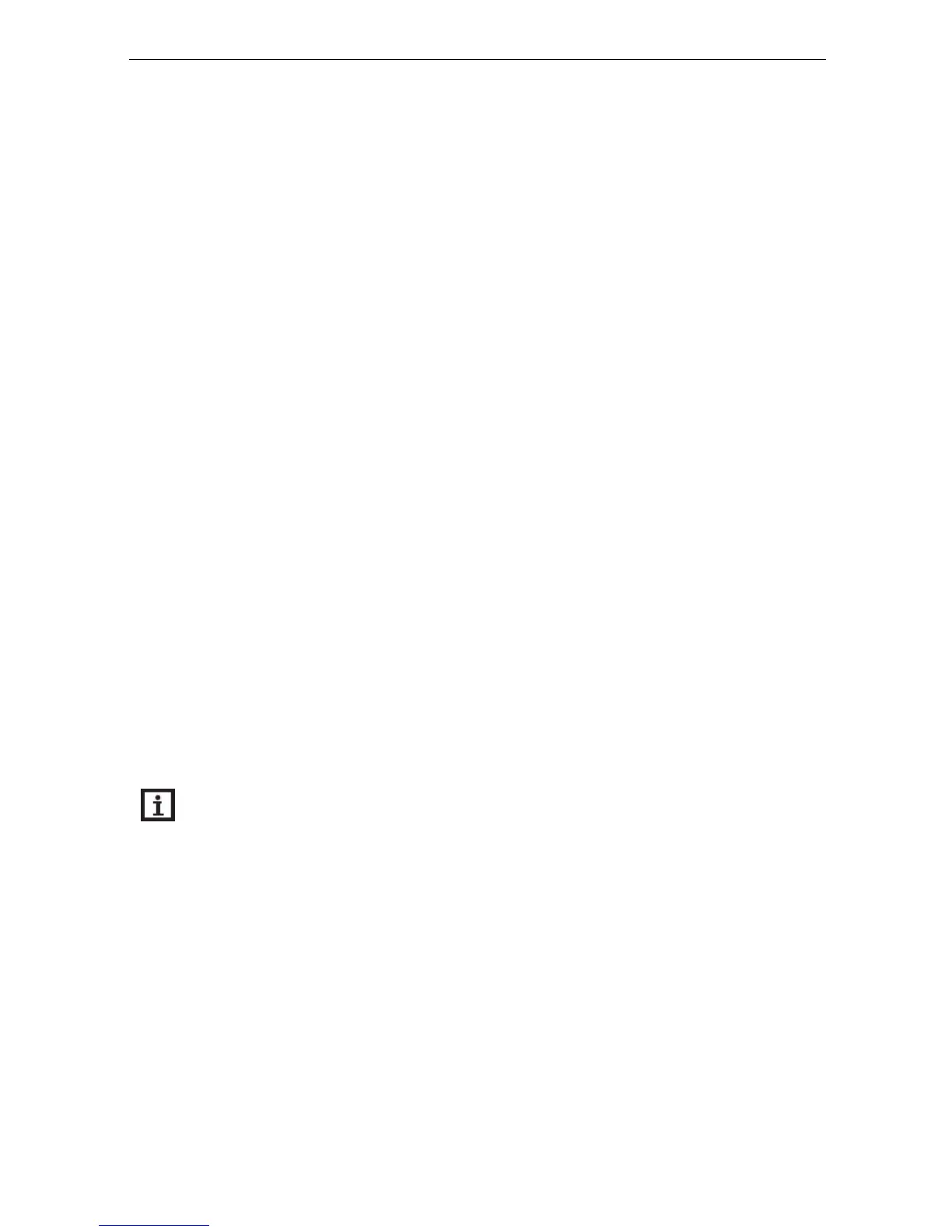Operation manual of solar controller SR1568
Page 75 of 87
With a MicroSD card, the following functions can be carried out:
Logging measurement and balance values. After the transfer to a computer, the values
can be opened and visualized, e. g. in a spreadsheet.
Tank adjustments and parameterizations on the MicroSD card and, if necessary,
retrieve them from there.
Running firmware updates on the controller.
when card is inserted into the slot, MicroSD card icon will appear on the screen, if card is full,
warning info will appear, and under checking interface , there is also remind message that
card is full.
Running firmware updates
The current firmware software can be updated, In order to run an update, firstly to switch-off
the power of controller, insert the MicroSD card with a firmware update into the slot, and hold
down “ HOLIDAY” button to switch=on power again. The update enquiry message appears
on the screen ( according to the different case, content of message is different, if only
firmware should be updated, then only update firmware message shows, if pictures should
also be updated, then there is also picture update message appears)
Press “SET” button to confirm the update,
The update is run automatically. When the update has been completed, the controller will
automatically reboot and run a short initialization phase.
To skip the update, press “ESC” button, the controller commences normal operation.
If wrong operated, just repower the controller and redo according to above steps.
Note: The controller will only find a file named "SR1568.bin" on the root directory of
MicroSD memory card for the firmware update, find the file named BmpList.txt to
update the pictures. Detailed update steps, see attachment XXX.
Starting the logging
Insert the MicroSD card into the slot, Logging will start immediately.
Adjust the desired logging interval under menu OSDC-LOGI.
Completing the logging process (REMC)
Select the menu item REMC, “YES” displays, press “SET” to move the cursor to “YES”,
continues press “SET” to run the extract card order, running finished, “SUCC” will displays,