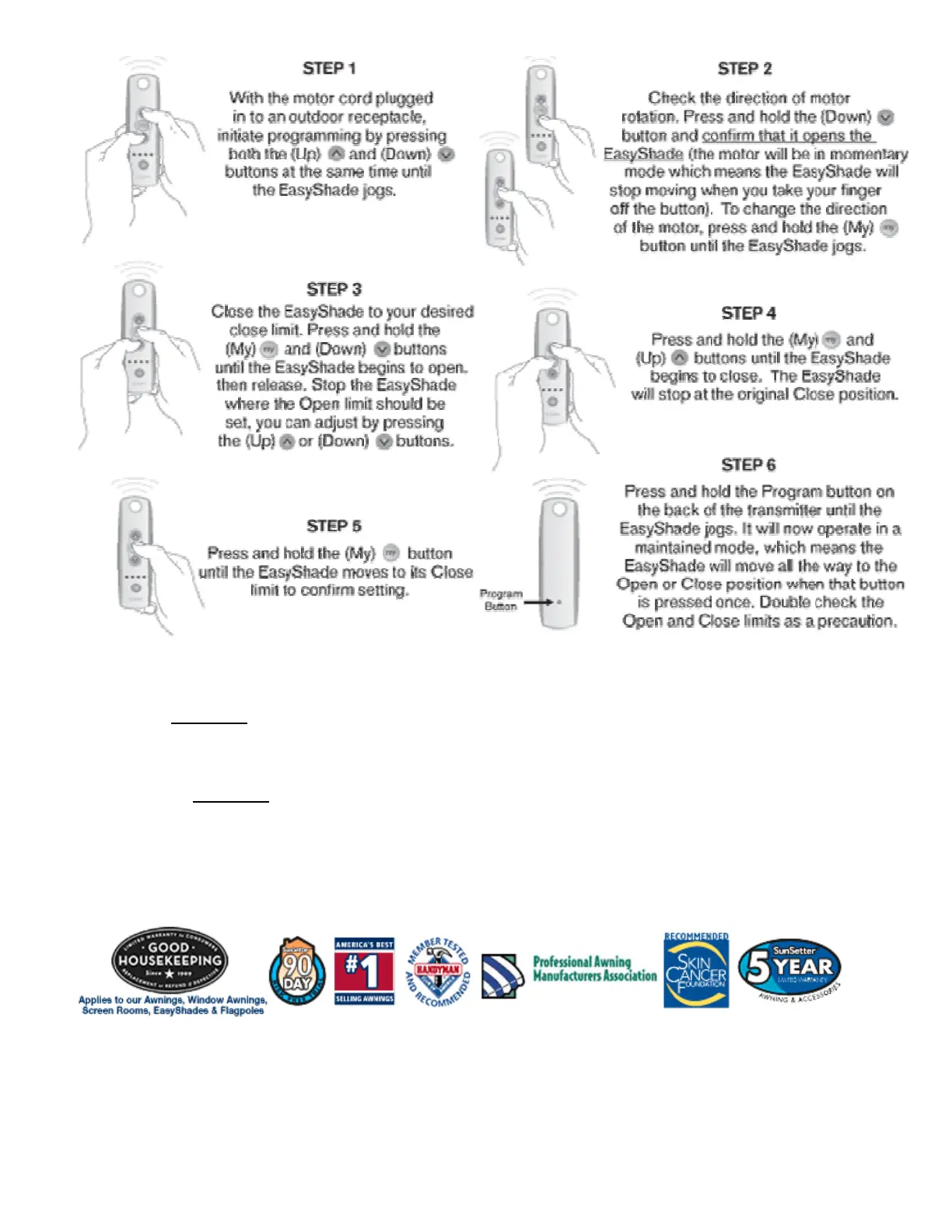Add/Delete a Control Device (Transmitter)
To ADD an additional
Control Device (not the one that was supplied with the EasyShade).
• Press the programming button on the back of the transmitter that was supplied with the
EasyShade until the motor 'jogs'.
• On the additional
Control Device, press the programming button until the motor 'jogs', then
release.
If you wish to DELETE a Control Device, simply repeat the two steps listed above.
Rev03/02/11
