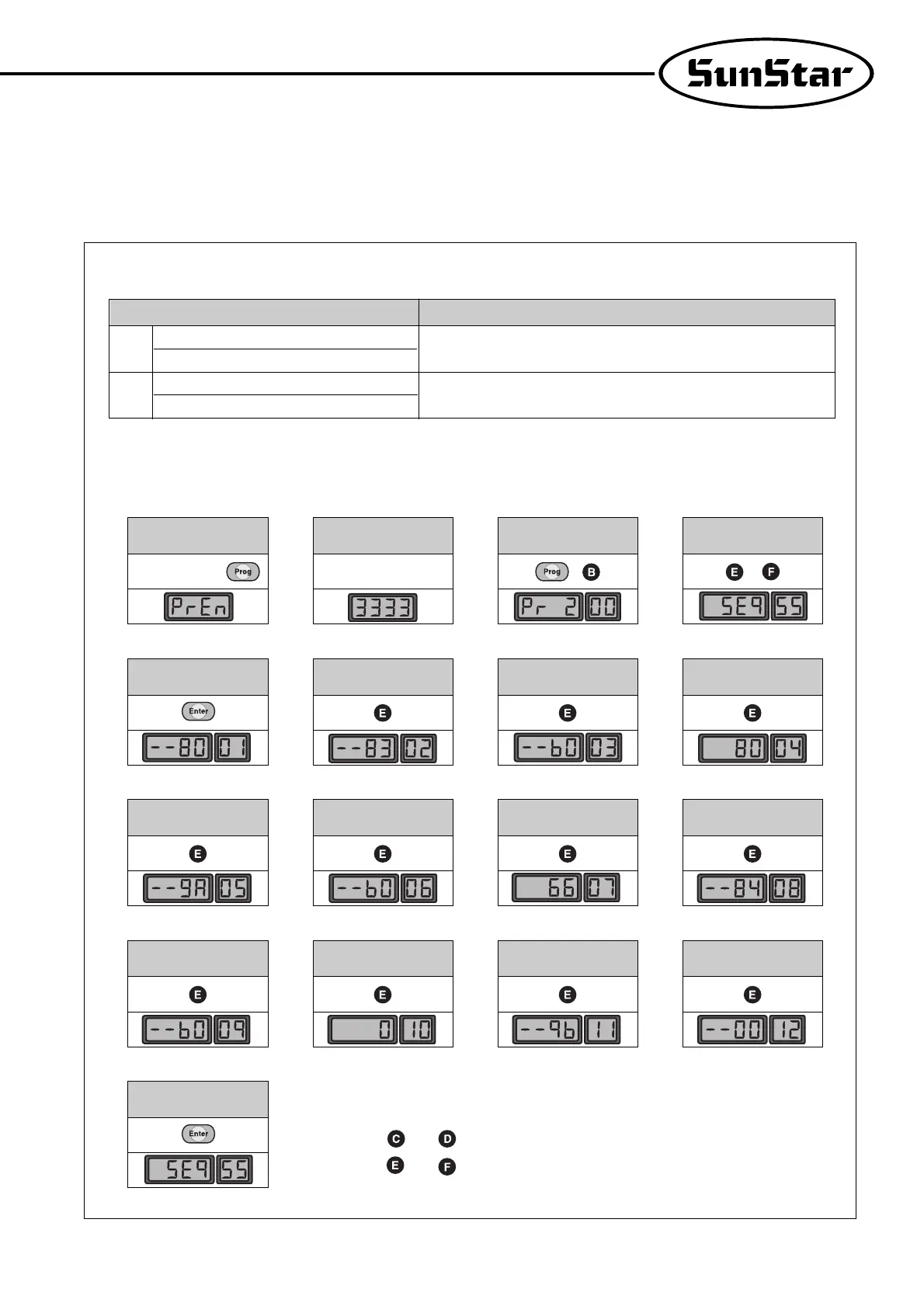43
(2) In case where the top thread trimming device is installed
Make a setting based on the check points below to ensure proper operation of the top thread trimming device when the top
thread trimming device is installed.
① Make the setting as below depending on the program version of the controller.
② Modification of the sequence of Parameter B-55
Using the external program unit
※ Use and buttons when changing the value of sequence.
※ Use and buttons to move to the next sequence.
Program version
1
2
S-III version "11" or above
S-IV version "7" or above
Lower than S-III version "11”
Lower than S-IV version "7"
Set the value of Parameter A-73 at "1"
Modify the trimming sequence of Parameter B-55.
Setting
Move to B-55Parameter B GroupInitial Screen
“POWER ON”+ + or
⇨⇨⇨
80[ms]Lapsed Time: Unit-1[ms]
T/T Sol. “ON”
Sequence Start
⇨⇨⇨⇨
W/P Sol. “ON”
66[ms]Lapsed Time: Unit-1[ms]
T/T Sol. “OFF”
⇨⇨⇨⇨
Sequence End
W/P Sol. “OFF”
0[ms]
Lapsed Time: Unit-1[ms]
⇨⇨⇨⇨
Sequence Save
⇨
