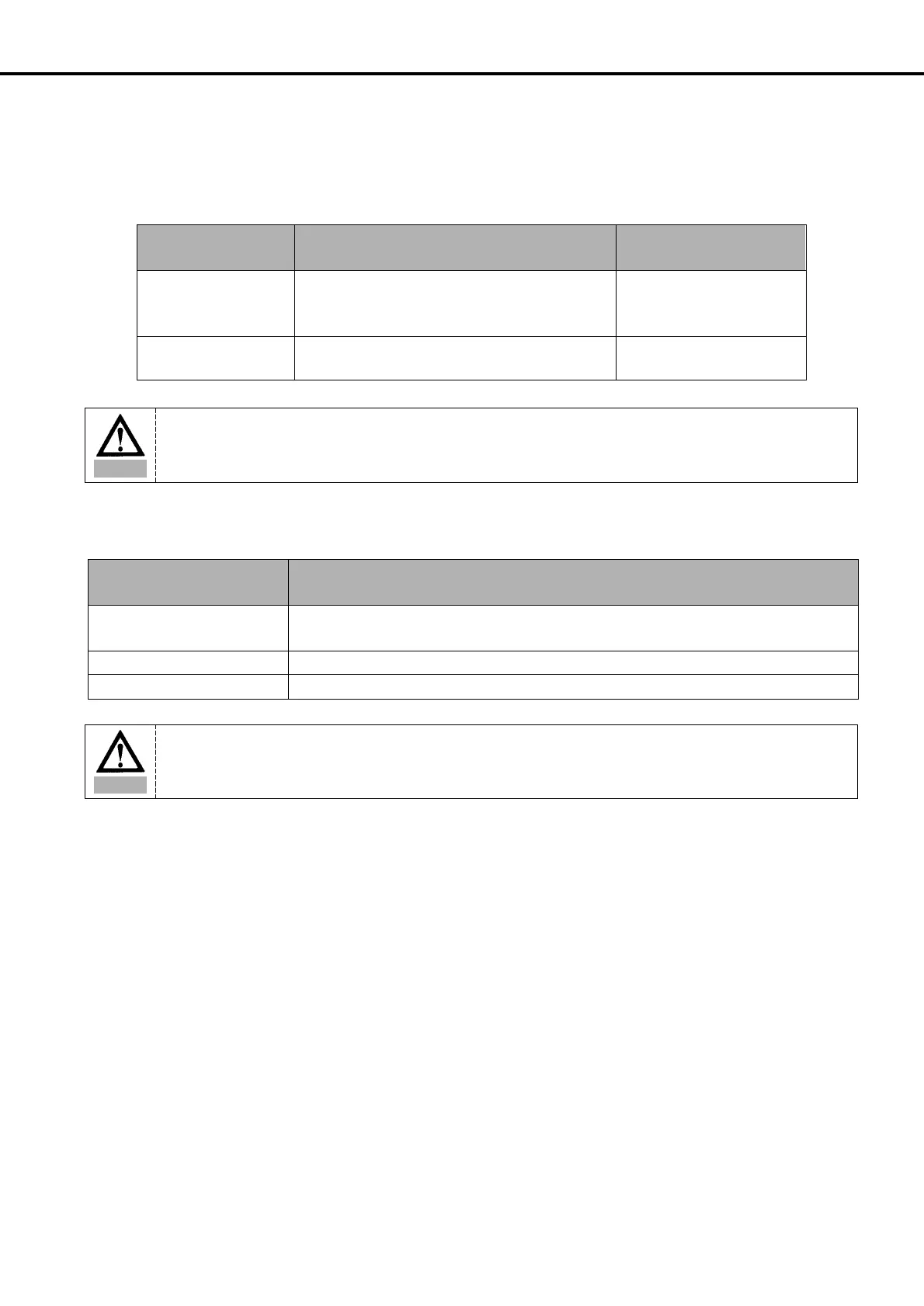48
8) Automatic Change Function of Twin Needles (applicable to the models supporting twin needles)
(1) Related Parameters
Parameter No Parameter Name Set Value
A-77 Setting automatic change function for twin needles
0(disable)
1(enable)
E-0 ~ E-135 Detailed settings for automatic change of twin needles See Parameter Group E.
(2) Features of Function
Item Description
① Supporting existing pattern ■ If Parameter A-77 is set at (0) for Disable, the existing pattern functions can be used as same.
functions
② No. of pattern in use ■ Pattern No. 2, 3, 5 requiring changes can be set.
③ Use of Functions ■ Set A-77 at 1 and set Parameter Group E’s data.
Caution
From 100 to 135, they are redundantly displayed from 00 to 35.
Caution
If set values are changed without through understanding of Parameter Group E set values and “(3) Example of
Changes for Each Step,” mechanical breakdown or physical damage may result. Therefore users are
recommended to have a thorough understanding before use.
