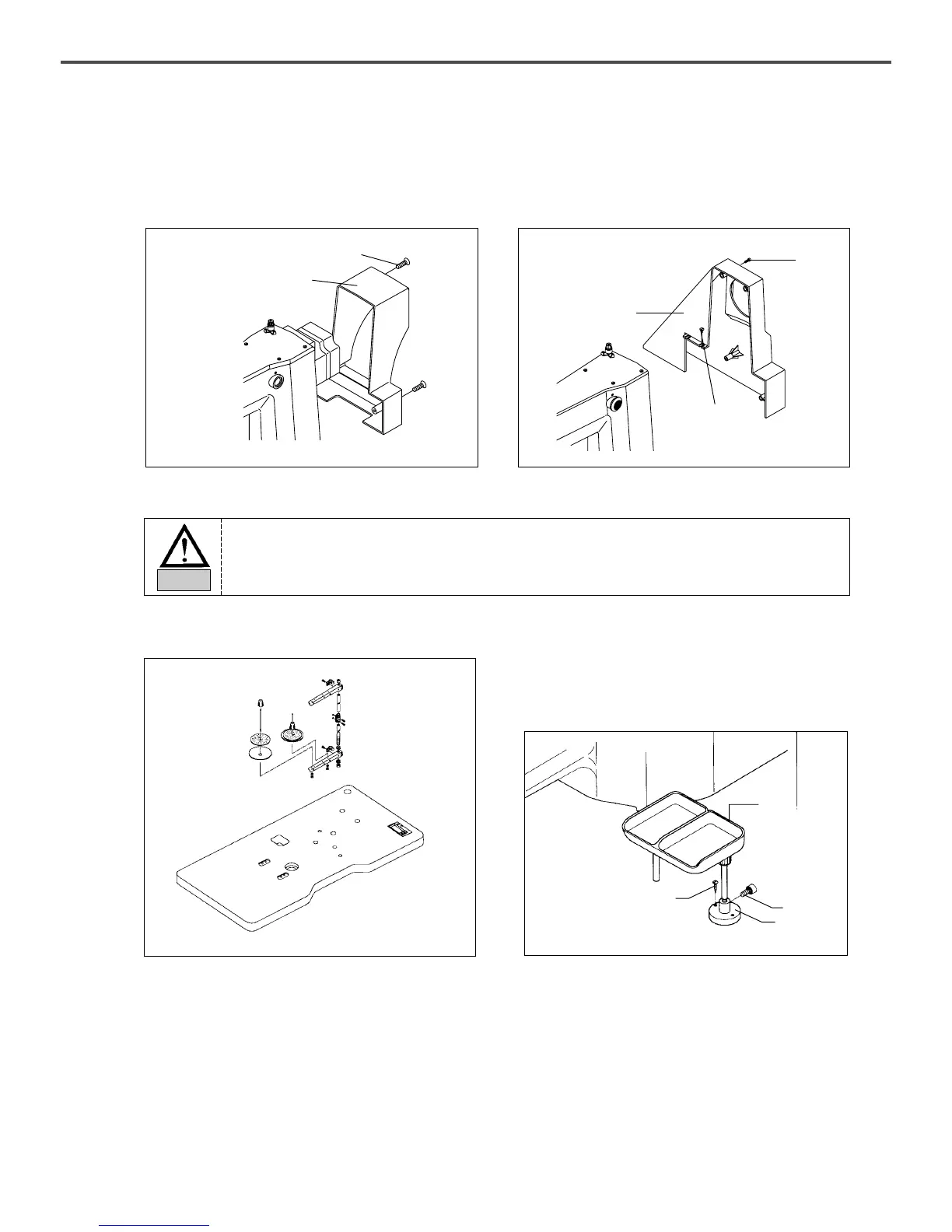14
A. Attach the motor cover to the back side of machine and sides by using fixing bolts
(In case of C series, attach the belt cover by using fixing screws for the rear (3EA) and the side (2EA).)
4) The assembly of peripheral parts
[ Fig. 11 ]
[ Fig. 12 ]
Motor Cover
Velt Cover
Fixing Screw
Fixing Screw
Fixing
Screw
D series
C series
③
④
①
②
B. Install the thread stand on the table.
[ Fig. 13 ]
C. Fix the button case base① in the bottom of
flat table to the easy working position using a
screw②. And insert the button case③ into the
button case base①, then fix it with a fixed
screw④.
[ Fig. 14 ]
For safety, motor cover and safety plate should be attached to the machine.
Caution
