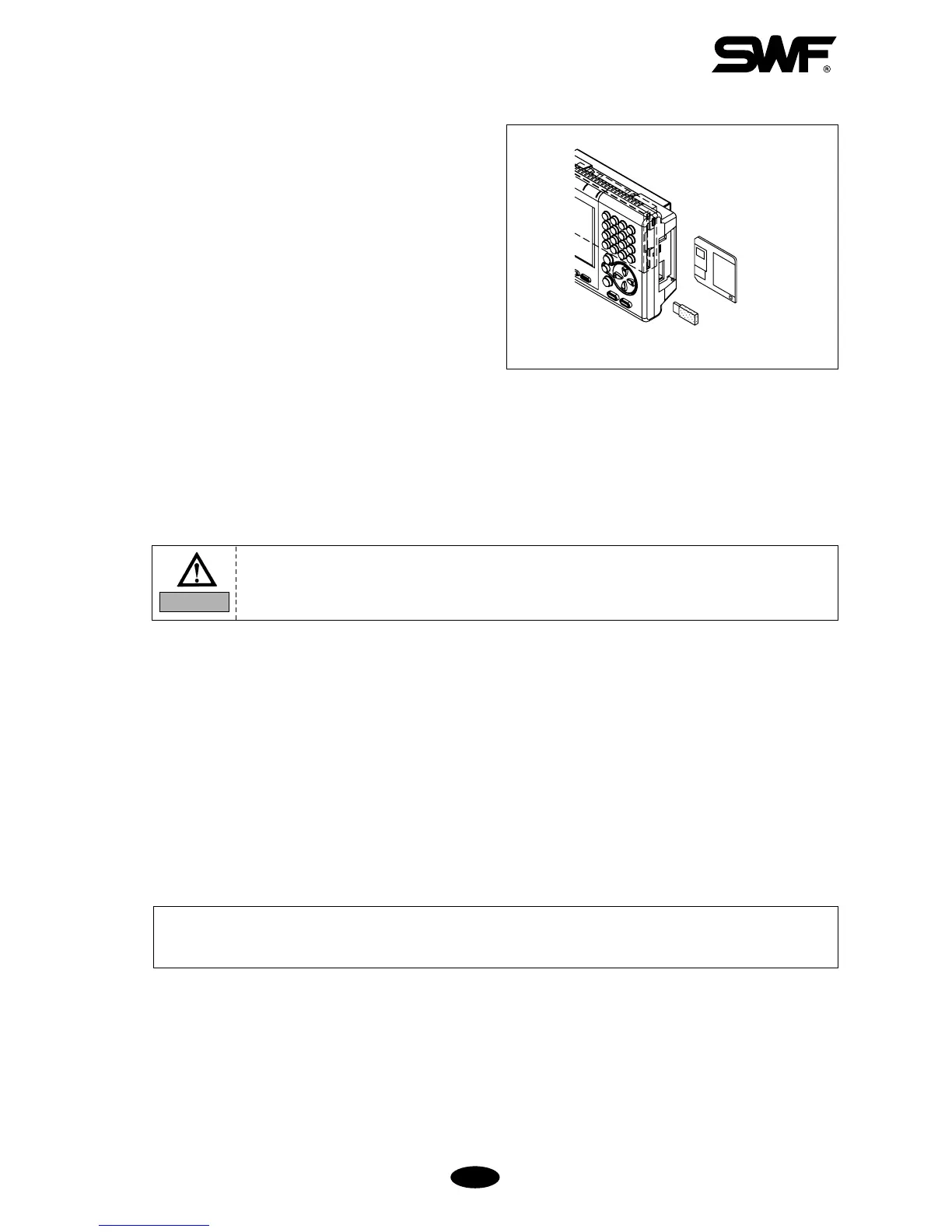5-13
5-9) INSERTING FLOPPY DISKS AND USB
MEMORY STICKS
– Inserting floppy disks
Insert the disk in the indicated direction.
– Inserting USB memory sticks
Insert the USB memory into the USB port.
5-10) DELETING FLOPPY DISKS AND USB MEMORY STICK
– To take out the disk from the floppy drive, press the OUT button.
– For USB, close the input/output window and delete the USB memory.
5-11) READING AND WRITING OF EMBROIDERY DESIGNS
You can use external devices, such as floppy disks, USB memory, CF cards, and serial port to read designs into
the operation box. For writing the designs onto floppy disks and USB memory sticks are available.
CAUTION
Be careful not to remove the floppy disk from the drive when formatting, reading, or writing in
order to prevent loss of data.
[Fig.5-19]
5-12) RETURN TO PREVIOUS LOCATION IN UNEXPECTED BLACKOUTS
Your SWF machine goes back to the location of stop to pick up stitching when the power comes back on after
unexpected blackouts.
[CAUTION]
Make sure to turn OFF the power in unexpected blackouts until the power comes back on.
Floppy disk
USB memory
