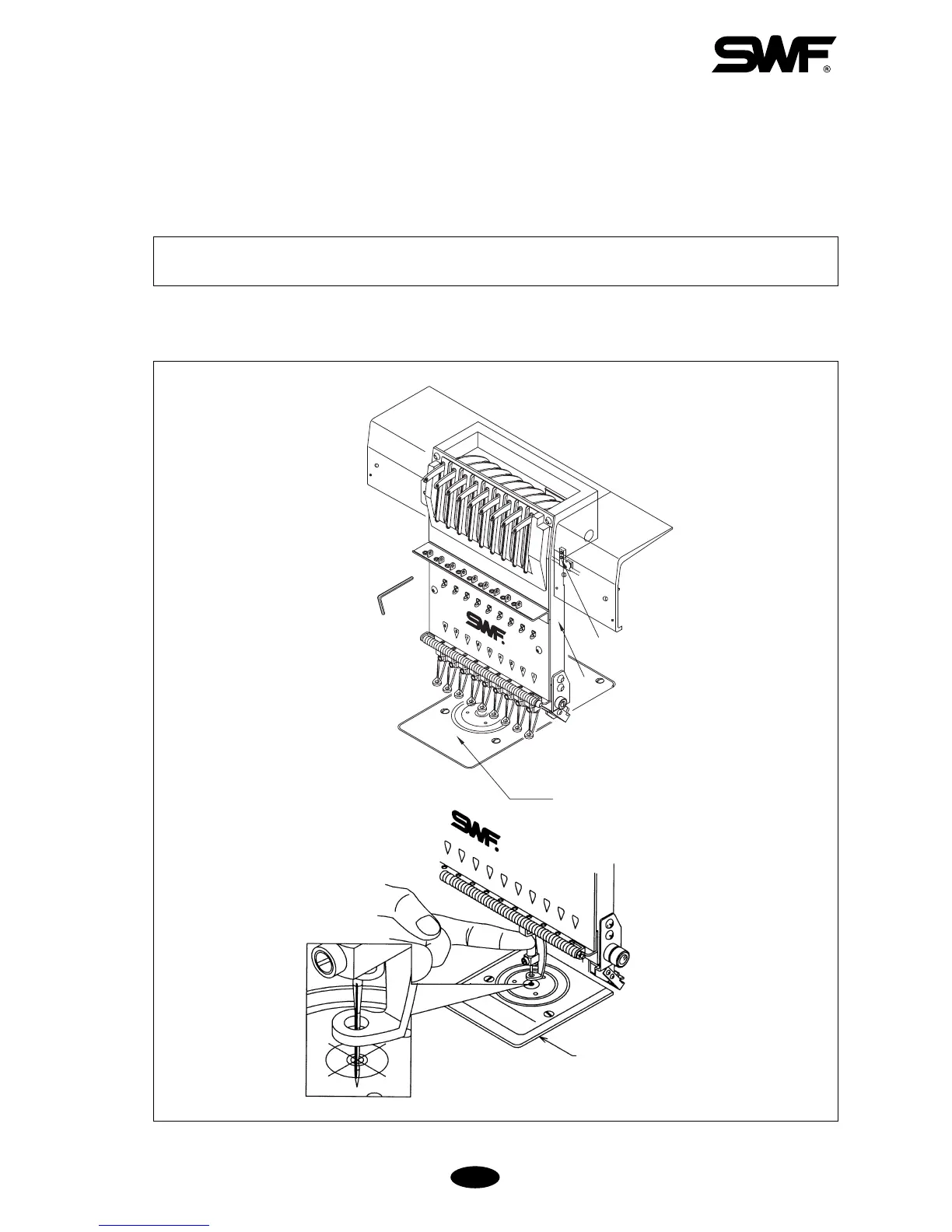7-7
7-6) CORRECT POSITION OF NEEDLE
① Make sure to check the position of the needle - it may change during machine delivery or leveling. First check if
the needle is bent. Then turn the main shaft lever to set the shaft at around 130°. Position the needle at the lower
dead stop and check if the needle is at the center of the needle hole on the plate.
② If the needle is not in the correct position, unscrew the brackets (two screws) to adjust the head and the needle (see
[Fig.7-16]).
[CAUTION]
Check the needle position on all heads.
[Fig.7-16]
L-wrench
Needle plate
Needle plate
Needle plate
Head
Bracket screws
