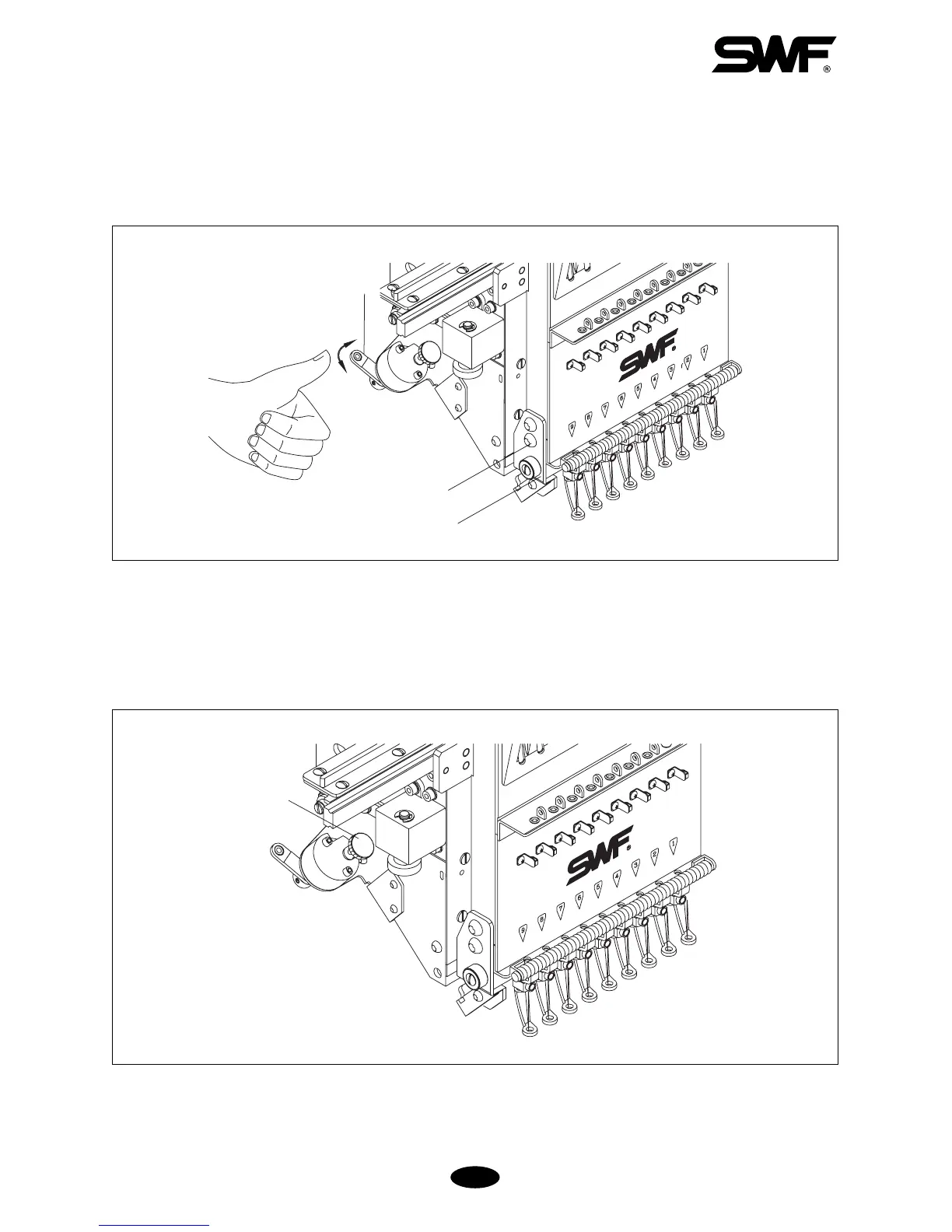7-5
② If the wiper does not move well, unscrew the driver link and adjust the wiper lever up and down. Unfasten the
bracket screw so there is lesser overload from upper thread holder bracket. Adjust and fasten the bracket back at
the point where the wiper moves well.
③ After adjustment, run the color change to check if the wiper functions well at each needle bar.
Driver link
Bracket screw
Upper thread holder bracket
[Fig.7-10]
④ If there occurs a trimming or jump problem on a particular head during the embroidery, operate the wiper clutch
to protect the embroidery and the wiper.
• Press and turn the wiper clutch counterclockwise to operate the wiper clutch. Press and turn it clockwise to
stop the operation.
[Fig.7-11]
Wiper clutch
