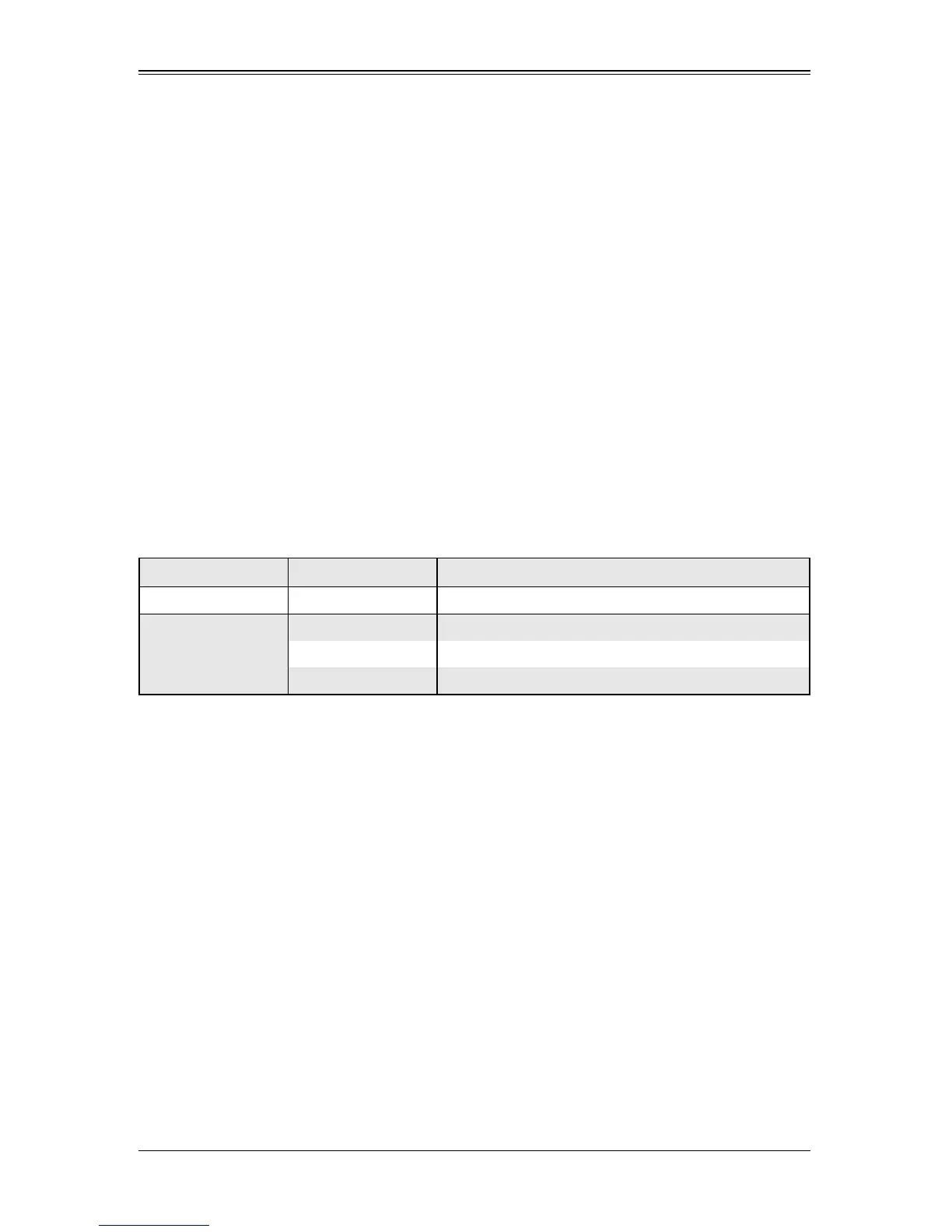AOC-UIBQ-m1/m2 Add-on Card User’s Manual
2-2
2-2 Front Connectors, Jumpers and LEDs
This section describes the front connectors, jumpers and LEDs found on the
AOC-UIBQ-m1/m2 add-on card.
QSFP Port
The single or dual QSFP ports allows the add-on card to connect to a QSFP passive
copper network cable at speeds up to 40 Gbps using four channels. This connector
offers four times the density of traditional SFP ports and support speeds up to 10 Gb/s
per channel. The AOC-UIBQ-m1 card contains a single port, while the AOC-UIBQ-m2
card contains dual ports.
LEDs
The AOC-UIBQ-m1/m2 add-on card contains one or two LEDs (LED1/LED2) which are
used to display activity as well as link-up of the port. For the AOC-UIBQ-m1 card a
single LED is active, while both of the LEDs of AOC-UIBQ-m2 card are active. See
Table 2-2 for the definitions of each of these LEDs.
J1 Jumper
The J1 jumper is used to tell the Mellanox chip that there is a Flash ROM present in the
system. If the jumper is closed (enabled) it means that no Flash ROM is present, while
open (disabled) means that a Flash ROM is present.
J2 Jumper
The J2 jumper is used for engineer debugging only.
Table 2-2. LAN Port LEDs
LED Color Definition
Activity Blinking Port Activity
Link-up
Yellow Logical Link-up
Green Physical Link-up
Off No connection
