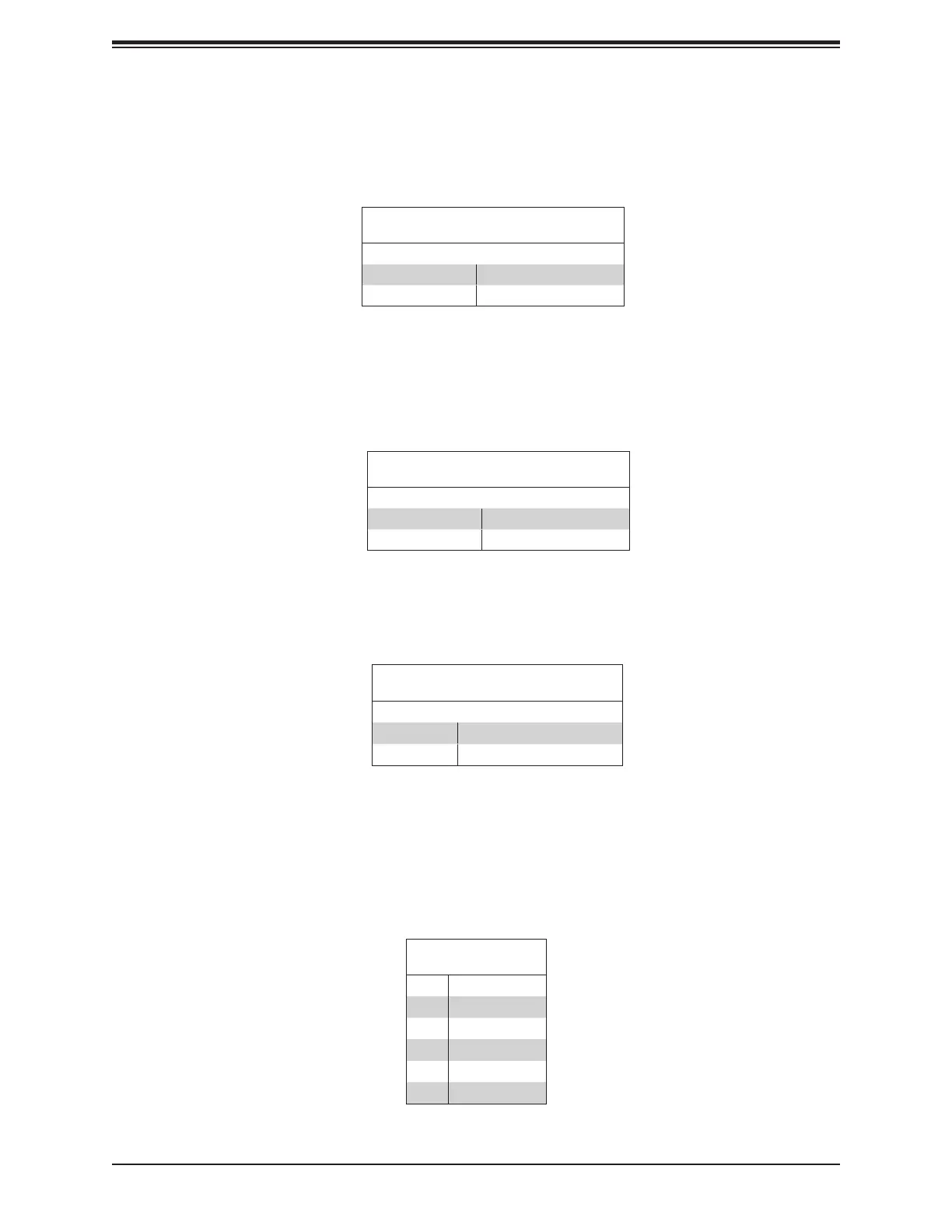45
Chapter 2: Installation
Speaker (JD1)
If you wish to use an external speaker, attach an external speaker to pins 6~7. See the table
below for pin denitions.
Speaker Connector
Pin Denitions
Pin Setting Denition
Pins 1~2 Power LED
Pins 6~7 External Speaker
Power SMB Header (PWRI2C)
Power System Management Bus (I2C) header monitors power supply, fan and system
temperatures. See the table below for pin denitions.
Power SMB Header
Pin Denitions
Pin# Denition
1 Clock
2 Data
3 PWR Fail
4 Ground
5 +3.3V
12V 8-pin Auxilliary Power Connector (JPWR1)
JPWR1 is an 8-pin ATX power input to provide auxiliary power to the processor. Refer to the
table below for pin denitions.
12V 8-pin Power Connector
Pin Denitions
Pins Denition
1 through 4 Ground
5 through 8 +12V
12V 4-pin Auxilliary Power Connector (JPW1)
JPW1 is an 4-pin ATX power input to provide auxiliary power to peripheral devices. Refer to
the table below for pin denitions.
12V 4-pin Power Connector
Pin Denitions
Pins Denition
1 through 2 Ground
3 through 4 +12V
