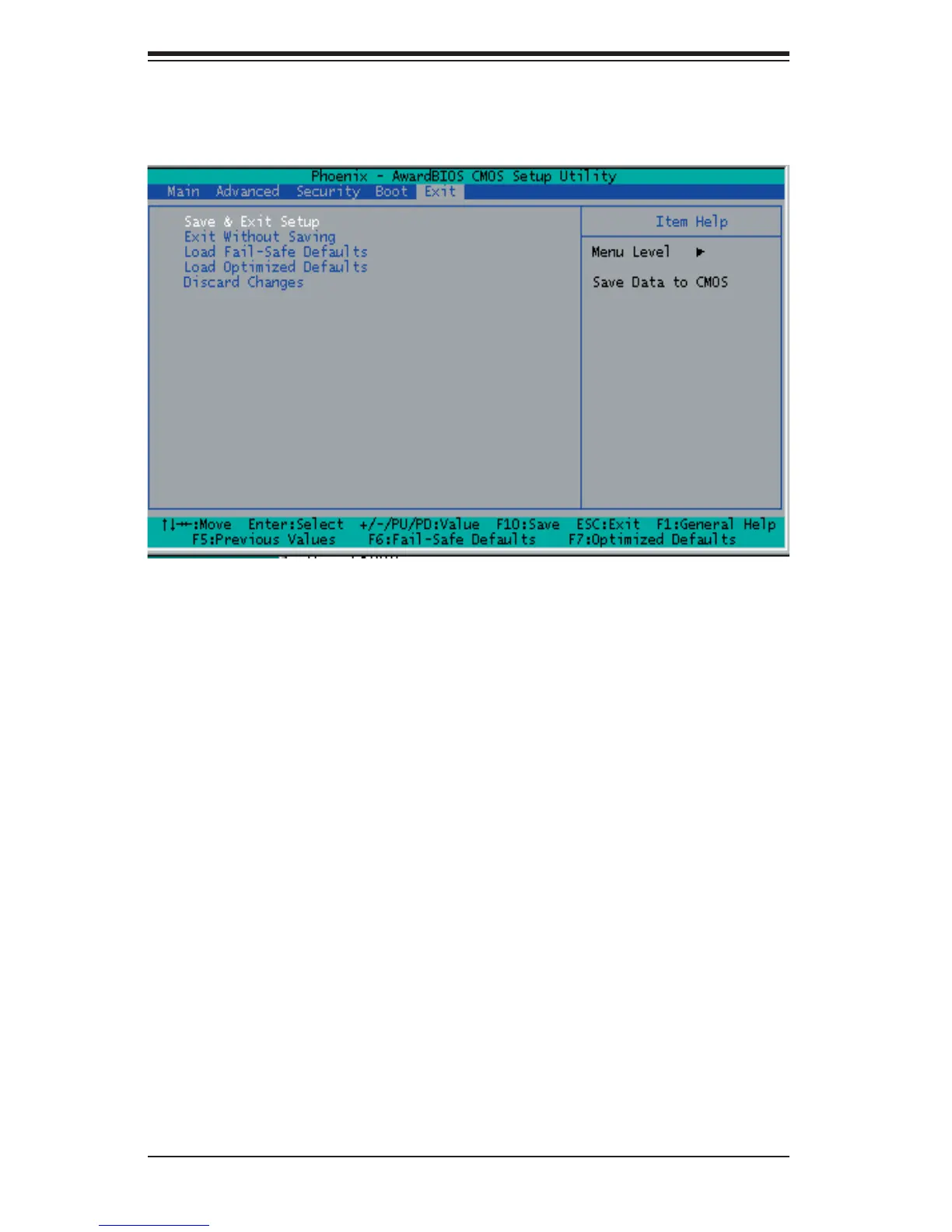SUPER P4SPA+/P4SPE User's Manual
4-16
4-7 Exit
Choose Exit from the Award BIOS main menu with the Left/Right arrow keys. You
should see the following display:
Save & Exit Setup
When the item Save & Exit Setup is highlighted, press <Enter> to save the changes
you've made in the BIOS and exit. Your system should then continue with the
boot-up procedure.
Exit without Saving
When the item Exit without Saving is highlighted, press <Enter> to exit the Setup
routine without saving any changes you may have made. Your system should then
continue with the boot-up procedure.
Load Fail-Safe Defaults
Highlight this item and hit <Enter> to load the default settings for all items in the
BIOS Setup. These are the safest settings to use.
Load Optimized Defaults
Highlight this item and hit <Enter> to load the optimized settings for all items in the
BIOS Setup. These settings provide you with optimal system performance.
Discard Changes
When the item Discard Changes is highlighted, press <Enter> to discard any
changes you made to the BIOS settings and to stay in BIOS Setup. Your system
should then continue with the boot-up procedure.