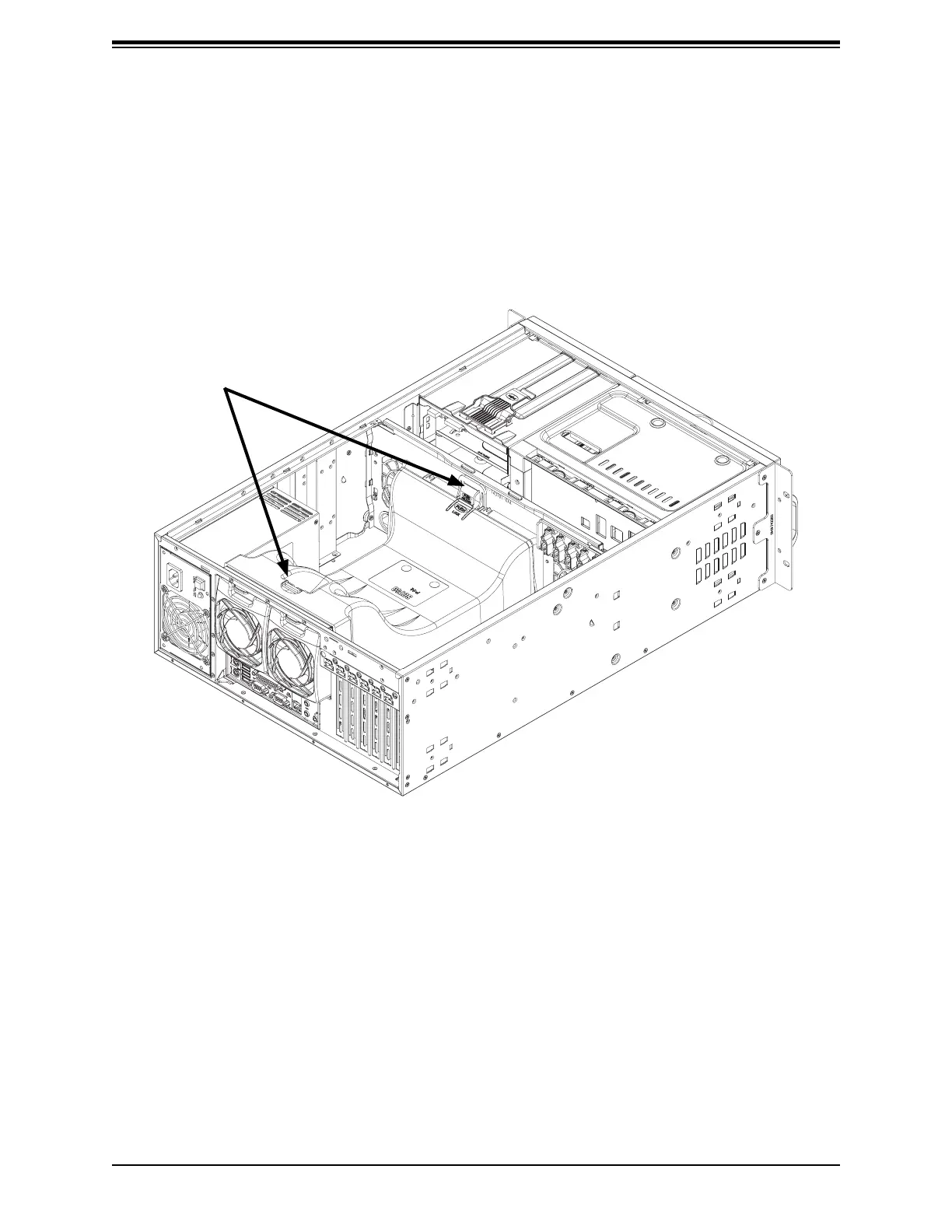39
Chapter 3: Maintenance and Component Installation
Air Shroud
Air shrouds concentrate airow to maximize fan efciency. It covers the processors and
heatsinks.
Installing the Air Shroud
The air shroud ts behind the two fans closest to the power supply. Align the pins and press
the air shroud into the chassis. It should click into place.
Figure 3-15. Installing the Air Shroud
Release Tabs
To remove the air shroud, press the release tabs at the front and rear of the shroud to unlock
it, the lift it out.
