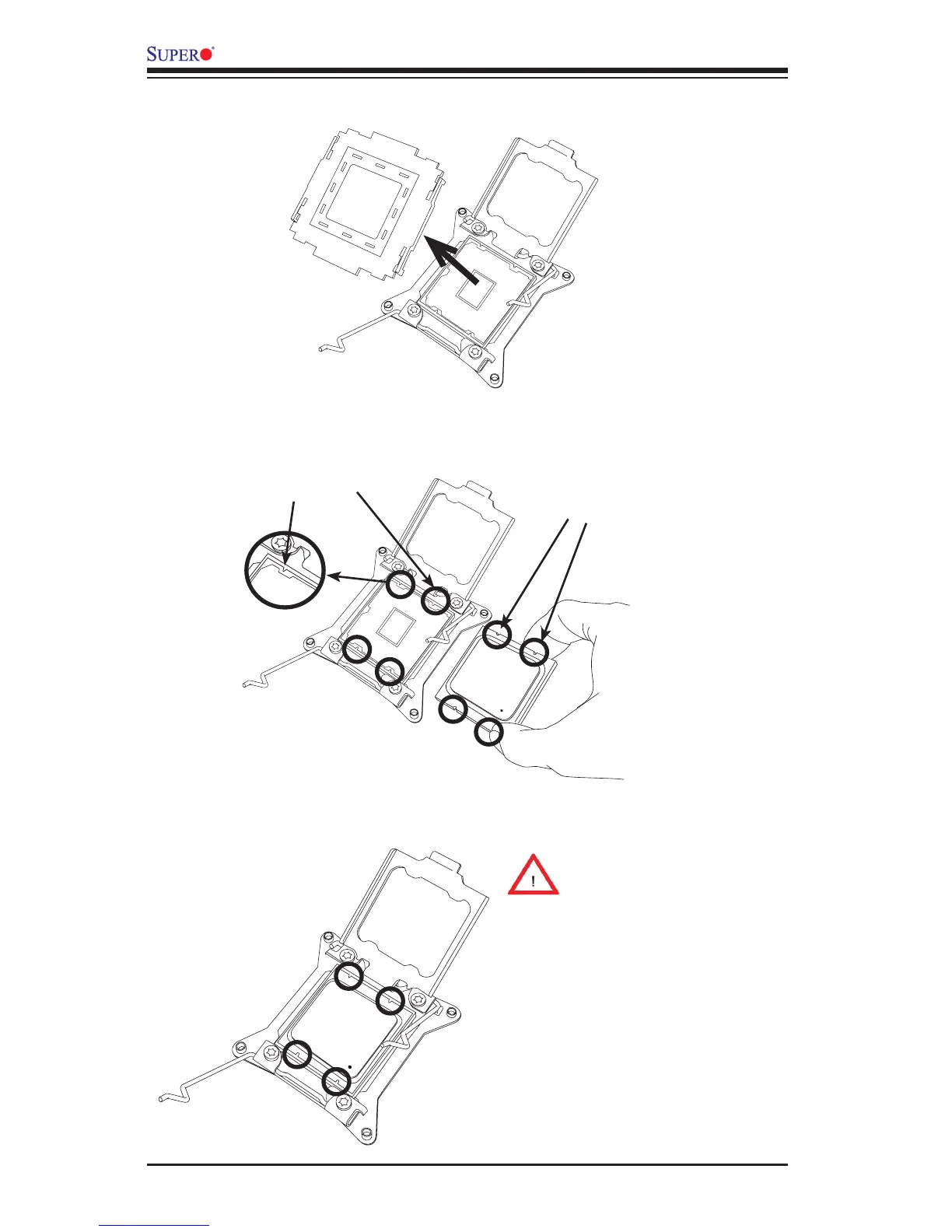2-4
X9SRi/X9SRE Motherboard Series User’s Manual
WARNING!
Installing the LGA2011 Processor
1. With the LGA 2011 socket open, remove the 'WARNING' plastic cap using
your ngers.
2. Use your thumb and index nger to hold the CPU on its edges. Align the CPU
keys (semi-circle cutouts) against the socket keys.
Socket Keys
CPU Keys
Warning: You can only in-
stall the CPU inside the
socket in one direction.
Make sure that it is properly
inserted into the CPU socket
before closing the load plate.
If it doesn't close properly,
do not force it as it may
damage your CPU. Instead,
open the load plate again
and double-check that the
CPU is aligned properly.
