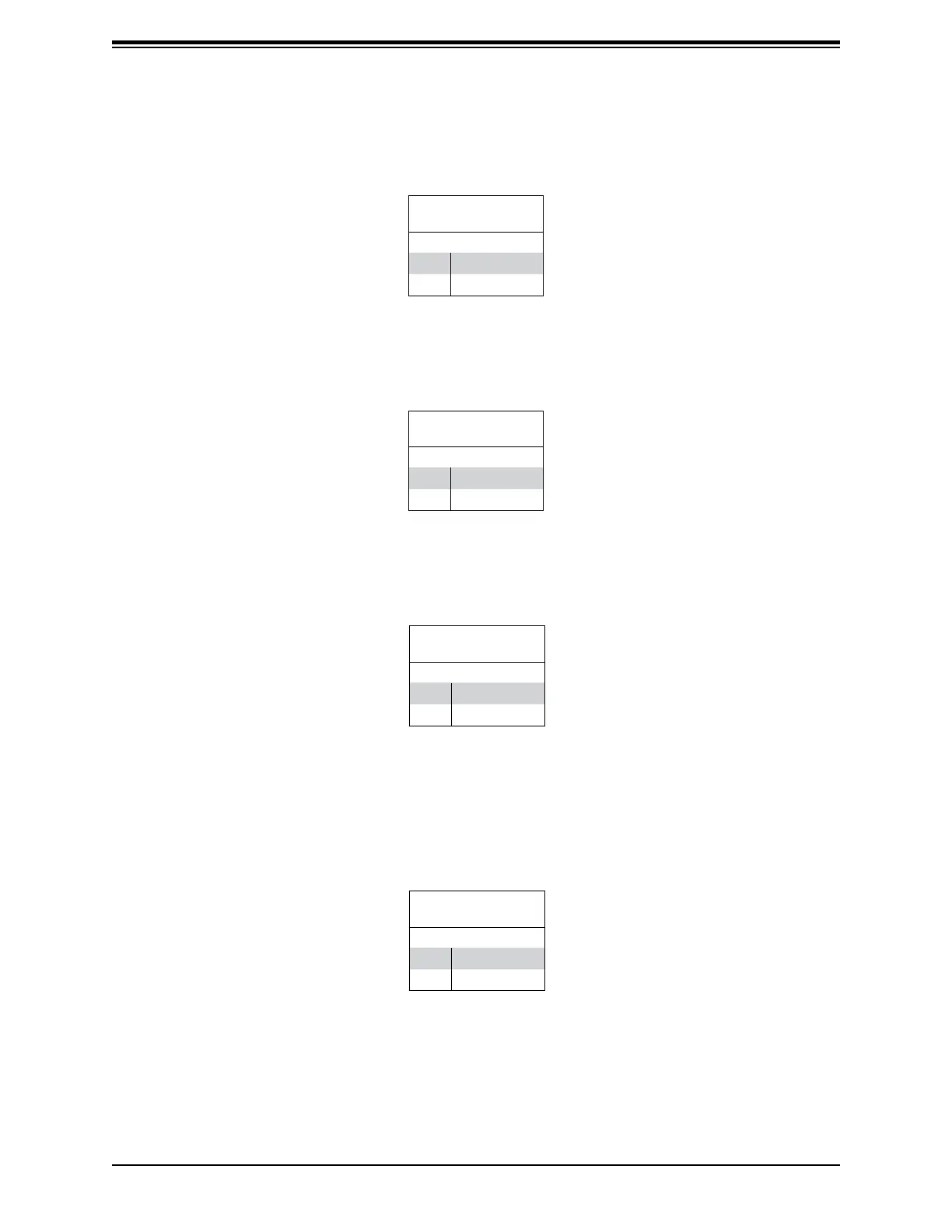36
SuperServer E302-9A User's Manual
Power LED
The Power LED connection is located on pins 15 and 16 of JF1. Refer to the table below
HDD LED
The HDD LED connection is located on pins 13 and 14 of JF1. Attach a cable here to indicate
Power LED
Pin Denitions (JF1)
Pin# Denition
15 +3.3V
16 Pwr LED
HDD LED
Pin Denitions (JF1)
Pin# Denition
13 3.3V Stby
14 HDD LED
Power Button
The Power Button connection is located on pins 1 and 2 of JF1. Momentarily contacting both
Reset Button
The Reset Button connection is located on pins 3 and 4 of JF1. Attach it to a hardware reset
Reset Button
Pin Denitions (JF1)
Pin# Denition
3 Reset
4 Ground
Power Button
Pin Denitions (JF1)
Pin# Denition
1 Pwr On
2 Ground