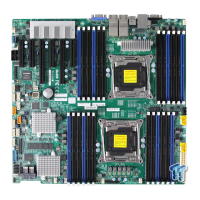4-12
X10DRG-O(T)+-CPU User’s Manual
Gen3 DN Rx Preset Hint
This feature allows the user to select a preset setting for a downstream compo-
nent receiver. The options are Auto, P0 (-6.0 dB), P1 (-7.0 dB), P2 (-8.0 dB),
P3 (-9.0 dB), P4 (-10.0 dB), P5 (-11.0 dB), and P6 (-12.0 dB).
Gen3 UP Tx Preset
This feature allows the user to select the preset setting for a upstream compo-
nent transmitter. The options are Auto, P0 (-6.0/0.0 dB), P1 (-3.5/0.0 dB), P2
(-4.5/0.0 dB), P3 (-2.5/0.0 dB), P4 (0.0/0.0 dB), P5 (0.0/2.0 dB), P6 (0.0/2.5 dB),
P7 (-6.0/3.5 dB), P8 (-3.5/3.5 dB), and P9 (0.0/3.5 dB).
Non-Transparent Bridge PCIe Port D (Port 3A only)
Select Transparent Bridge to confi gure the device installed on a PCI slot specifi ed
by the user as a transparent bridge (TB) device. Select NTB (Non-Transparent
Bridge) to NTB to confi gure the device installed on a PCI slot specifi ed by the
user as a non-transparent bridge (TB) device used to connect to another TB
device. The options are Transparent Bridge, NTB to NTB, and NTB to RP.
Hide Port?
Use this feature to hide the root port from the operating system. The options
are no and yes.
IIO1 Confi guration
IOU2 (IOU PCIe Port1)
This item confi gures the PCI-E port Bifuraction setting for a PCI-E port specifi ed
by the user. The options are x4x4, x8, and Auto.
IOU0 (IOU PCIe Port2)
This item confi gures the PCI-E port Bifuraction setting for a PCI-E port specifi ed
by the user. The options are x4x4x4x4, x4x4x8, x8x4x4, x8x8, x16, and Auto.
IOU1 (IOU PCIe Port3)
This item confi gures the PCI-E port Bifuraction setting for a PCI-E port specifi ed
by the user. The options are x4x4x4x4, x4x4x8, x8x4x4, x8x8, x16, and Auto.
No PCIe Port Active ECO
This item provides a workaround solution when there is no PCIe port active.
The options are PCU Squelch exit ignore option and Reset the SQ FLOP by
CSR option.

