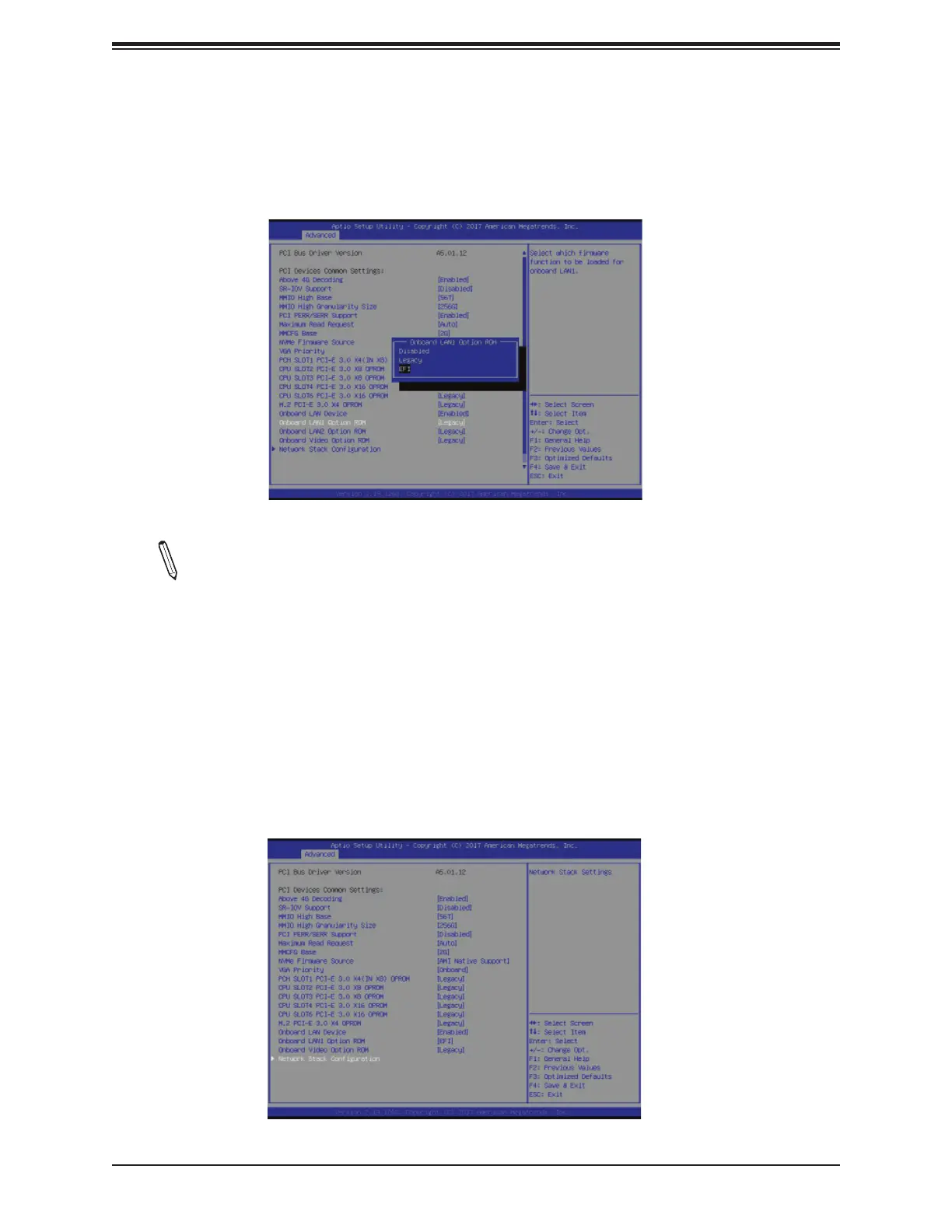Appendix G: Confi guring iSCSI Settings
197
Note: If Onboard LAN1 Option ROM is set to EFI, all features for onboard LAN op-
tion ROM will be set to EFI by the EFI driver. Additionally, these features will become
unavailable except Onboard LAN1 Option ROM.
Onboard LAN1 Option ROM
Use the arrow keys to select Onboard LAN1 Option ROM and press <Enter>. The options
are Disabled, Legacy, and EFI. Set this feature to EFI.
Network Stack Confi guration
Use the arrow keys to select Network Stack Confi guration and press <Enter> to access the
menu items.
