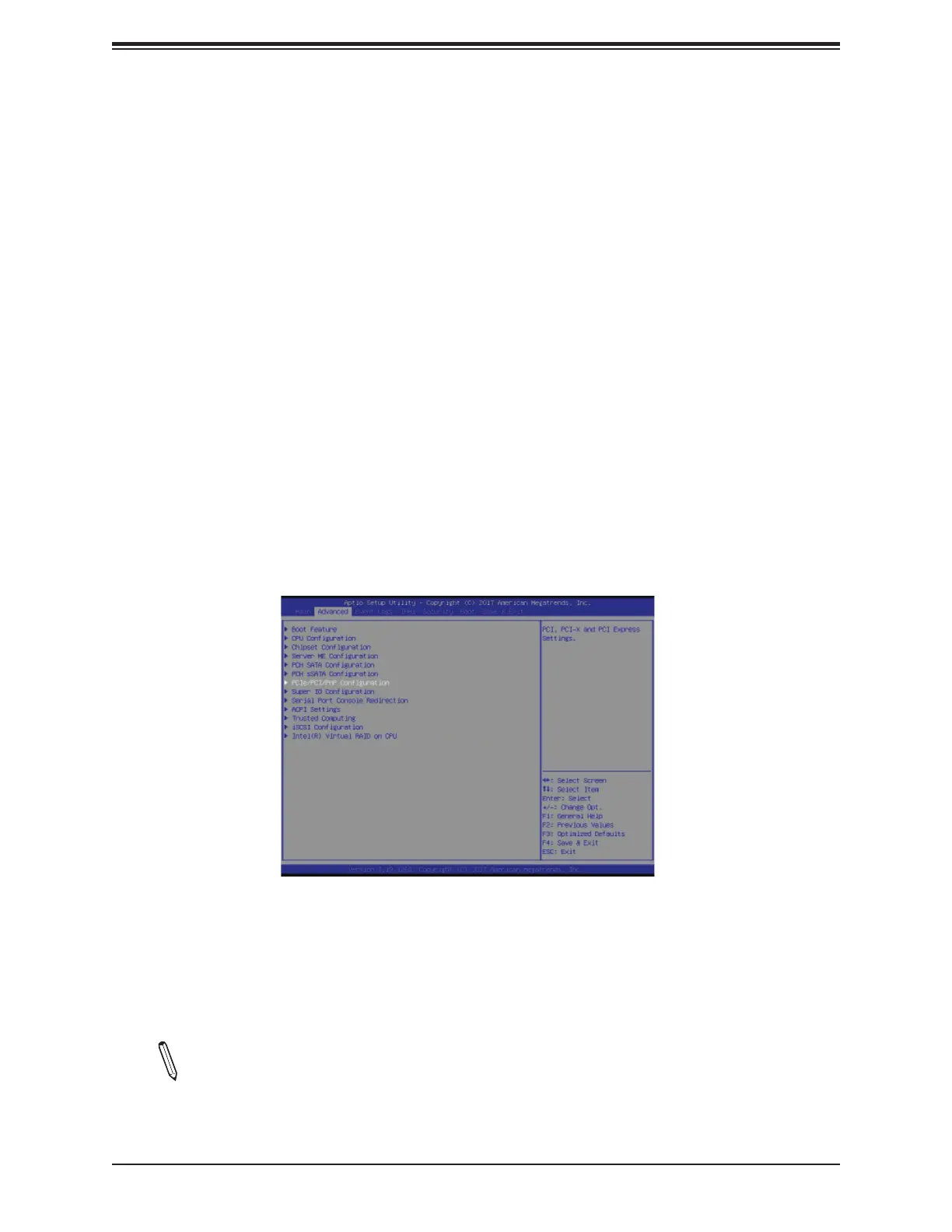Super X11DPH-i/X11DPH-T/X11DPH-Tq User's Manual
196
Appendix G
Confi guring iSCSI Settings
Internet small computer system interface (iSCSI) is a protocol that defi nes how block-level
data transports between the iSCSI initiator and iSCSI target over an Internet protocol (IP)
network. The iSCSI initiator (client/host) enables a connection to the iSCSI target and initiates
I/O requests. The iSCSI target can be a group of storage devices or an intermediate device
attached to storage devices. The iSCSI initiator and iSCSI target must connect to an IP
network. To have iSCSI settings available, refer to instructions stated in the G.1 section. The
G.2 section explains iSCSI settings.
G.1 PCIe/PCI/PnP Features
Press <Del> during system boot to enter the BIOS Setup utility. Navigate to the Advanced
tab. Use the arrow keys to select PCIe/PCI/PnP Confi guration and press <Enter> to access
the menu items.
Note: Be sure to have confi guration information for the iSCSI initiator and iSCSI target
before starting iSCSI settings.
