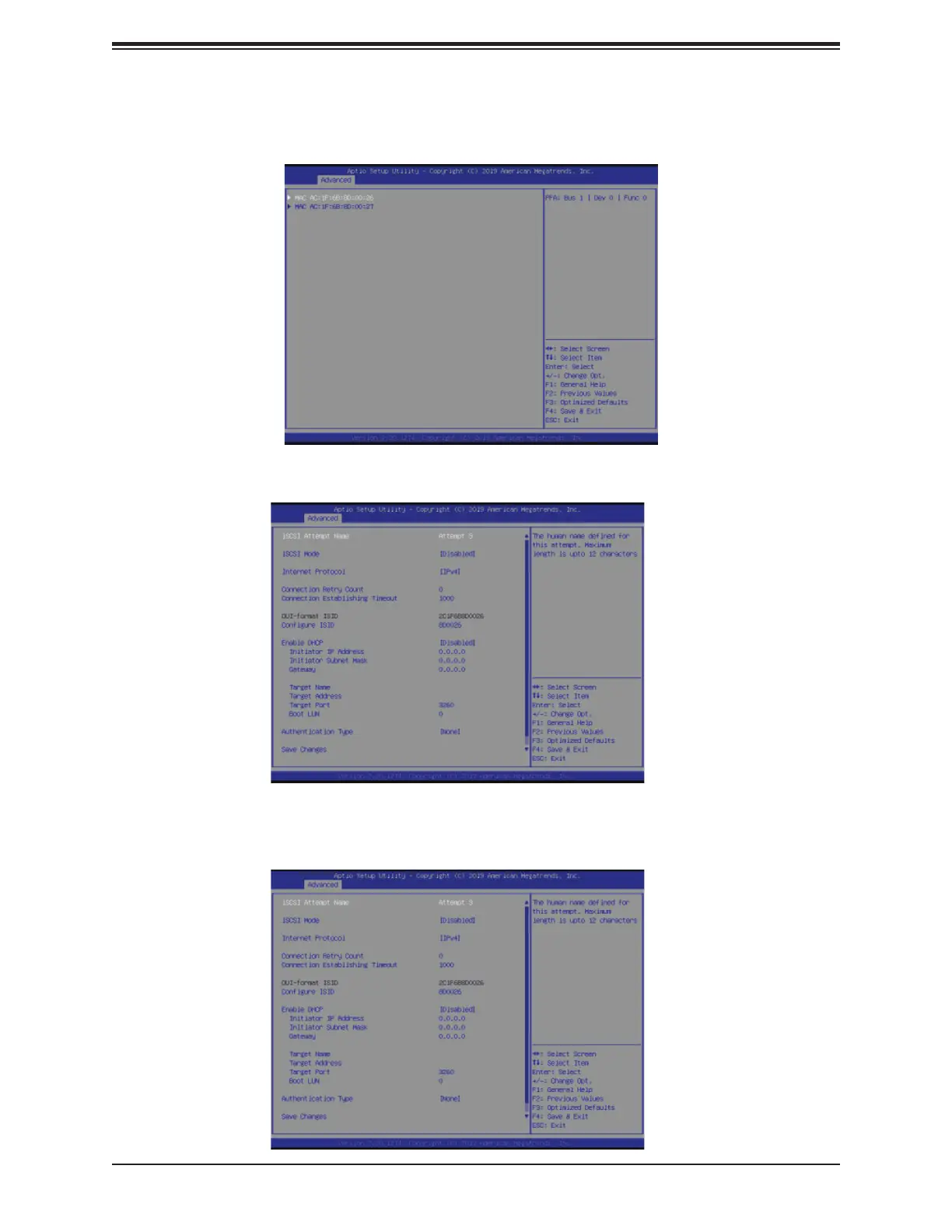Super X11DPH-i/X11DPH-T/X11DPH-Tq User's Manual
200
iSCSI Attempt Name
This feature displays the iSCSI attempt name.
Press <Enter> and the following screen will appear.
Press <Enter> and the following screen will appear. Use the arrow keys to select the desired
media access control address (MAC address), network interface card (NIC) port.
