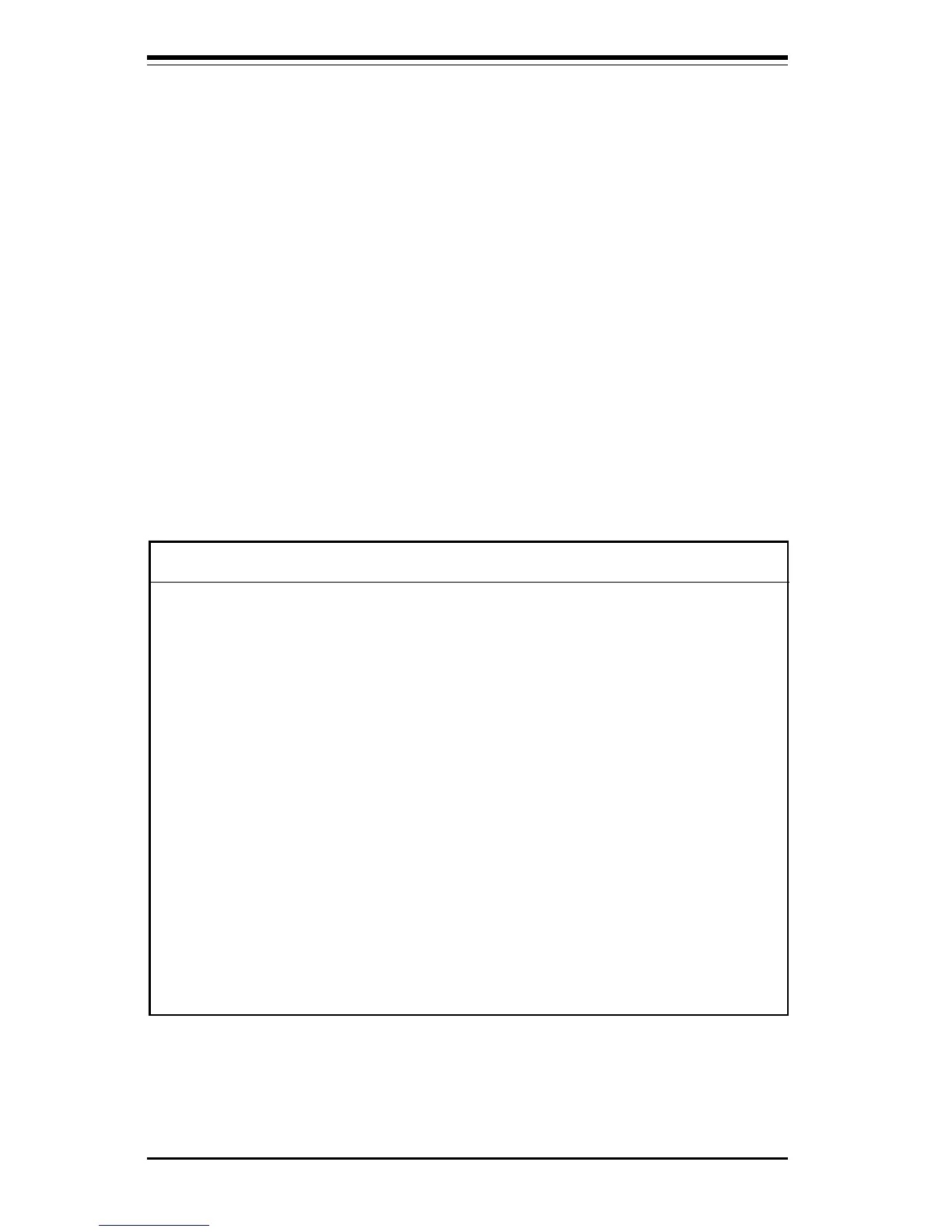SUPER 370SBA/370SBM/370SLA/370SLM User’s Manual
5-2
SCSI
Select
Type
. Select
Not Installed
on the drive
parameter screen. The SCSI drivers provided by
the SCSI manufacturer should allow you to configure
the SCSI drive.
IDE CDROM
Select
Type
: Select
ATAPI CDROM
on the drive parameter
screen. ATAPI CDROM enables ATAPI-compliant IDE CD-
ROM drives to be automatically configured Select
Auto
for
PIO Mode to let AMIBIOS configure IDE CD-ROM drives.
Removable
Select
Type
: Select
ARMD
on the drive parameter screen.
Media Drive
ATAPI Removal Media Device (ARMD) enables removable
media drives to be configured. Select
Auto
for PIO Mode
to let AMIBIOS emulate LS120 as a floppy, Iomega ZIP as
a hard drive, and MO as a hard drive.
Entering Drive Parameters (User Defined)
You can also enter the hard disk drive parameters. The drive parameters
are:
Parameter Description
Type The number for a drive with certain identification parameters.
Cylinders The number of cylinders in the disk drive.
Heads The number of heads.
Write The size of a sector gets progressively smaller as the track
Precompensation diameter diminishes. Yet each sector must still hold 512 bytes.
Write precompensation circuitry on the hard disk compensates
for the physical difference in sector size by boosting the write
current for sectors on inner tracks. This parameter is the track
number where write precompensation begins.
Sectors The number of sectors per track. MFM drives have 17 sectors
per track. RLL drives have 26 sectors per track. ESDI drives
have 34 sectors per track. SCSI and IDE drive may have even
more sectors per track.
Capacity The formatted capacity of the drive is (Number of heads) x
(Number of cylinders) x (Number of sectors per track) x (512
bytes per sector)