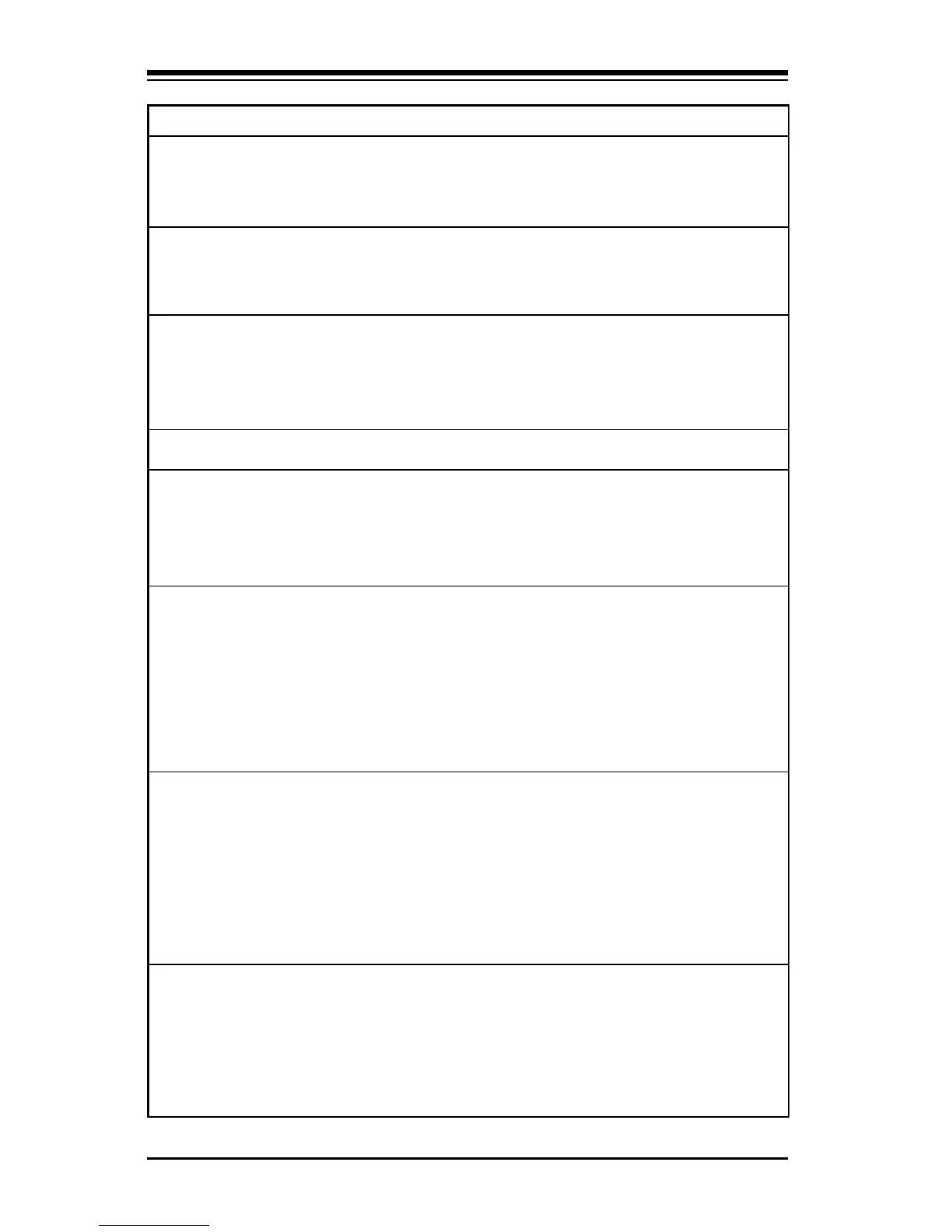SUPER 370SBA/370SBM/370SLA/370SLM User’s Manual
A-6
Error Message Information
Invalid Boot Diskette The BIOS can read the disk in floppy drive
A:, but cannot boot the computer. Use
another boot disk.
Keyboard Is Locked... The keyboard lock on the computer is
Unlock It engaged. The computer must be unlocked to
continue.
Keyboard Error There is a timing problem with the keyboard.
Set the
Keyboard
options in Standard Setup
to
Not Installed
to skip the keyboard post
routines.
KB/Interface Error There is an error in the keyboard connector.
No ROM BASIC Cannot find a bootable sector on either disk
drive A: or hard disk drive C:. The BIOS
calls INT 18h which generates this message.
Use a bootable disk.
Off Board Parity error in memory installed in an
Parity Error expansion slot. The format is:
OFF BOARD PARITY ERROR ADDR
(HEX) = (XXXX) XXXX is the hex
address where the error occurred. Run
AMIDiag to find and correct memory
problems.
On Board Parity error in motherboard memory. The
Parity Error format is:
ON BOARD PARITY ERROR ADDR
(HEX) = (XXXX) XXXX is the hex
address where the error occurred. Run
AMIDiag to find and correct memory
problems.
Parity Error???? Parity error in system memory at an unknown
address. Run AMIDiag to find and correct
memory problems.