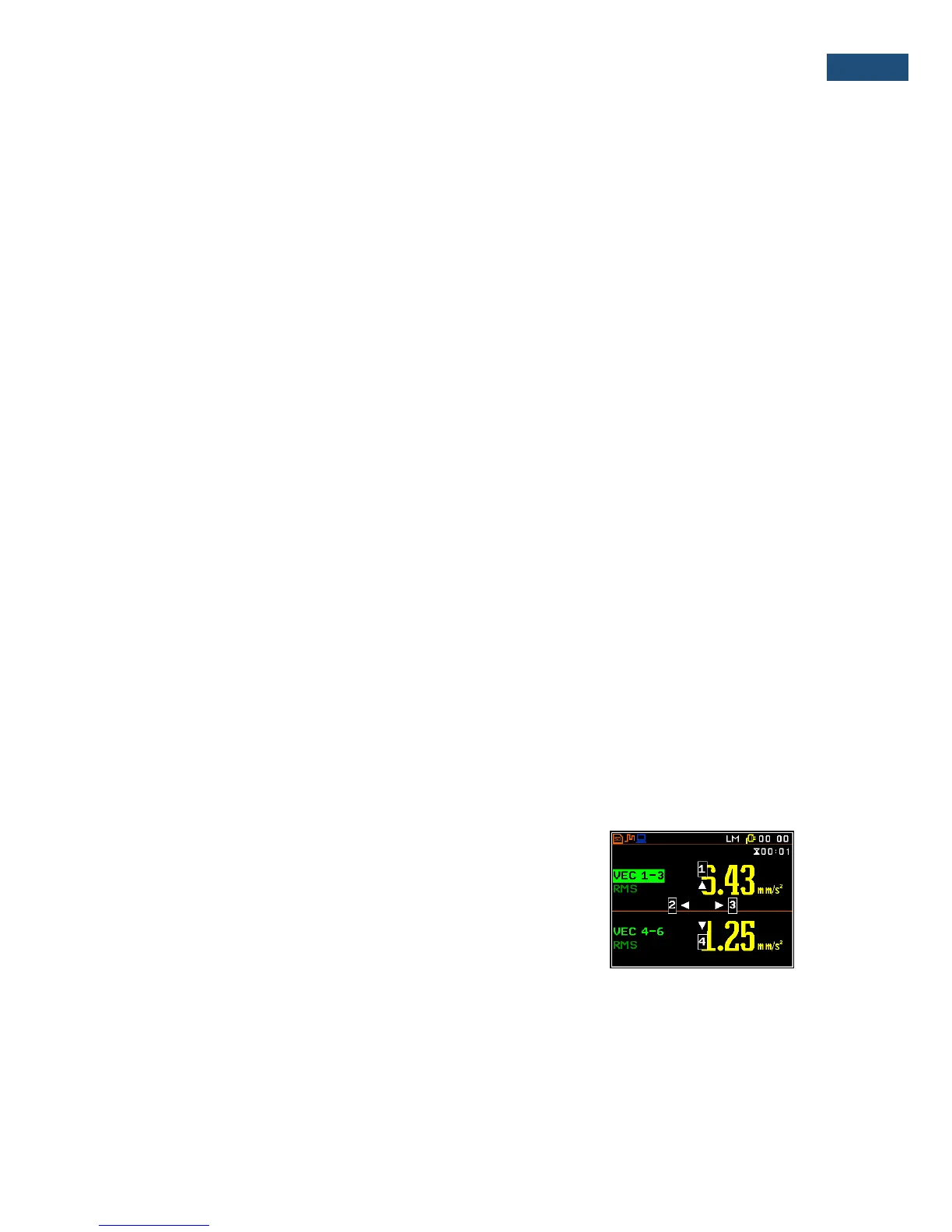SV106 user's manual
[<
3
>, <
4
>]
The <
3
>, <
4
> push-buttons pressed in conjunction (or in sequence) with <Alt> enable
the user specifically to:
• select the parameters value in the multi column list,
• insert or delete a character in the text editing screen.
<
5
>, <
6
>
The <
5
>, <
6
> push-buttons enable the user specifically to:
• select lines in the list;
• select the correct character from the list in the text edition screen;
• activate markers 1 and 4
(<
5
>, <
6
>)
The <
5
>, <
6
> push-buttons pressed in conjunction (or in sequence) with <Shift> enable
the user specifically to:
• change relationship between the Y-axis and X-axis of all plots presented on the screen
[<
5
>, <
6
>]
The <
5
>, <
6
> push-buttons pressed in conjunction (or in sequence) with <Alt> enable
the user specifically to:
• change the mode of result’s presentation;
• programme the Real Time Clock (RTC) and Timer;
[Info]
The <Info> push-button (simultaneous pressing the
<
3
>, <
4
> push-buttons) opens the window with the
help information in the measurement display modes.
[Markers] The Markers combination buttons enable the user to mark special events which occurred
during the performed measurements. Event function is active only when the Logger is
active. In order to activate the markers the logger has to be switched on (path: <Menu> /
Measurement / General Settings / Logger Mode = Logger) and one or more logger results
(PEAK, P–P, MAX, RMS, VDV) in profiles have to be activated (path: <Menu> /
Measurement / Data Logging / Logger Results).
In order to enter the marker mode the user must press <Shift> and
<Alt> push-buttons simultaneously during the measurement (available
when instrument operates in Advanced Mode). Then four available
markers appear on the screen. To choose marker number 1 the user
must press <
5
> push button (number 2 - <
3
>, number - 3 <
4
> and
number 4 - <
6
>).
The markers disappear automatically and the chosen marker is
activated (after pressing <Shift> + <Alt> again, the active marker
number will be highlighted). In order to switch off the marker, the user
has to press <Shift> + <Alt> and press the arrow push-button, which
refers to the marker to be switched off.
The current state of the markers is indicated in the logger file (cf.
App. B for details) and can be used to show them with the help of the
dedicated presentation software.
<Shift> / <Alt>
<
5
>
