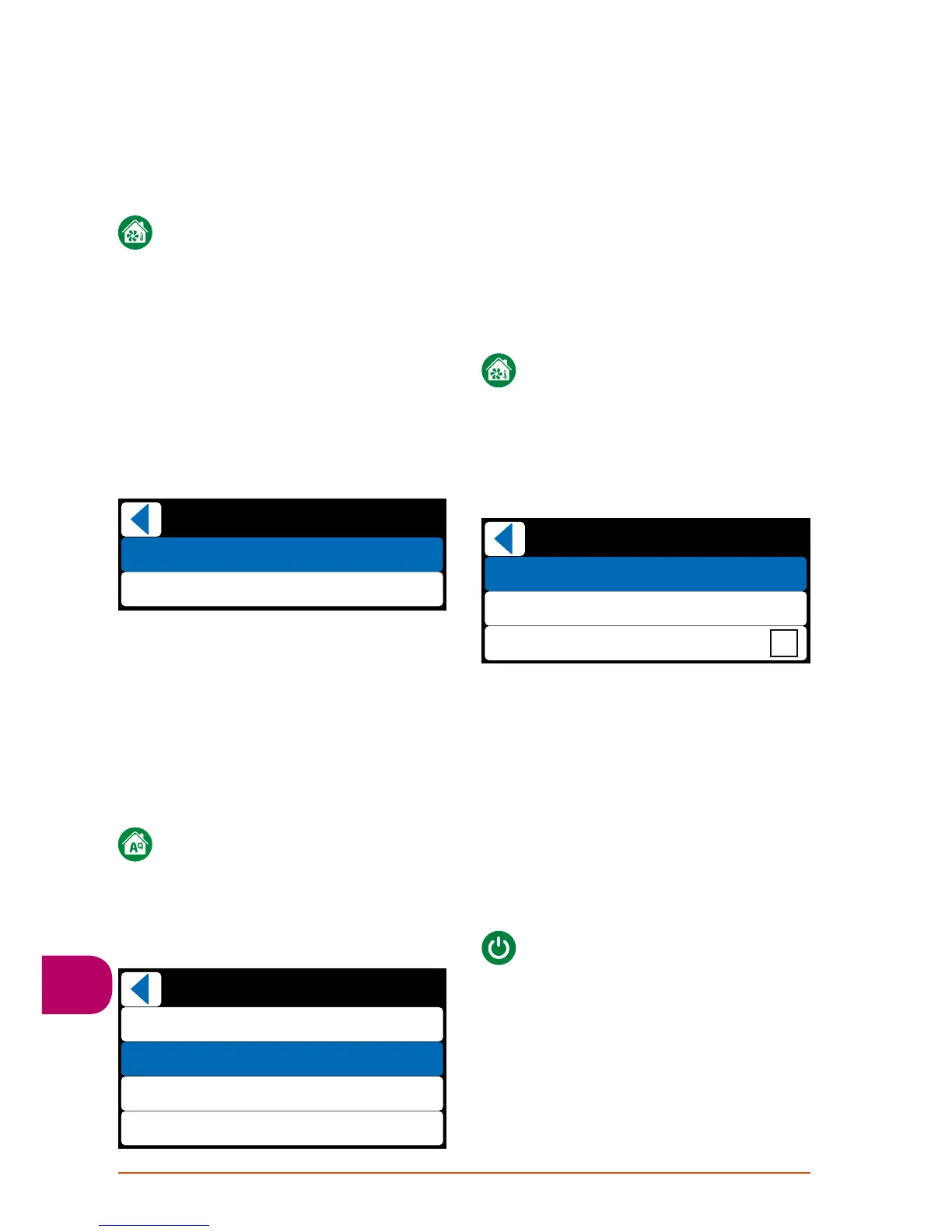58
If you put automatic sauna limit into service,
the ventilation is boosted with the set value
during the sauna. This function prevents any
disruptive variations in the fan speeds while
the sauna is working.
SUMMER MODE
Summer mode bypasses the ventilation unit’s
heat exchanger when it needs to cool and the
outdoor air is colder than the room air. You
then get cool outdoor air in the room. The
ventilation automatically boosts so that the
best possible cooling is obtained.
The heat exchanger takes care of the cool
indoor air during hot summer days. The
capacity in summer mode can be selected
from a quick menu, and the ventilation unit
will then automatically determine the cooling.
The capacity in summer mode can be modi-
fied by editing the required setting.
When necessary summer mode also boosts the
ventilation. The capacity of the boosted ventila-
tion can be selected. The boost function can
be limited with the weekly program “Silent”,
when automatic boost is not permitted.
AUTOMATIC AIR QUALITY SYSTEM
The function is available only on models
equipped with automatic air quality.
Automatic air quality boosts the ventilation
variably according to the indoor air quality.
Summer mode
Setting
AC boost Low
Normal
Auto Air Quality control
AQ now 620 ppm
Boost limit
Full boost limit
Filter time
800 ppm
1400 ppm
1 min
The settings menu shows the value “AQ
now” the current air quality level. The func-
tion is set by specifying the boost limits where
you want the ventilation boost to start and
the value at which you want the ventilation
unit to reach maximum boost. Appropriate
values can be established based on the “AQ
now” value shown in the menu.
If it seems that the ventilation system reacts
too quickly to changes in the air quality level,
you can increase the filtering time.
TEMPERATURE BOOST
The function is only available in combination
with an external air heater for heating/
cooling. The function boosts the ventilation
variably when the room air needs to be
heated or cooled.
You can set the gain values for heating and
cooling from the settings menu. The function
boosts the ventilation according to the differ-
ence between the room temperature and set-
ting value, so that a deviation of one degree
results in boosting as set for the gain value.
Boosting is limited if the supply air is too hot
or too cold.
You can select whether the function should be
active in the Away mode from the menu.
SHUT OFF
The ventilation unit can be shut off by select-
ing “Shut off” from the “Smart Functions”
menu. The ventilation should not be shut
off other than during a service. For example,
when used by a real estate company, it is usu-
ally decided not shown the shut off-option.
Temperature boost
Heating gain 5%
Cooling Gain
Use in away mode
5%
