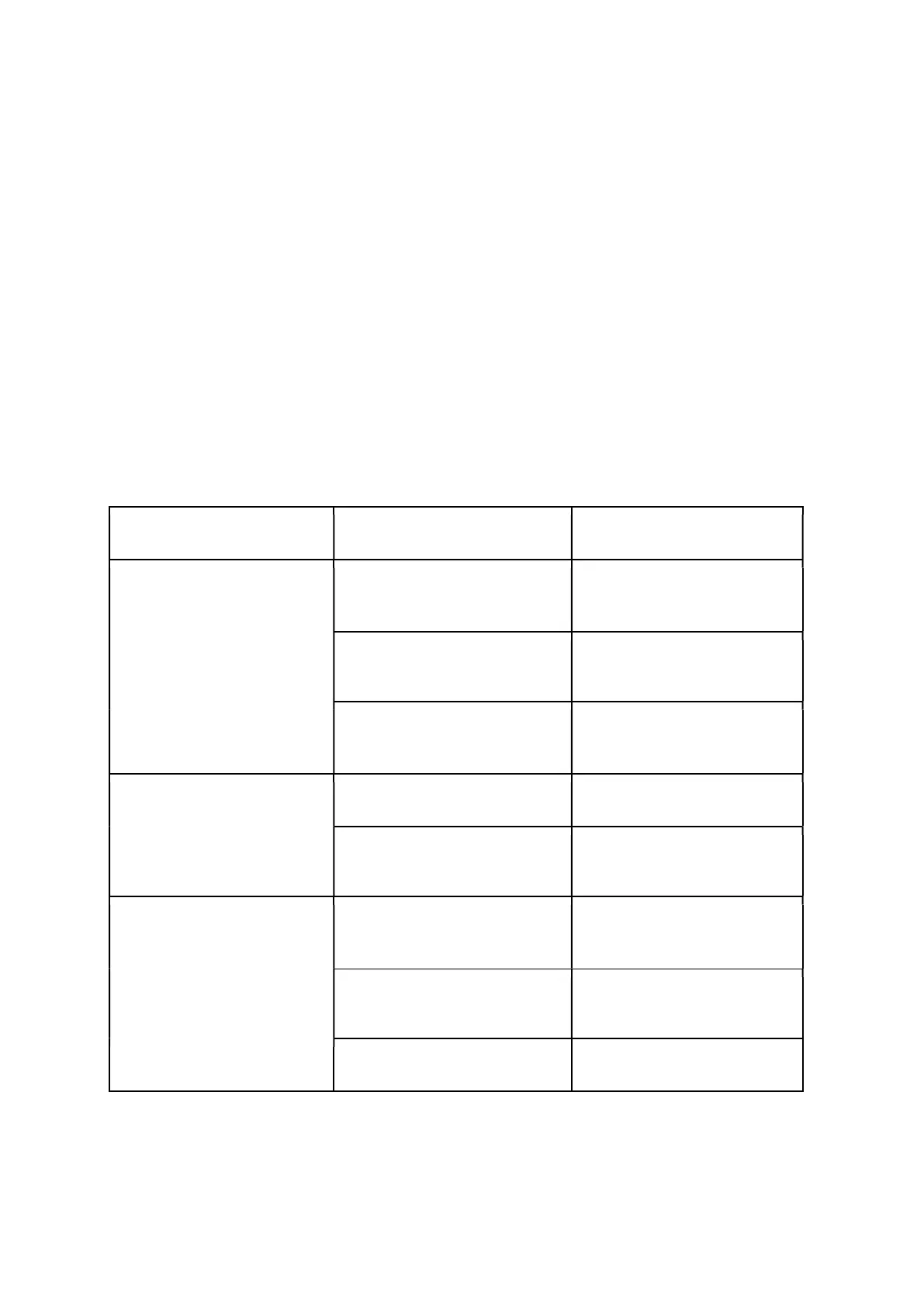7
Repair
Do not attempt repairs on your own, particularly on the optical parts. Contact a Swift
Optical representative through our customer service email or phone line with any issues.
VI. Troubleshooting
If you have a problem, you may be able to correct it yourself. Here are some common
issues and easy solutions you can try before calling customer support for service.
*Caution: Never disassemble the electrical, mechanical, or optical components. This
servicing should only be done by a Swift technician.
Issue Possible cause Solution
Double images Interpapillary distance is
not correct
Readjust the eyepieces
Diopter adjustment is not
correct
Readjust the diopter rings
Magnification of each
eyepiece is not the same
Mount eyepieces of the
same magnification
Dirt appears in the field
of view
Dirt on the specimen Clean the specimen
Dirt on the surfaces of
eyepiece
Clean the surfaces
Image is blurry Objective surfaces are
dirty
Clean the objective
Diopter adjustment is not
correct
Readjust the diopter
Focus is incorrect Readjust the focus
