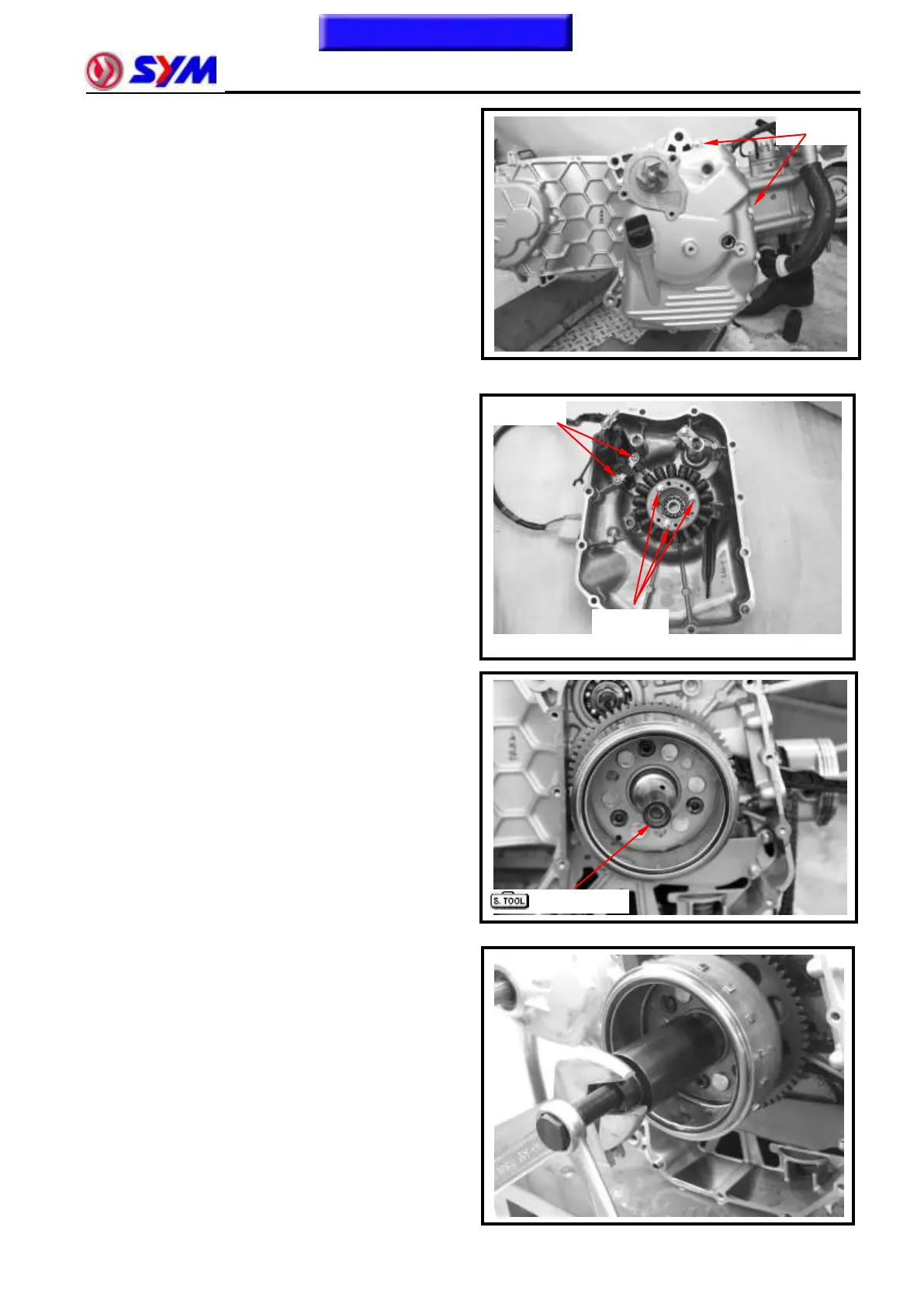10. AC Generator / Starting Clutch
Right Crankcase Cover Removal
Remove 12 bolts from the right crankcase cover.
Remove the right crankcase cover.
Remove dowel pin and gasket.
A.C.G. Set Removal
Remove 2 screws from pulse generator and
then remove it.
Remove 3 bolts from right crankcase cover and
A.C.G. set.
Flywheel Removal
Remove the flywheel nut.
Install the shaft protector to the crankshaft.
Pull out flywheel with A.C.G. flywheel puller.
Tool:
A.C.G. Flywheel puller
