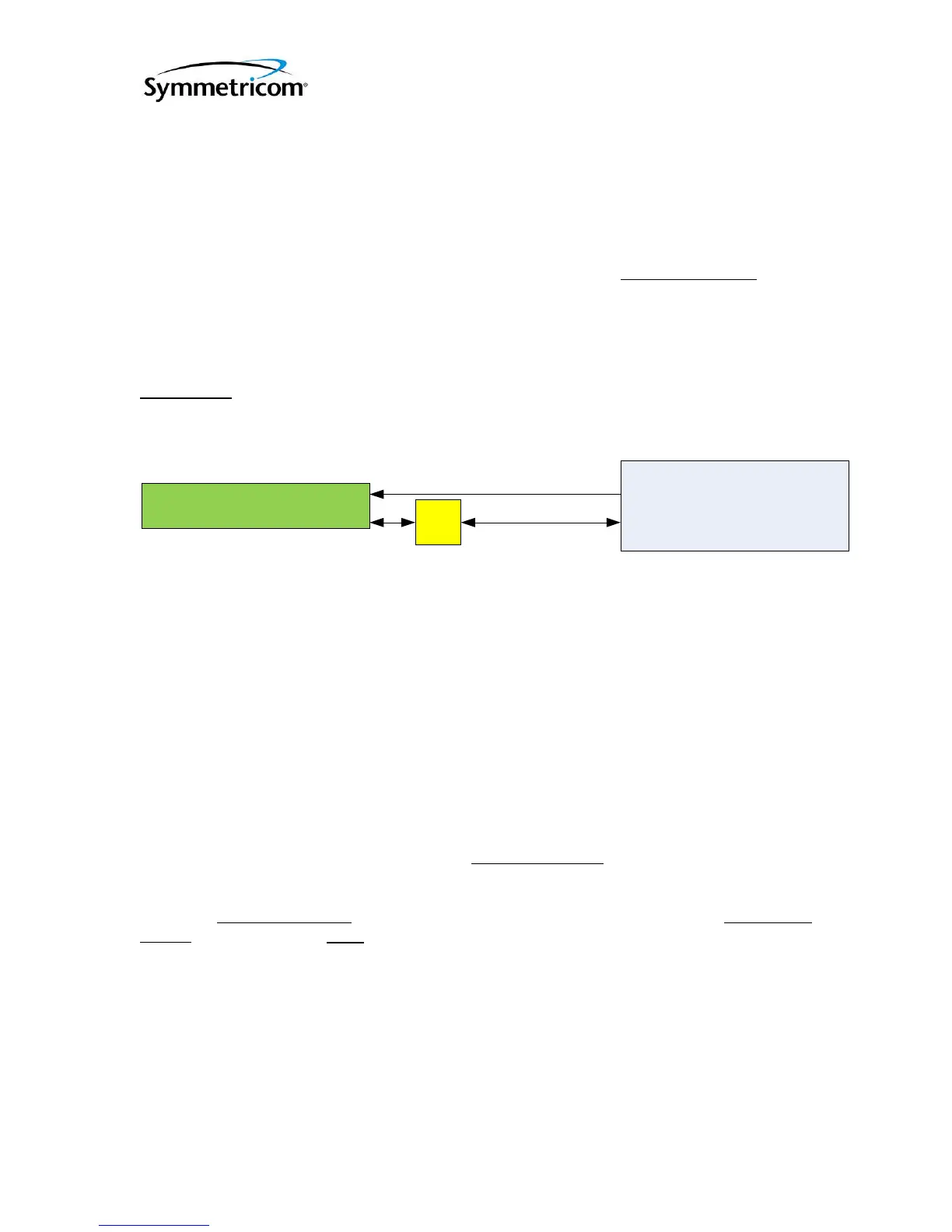DOC 6511_Release K
ATS-6511A/B/C Users Guide
20
If these settings are correct ensure you use the save command to save the system settings
2.8 Using an External Frequency Reference (ATS-6511B or C)
Users may decide to provide an EXTERNAL frequency reference to the ATS-6511B or C. The
external frequency reference may be monitored by the ATS-6511B or C via a RS232 connection
through either of the USB Connectors on the rear of the unit (ATS 94001-5071A). The
Symmetricom 5071A is currently the only model supported; users should contact Symmetricom
about the possibility of utilizing other clocks. The 5071A communications settings must be set to
9600 Baud, No Parity, 8 Data Bits, and 1 Stop Bit (9600,N,8,1) and a null modem serial cable
will be required.
WARNING: Prior to setting the reference to external ensure the 10MHz signal from the
reference is connected to the 10MHz IN connector on the rear of the ATS-6511B or C. If not, the
ATS-6511B or C outputs will not be within specification and it could take up to several hours for
the system to begin providing outputs within their specifications.
Figure 4 External Frequency Reference
Current status can be determined using the status reference:frequency:external command.
ATS-6511Bs >status reference:frequency:external
[communications] bad 10MHz reference signal is present but the system is unable to
communicate with the 5071A
[communications] n/a 10MHz reference signal is present. The system will not attempt to
communicate with the external reference.
[locked] true 10MHz reference signal is present and the system is able to
communicate with the 5071A
[signal] missing 10MHz reference signal is not present. Do NOT select the reference
type as External.
Note: Make sure the USB-to-Serial Converter (ATS 94001-5071A) is installed on one of the two
USB ports when the system is powered on. If not, power the system down, plug the cable in and
re-apply power. The USB/Serial Cables are programmed to communicate with an external
reference (ATS 94001-5071A) or to provide users access to the command port (ATS 94000-
115200). These cables are NOT interchangeable.
To set the type of reference use the reference_type command. If users are operating with a
Symmetricom 5071A and they will set the system up so the ATS-6511B is communicating with
the 5071A select hp5071A, if not select cesium.
ATS-6511B>reference_type hp5071a
[OK] 2013-08-13T18:05:30Z
ATS-6511B
-
5071
External reference
USB
Serial
Null Modem
Cable
USB
RS-232
(
DTE )
MHz
1/2
MHz In
