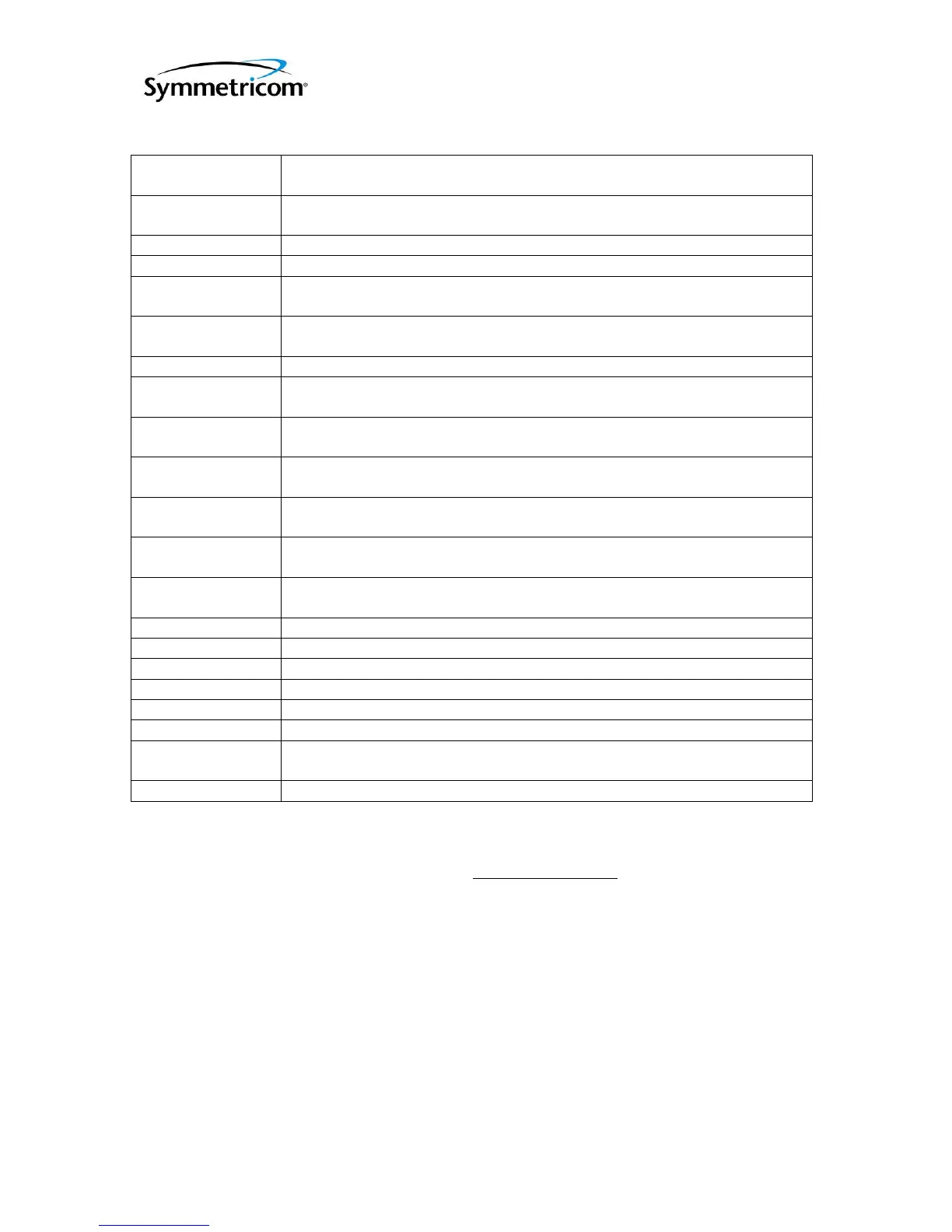DOC 6511_Release K
ATS-6511A/B/C Users Guide
31
Hardware Output
Commands
irig Allows the operator to set the IRIG codes on the 4394A (DC IRIG) and
4387A (AM IRIG) Cards.
jam_sync Synchronizes the system 1 PPS to the reference input.
pps Allows the operator to set the PPS parameters on the 4394A Card.
nasa36 Allows the operator to enable the Nasa36 time code on the selected 4387A
(AM IRIG) card port.
System
Commands
clear_alarms Clears latched alarm events.
firewall --disable - Removes the current firewall rules and resets it to immediately
allow all traffic exposing the device.
frontpanel_button Enables(1) or disables (0) the front panel button from resetting the units IP
address if held in for ~10Seconds.
hostname simple hostname (e.g. 'tflex') or fully qualified domain and hostname (e.g.
'tflex.timing.com')
network_config Set up network settings. [--mode DHCP|static] [--ip <ip>] [--mask
<netmask>] [--broadcast <broadcast>] [--gateway <gateway>]
prompt Allows the operator to change the command prompt for the current session
or make the changes part of the system default settings.
ptdavg Allows the user to set the averaging interval (in seconds) for the TIC cards
installed in the unit. Valid intervals are 1, 10, 20, 60 and 300 seconds.
reboot Reboots the ATS-6501
restart Restarts the application without rebooting the system
software_update Execute the software update routine.
syscfg System Configuration commands
Other Commands
maintenance_mode
Enable maintenance mode
remote_ntp_offset Returns the offset in seconds between Tflex time and that of an external
NTP server.
sap Enable system autoswitching participation
Table 3-7 System Command List
Access to the ATS-6511 command port is available via telnet (Port 1700) and through the USB
Ports located on the back of the unit via the (ATS 94000-115200) USB Console Cable. The
ATS-6511 is a DTE device utilizing the RS232 communication protocol. Settings for the port
are: 115,200 baud, 8 data bits, 1 stop bit, no parity, and no flow control. It is sometimes
necessary to access the system via the USB port because the ATS-6511 may not be accessible via
the network until the IP Address has been set.
3.4.3.2 Diagnostic Port (1800)
The ATS-6511 provides an IP port to aid in diagnosing system errors. Each of the subsystems
within the ATS-6511 provides diagnostic output that can aid in identifying system errors. It is
typically not necessary for users to access the diagnostic port because all system errors are
reported on the front panel (Alarm Light), in the alarms list (status alarm) and/or can be
recovered using the syslog command.
