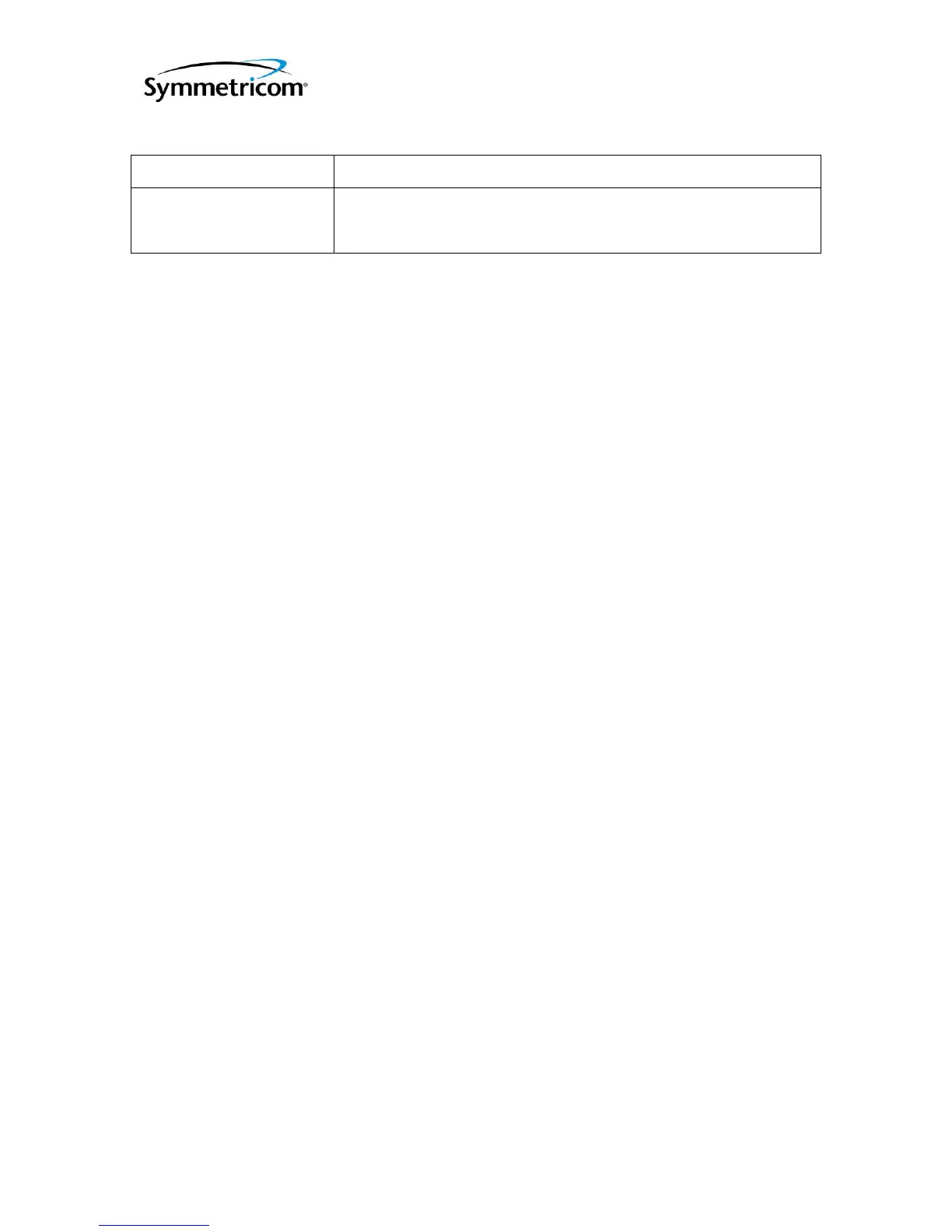DOC 6511_Release K
ATS-6511A/B/C Users Guide
59
indicates the OCXO is reaching the end of its control range. Replace the
ATS 6511 as soon as reasonably possible.
ref_unlocked -- cannot
communicate with device
Check USB to serial cable and Null modem cable to ensure it is connected
to the ATS 6511B USB port and the 5071A Serial Port. Ensure the 5071A
serial port is set to 9600 Baud, No Parity, 8 Data Bits, and 1 Stop Bit
(9600,N,8,1).
