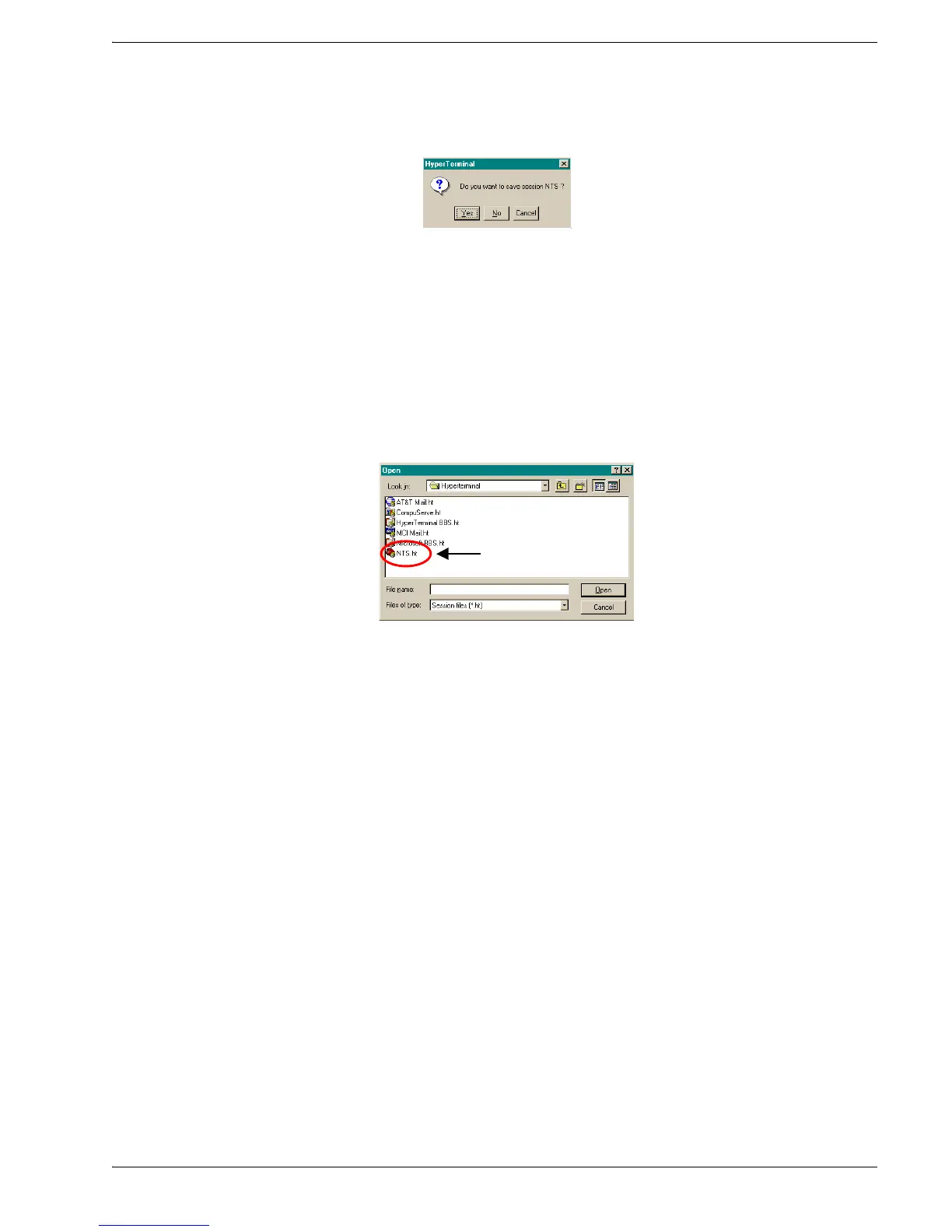6000-100Ch3.fm Rev. D TimeVault™ User’s Manual 3-47
Serial Access Chapter 3: Remote Operation
10. When exiting HyperTerminal, click Yes when prompted to save the current
session:
The next time you launch HyperTerminal from the Start menu, you can reconnect to
the session you just created.
Reconnecting to your last HyperTerminal session
To reconnect to your last HyperTerminal session:
1. From the HyperTerminal window, select File > Open.
2. Double-click your last session:
The name of your last session