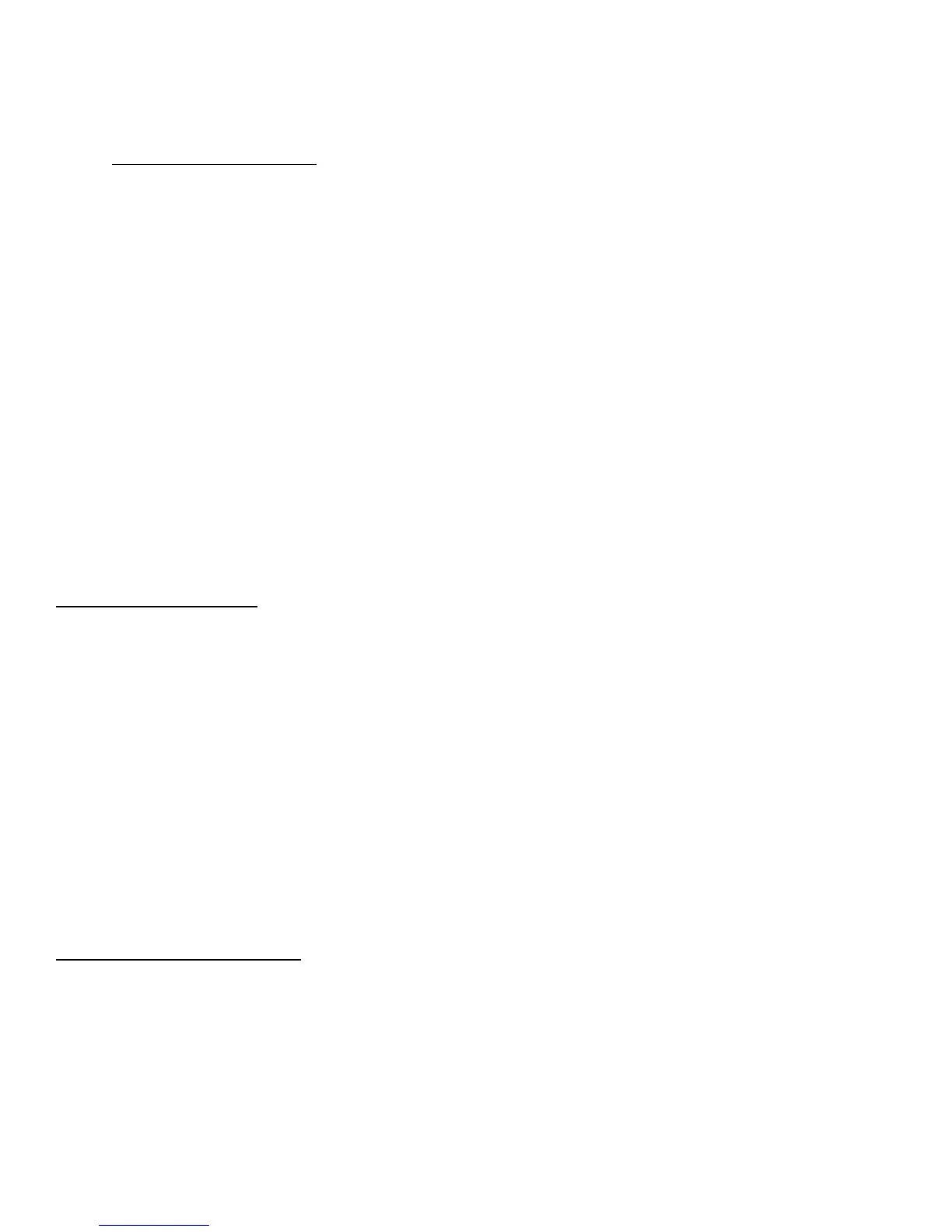Now that you feel how the Brew Handle works, let’s engage with the different Brew Modes.
ABOUT THE BREW MODES
M = Manual Mode: The barista manually advances every brew stage
MP= Manual Program: The settings for Pre Infusion, Ramp Up, are set. The barista manually Ramps Down, and
stops the brew cycle (Just like the past Manual Hydra models)
VP= Volumetric Program: The barista only needs to start brew function. The rest is determined by the selected
program (As with the past Sabre models)
The machine arrives in M mode, so you can see and feel the advance of each brew stage.
Give it a try without any coffee first. Watch as each shift left advances the brew graph to
the next column.
BREWING IN M MODE: (Reference Row 1A on the Quick Start guide)
1) Shift the brew handle to the left to begin brewing at line pressure NOTE: the brew handle now
bounces back, rather than staying in a fixed position
2) Advance to Ramp Up by pressing left again
3) Shift left to get to 9 Bar extraction
4) Shift left one more time when you want to ramp back down to line pressure
5) Shift right to stop
Now, change the Brew Mode to MP, and run program 1.
CHANGING BREW MODES: (Reference row 1C on the Quick Start Guide)
1) Hold brew handle left for 2.5 seconds and you will see the mode change MP
2) Holding for another 2.5 seconds will advance to VP
3) and another 2.5 seconds will get you back to M
4) Simply let go when you land on the mode you want
