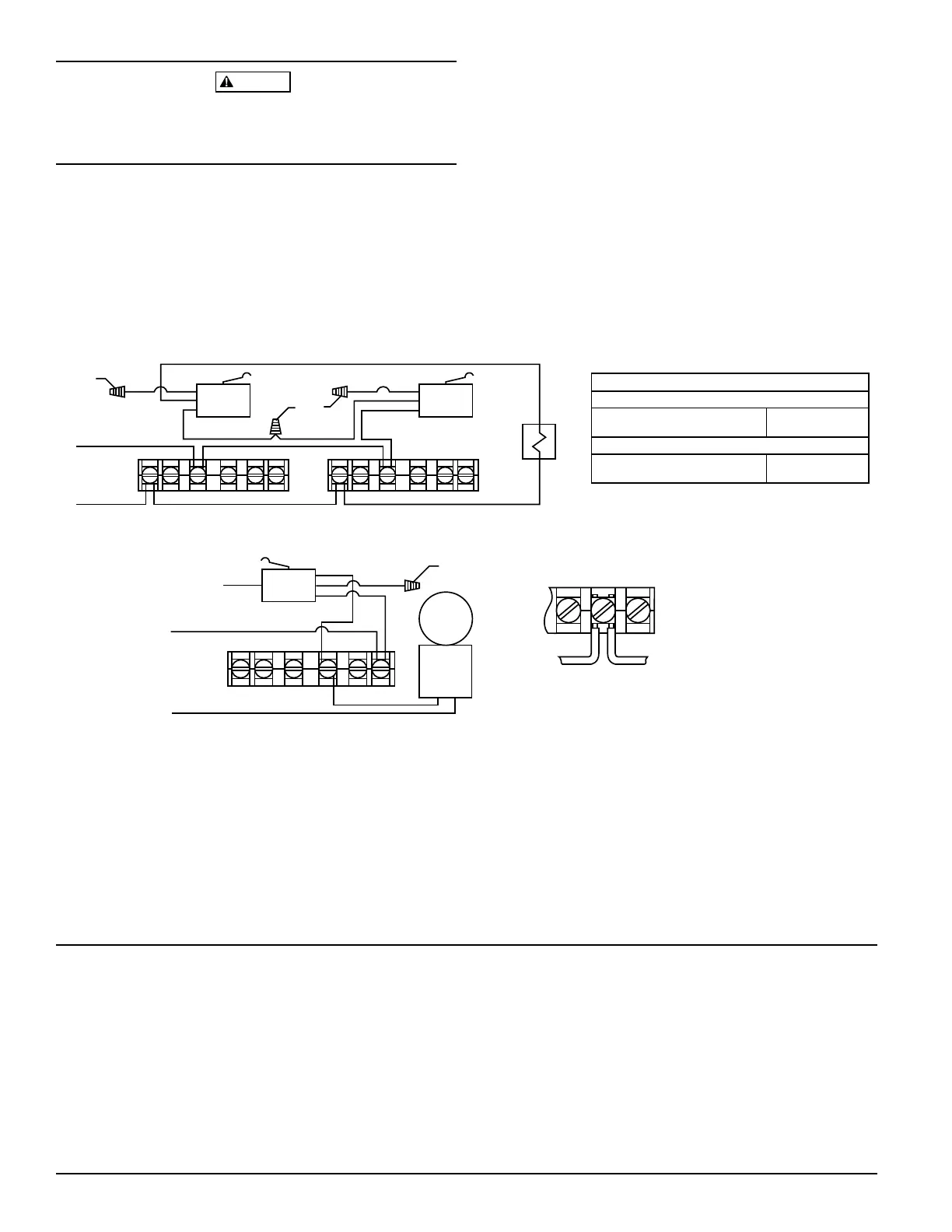D770-05-00 2 I56-403-03
© System Sensor 1996
Three-Year Limited Warranty
System Sensor warrants its enclosed cover tamper switch to be free from
defects in materials and workmanship under normal use and service for a
period of three years from date of manufacture. System Sensor makes no
other express warranty for this cover tamper switch. No agent, representa-
tive, dealer, or employee of the Company has the authority to increase or
alter the obligations or limitations of this Warranty. The Company’s obli-
gation of this Warranty shall be limited to the repair or replacement of any
part of the cover tamper switch which is found to be defective in materials
or workmanship under normal use and service during the three year pe-
riod commencing with the date of manufacture. After phoning System
Sensor’s toll free number 800-SENSOR2 (736-7672) for a Return Authori-
zation number, send defective units postage prepaid to: System Sensor,
Repair Department, RA #__________, 3825 Ohio Avenue, St. Charles, IL
60174. Please include a note describing the malfunction and suspected
cause of failure. The Company shall not be obligated to repair or replace
units which are found to be defective because of damage, unreasonable
use, modifications, or alterations occurring after the date of manufacture.
In no case shall the Company be liable for any consequential or incidental
damages for breach of this or any other Warranty, expressed or implied
whatsoever, even if the loss or damage is caused by the Company’s negli-
gence or fault. Some states do not allow the exclusion or limitation of inci-
dental or consequential damages, so the above limitation or exclusion may
not apply to you. This Warranty gives you specific legal rights, and you
may also have other rights which vary from state to state.
WARNING
High voltage. Electrocution hazard. Do not handle live AC
wiring or work on a device to which AC power is applied.
Doing so may result in severe injury of death.
Field Wiring
1) Wire as required per wiring diagram (Figure 2), placing
the stripped wire lead under the correct terminal plate.
Extra wire lead should be clipped and terminated with a
wire nut to avoid shorting to housing.
Operational Testing
Always notify a central station monitoring waterflow or su-
pervisory switch alarms before repairing, maintaining, or
testing cover tamper switch devices.
BB
COM COM
BB
COM COM
Typical Fire Alarm Control Panel Connection
B
COM
Typical Local Bell Connection
Break wire as shown for
supervision of connection.
DO NOT allow stripped wire
leads to extend beyond
switch housing. DO NOT
loop wires.
Wire Code:
Waterflow or Supervisory Switch:
Com to B = Open Circuit
Com to A = Closed Circuit
(Non Alarm
Condition)
Cover Tamper Switch:
Black / Blue: Open
Black / Red: Closed
(Cover Off)
AAAA
NC
NO
COM
Red
NC
NO
COM
Red
BlackBlueBlack
end-of-line
resistor
to nonsilenceable
initiating zone
of listed FACP
Wire
Nut
Wire
Nut
NC
NO
COM
Blue
Wire
Nut
A
Cover
Tamper
Switch
to power
source
compatible
with bell
local
bell
Black
Red
NOTE:
Local bell will activate
when cover is removed.
Blue
NOTE: Where one wire already exists under the terminal
plate, connect the cover tamper wire under the op-
posite side of the terminal plate.
2) When connected to a listed sprinkler/fire alarm control
panel, the initiating circuit must be non-silenceable.
Figure 2. Field Wiring:
A78-1662-01
1) Replace the cover and tighten the security screws with
the security wrench. Store the wrench in a secure place.
2) Verify that circuit has reset by checking FACP.
Technical Manuals Online! - http://www.tech-man.com