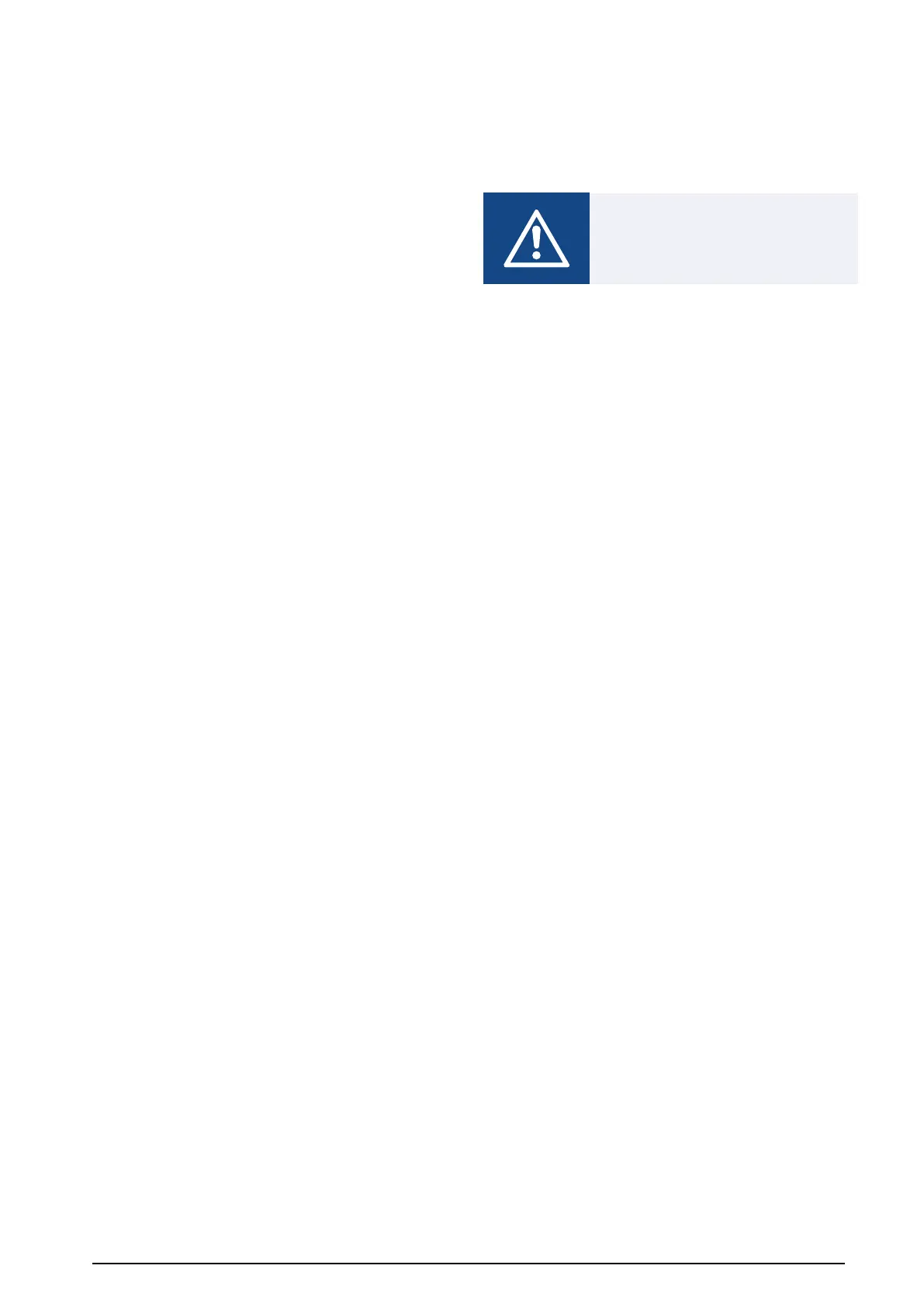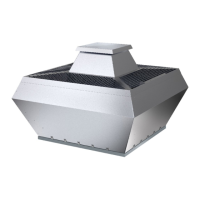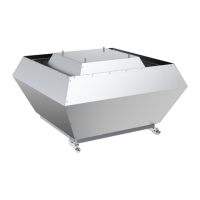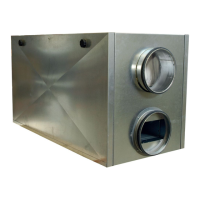8 Increase the operation speed gradually to the maximum
operation speed.
a. Examine the vibrations in the casing and the bearing
areas at all speed levels.
b. Make sure that the vibrations agree with the specifi-
cations in DIN ISO 14694.
c. Make sure that none of the speed levels cause un-
wanted noise in the product.
d. Record the result in the commissioning report.
9 Record the necessary data in the commissioning report.
7 Operation
7.1 To start the product
1 Make sure that the speed controller is set to position “0”.
2 Adjust the fan speed with five fixed steps on the speed
controller.
Warning
Do not use VFD (Variable Frequency
Drive) for speed control.
7.2 To stop the product
1 Set the installed speed controller in the OFF position.
Refer to the instruction manual for the installed speed
controller.
2 Set the installed safety switch in the OFF position.
7.2.1 To stop the product in an
emergency
• Set the installed safety switch in the OFF position.
10
