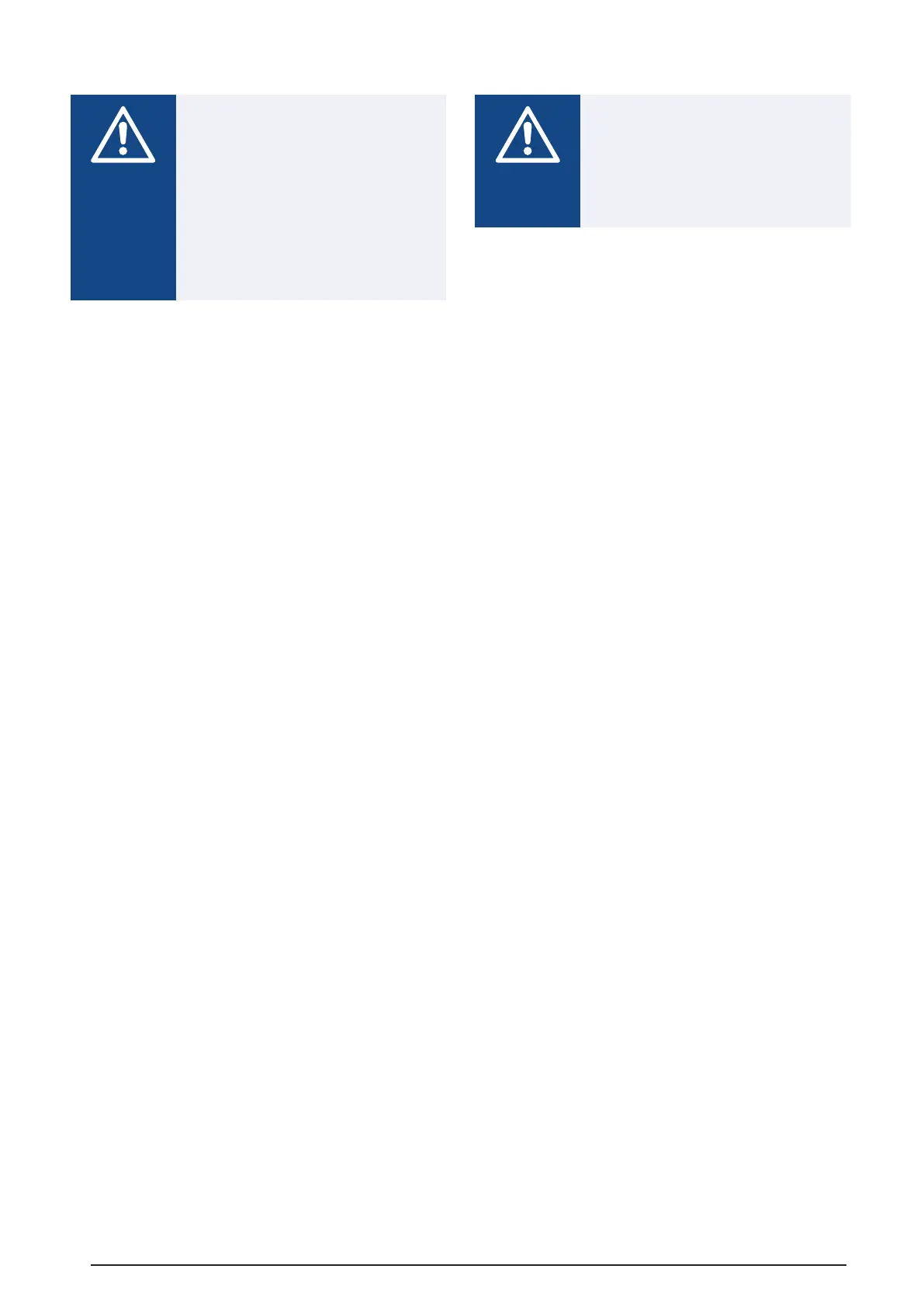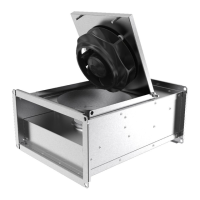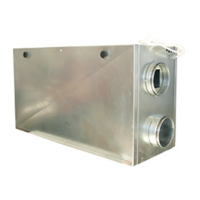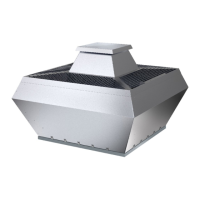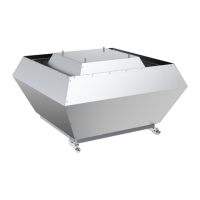8
7 Commissioning
Caution
• If strong vibrations occur during
commissioning, immediately increase
or decrease the fan speed until the
vibrations are decreased� Continuous
strong vibrations can cause damage
to components�
• Do not increase the fan speed to a
higher rpm value than the maximum
value that is given on the name plate�
The commissioning report is found at www�systemair�com�
7.1 To do before the
commissioning
• Make sure that the installation and electrical connection
are correctly done�
• Visually examine the product and accessories for
damage�
• Make sure that the safety devices are correctly installed�
• Make sure that there are no blockages in the air inlet
and the air outlet�
• Make sure that installation material and unwanted
objects are removed from the product and the ducts�
7.2 To do the commissioning
1� Set the installed safety switch in the OFF position�
2� If it is possible to get access to the fan impeller, do the
steps that follows:
A� If it is necessary, remove parts of the installation�
B� Turn the fan impeller by hand and make sure that it
turn easily�
C� Record the result in the commissioning report�
3� Make sure to turn the product in a direction that agrees
with the related arrow on the product�
A� Record the result in the commissioning report�
4� If you removed parts of the installation to get access to
the fan impeller, install the removed parts again�
5� Set the installed safety switch in the ON position�
6� Start the product�
7� Set the minimum operation speed�
8� Increase the operation speed gradually to the maximum
operation speed�
A� Examine the vibrations in the casing and the bearing
areas at all speed levels�
B� Make sure that the vibrations agree with the
specicationsinDINISO14694.
C� Make sure that none of the speed levels cause
unwanted noise in the product�
D� Record the result in the commissioning report�
E� Doatestoftheremodefunction.
9� Record the necessary data in the commissioning report�
8 Operation
Caution
EC motors must be set to ON/OFF via
the control input� To stop the product via
mains supply decreases the life time of
the motor� Systemair recommends to
install external speed controller for easy
access to control the input signal�
8.1 To start a product with an EC
motor
1� Make sure that the 0–10 V signal is set to “0” with the
speed controller�
2� Set the installed safety switch in the ON position and
wait 5 seconds�
3� Adjust the fan speed with the 0–10 V signal speed
controller� �
8.2 To stop the product
1� Set the installed speed controller in the OFF position�
Refer to the instruction manual for the installed speed
controller�
2� Set the installed safety switch in the OFF position�
8.2.1 To stop the product in an
emergency
• Set the installed safety switch in the OFF position�
