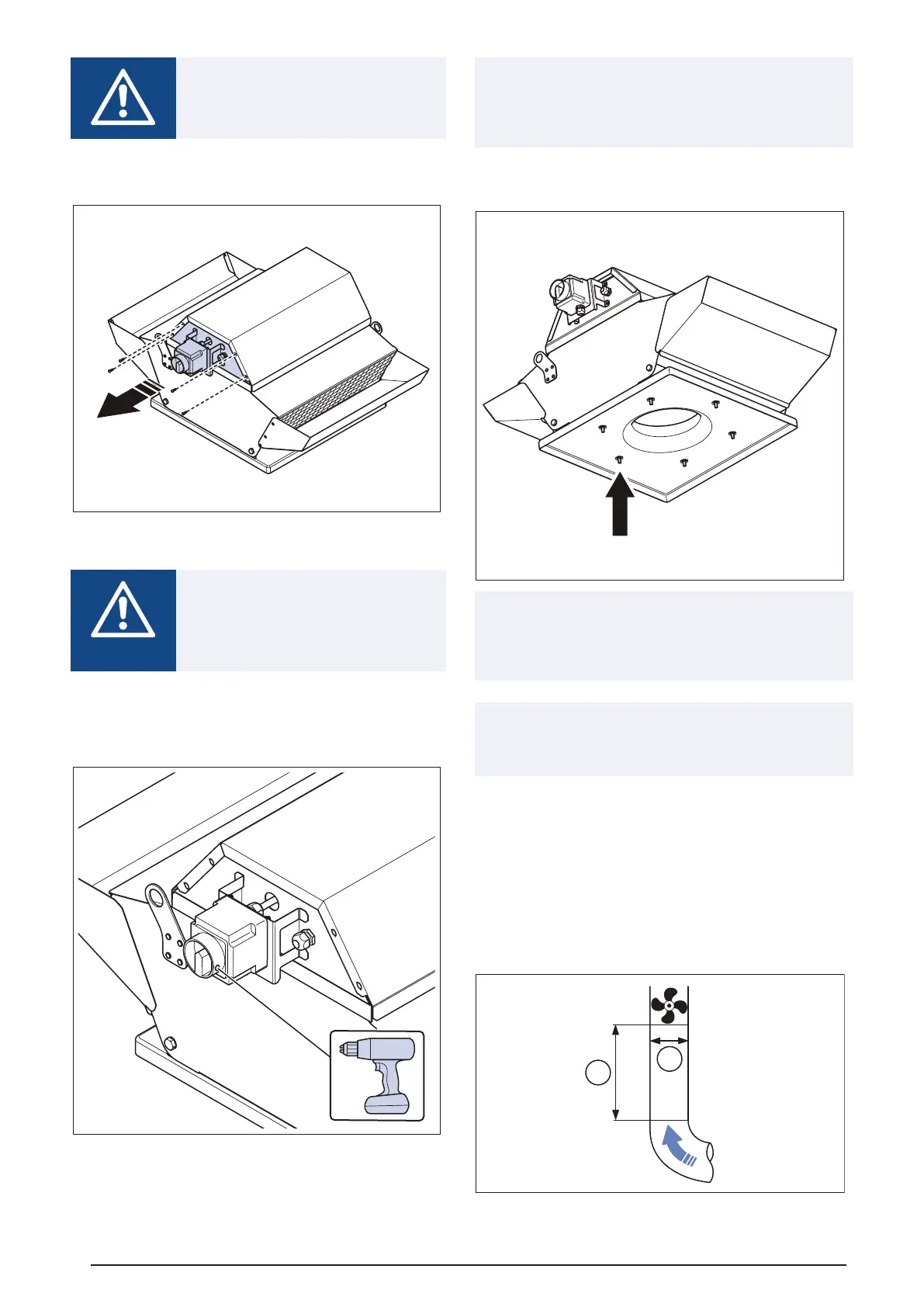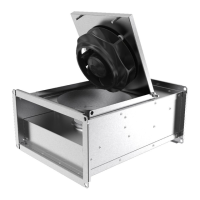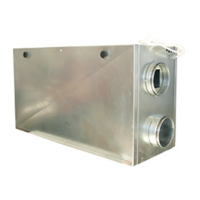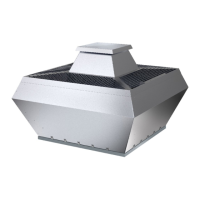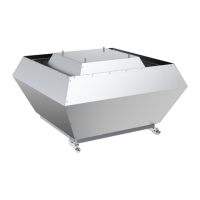6
Caution
Make sure that the installation location is
notinsidearezone.
1� Install the service switch on the fan casing with 4 screws�
Warning
Ifthereisriskofunintentionalswitcho
of the service switch, the switch should
be locked to guarantee operation in case
ofre.
2� To lock the service switch: drill a hole into the service
switch handle when it is in the “on-position” and install a
padlock� Padlock is not supplied by systemair�
Note:
Systemairrecommendstouseexibleconnectionsto
attach the duct to the product� Flexible connections are
available as accessories�
3� InstalltheexibleconnectionwithM8screws.
Note:
Makesurethattheexibleconnectioncomplieswith
temperature class (400 °C/120 min) if the product is used
for extraction of smoke or hot gases�
Note:
If the fan is used for smoke extraction, use temperature
resistant sealing tape, nuts, and washers�
4� If you install the product near a duct bend, do these
steps to prevent vibrations, unwanted noise and
decreased air pressure:
A� Measure the distance (A) between the product and
the duct bend�
B� Make sure that the distance (A) is a minimum of
2�5 x the diameter (B) of the duct system� For
circular ducts, (B) is the nominal diameter� For
rectangular ducts, (B) is the hydraulic diameter�
A
B