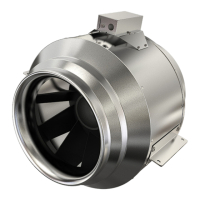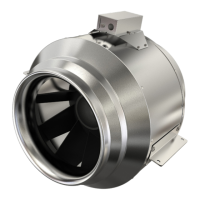3.2.7 To Install the Indicator Panel to the Wall
Note:
The product is equipped with a remote-mounted, low voltage operation indicator panel and a 50–foot cable. We recommend
mounting this panel to a wall using applicable fasteners.
Note:
This wall-mounted indicator panel has a blue LED light that visually alerts the user of any malfunctions.
Caution
Install the indicator panel near the dryer so it can be clearly seen. If the panel cannot easily be seen, the user
may miss an error notification that could cause damage to the product, the panel, or the dryer.
Note:
Install the panel into a 2 gang mount box.
Note:
If the dryer is installed in an alcove with a door, install the panel within the alcove or adjacent to the door(s) of the alcove.
1 With the 2 gang mount box installed into the wall, and using two (2) supplied large-sized screws, install the adjustment plate cor-
rectly into the applicable holes of the mount box.
2 Position the indicator panel correctly behind the opening of the decora plate.
3 Using two (2) supplied medium-sized screws, install the decora plate and the indicator panel into the applicable holes of the
mount box.
4 Using two (2) supplied small-sized screws, safety the decora plate to the adjustment plate through the applicable holes.
1. Medium-sized Screw
2. Decora Plate
3. Indicator Panel
4. 2 gang mount box (not included)
5. Large-sized Screw
6. Adjustment Plate
7. Small-sized Screw
9
