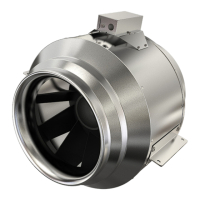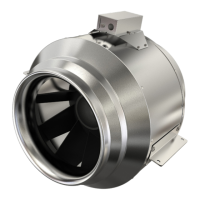4.1 Product Operation Test
Note:
The procedure that follows will make sure that the product works correctly. Use this procedure at setup to check that the system
operates correctly or as a system diagnostic when needed.
1 Make sure the product has power.
Note:
The indicator LED will illuminate only when the product operates.
2 Start the dryer.
3 After the dryer starts, the product will start to operate ten (10) seconds after the dryer has started.
Note:
The indicator LED will also illuminate during this time.
4 After five (5) minutes, the product will stop operating.
5 If the dryer is still operating and if the product senses positive pressure within the exhaust duct, the product will start again and
will operate for another five (5) minutes.
6 After the five (5) minute operation period, if the product does not sense positive pressure from the exhaust duct, the product will
operate for five (5) more minutes.
7 After the dryer stops, the indicator LED will remain illuminated for five (5) to ten (10) minutes.
8 If indicator LED does not illuminate, see section 4 Troubleshooting.
9 If the product is operating correctly, no other action is needed.
Note:
Generally, if the indicator LED is not illuminated, it is OK to run the test. If you see any behavior other than that described above,
set the dryer to the OFF position and wait at least five (5) minutes to allow the system to reset. Then, do the test again.
11
