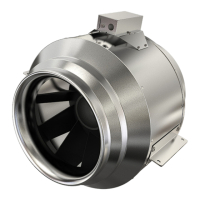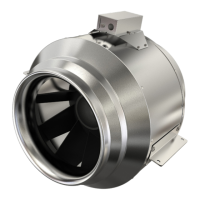4 Troubleshooting
Note:
If the panel LED flashes or does not illuminate when the dryer is on, see the below table for error indication and likely sources of
the problem. If the product shows an error other than what is listed, or if these help topics do not solve the problem, please contact
Fantech technical support for further assistance.
Problem Cause Solution
LED illuminates when the dryer is on and
in a steady state.
Correct operation. No other action is needed.
LED does not illuminate when the dryer
is on and the product does not work.
The product is not plugged in. Make sure that the product is correctly
connected to a 120V AC power source.
Blockages exist in the duct between the
dryer and the product.
Remove the blockages.
The clear plastic tubing is damaged. Do a check of the tubing to make sure
that it is free of moisture and cracks. If
you see damage, replace the tubing.
The tubing is not connected between the
nipple on the product and the dryer duct.
Make sure the tubing is correctly con-
nected to the product and to the dryer
duct. Refer to section 3.2.5 To Install the
Grommet and Tubing.
The low voltage connection to the indica-
tor panel is wrong.
Make sure the wire polarity is correct (red
to positive, black to negative).
The safety thermal fuse has opened. This product will need to be replaced.
This happened because the exhaust
temperature exceeded 196° Fahrenheit
(91° Celsius). Speak to the dryer manu-
facturer about this issue.
LED does not illuminate when the dryer
is on and the product works.
The low voltage wire is not correctly
plugged into the product.
Correctly plug the wire into the product.
The low voltage connection to the indica-
tor panel is wrong.
Make sure the wire polarity is correct (red
to positive, black to negative).
LED flashes intermittently when the dryer
is on.
Locked rotor condition. Do a check of the product for buildup of
debris or motor damage. If buildup exists,
remove it.
LED flashes twice when the dryer is on
followed by a brief pause.
Product working at less than its standard
speed.
Do a check of the product for buildup of
debris or motor damage. If buildup exists,
remove it.
LED flashes three (3) times when the
dryer is on followed by a brief pause.
System airflow has been reduced. Speak to a professional and have the ex-
haust system inspected and cleaned.
For new construction, the duct layout is
too restrictive.
Do an inspection of the duct layout. Refer
to sections 3.1.1 To Calculate the Duct
Run and 3.1.2 To Select the Product
Location
LED flashes after the dryer stops.
Decreased airflow through the duct
system.
No other action is needed.
10
