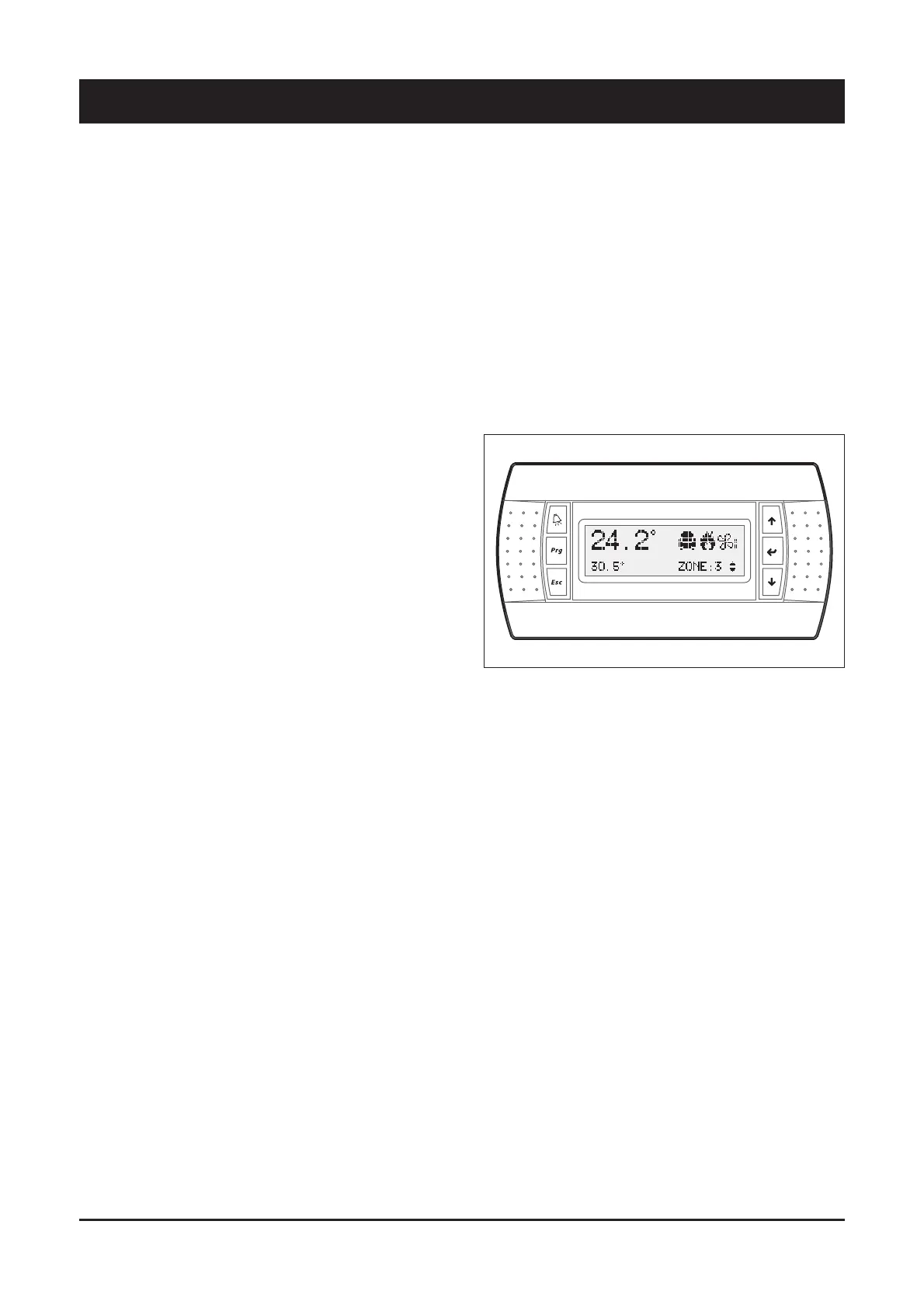26
7 - SyScroll Air RE Control
Introduction
This document contains the information and the operating instructions
for SyScroll Air RE 2 compressors & electronic control.
This information is for the after-sales service and the production
operators, for the end-of-line testing.
Main characteristics
– microprocessor control
– user-friendly keyboard
– access code to enter the Manufacturer’s Level
– access code to enter the Assistance Level
– alarm and LED
– backlighted LCD
– pump-down logic (start-stop)
– rotation of the compressor operation
– oil return function
– night mode (or Low Noise) control
– counting of the pump/compressors’ hours of operation
– display of discharge and suction pressure values
– display of temperature sensor
– history of stored alarms (option)
– programming of different setpoints with 4 ranges of time/
setpoint.
The following accessories can be also connected:
– serial communication RS485 card; to connect the “Chiller
Control” to a BMS network
– remote display terminal
– wire remote control.
7.1 Control system
SyScroll Air RE units are provided with a microprocessor card which
is fully programmed by default for the control of a condensing unit.
The control system consists of:
Keyboard & Display Terminal
General information
The figure shows the terminal with the front door open.
It is provided with a LCD 4 lines x 20 columns, keyboard and
microprocessor-controlled LED’s, so as to allow the programming of
the control parameters (setpoint, differential bands, alarm thresholds)
and themain operations to be carried out by the user.
Terminal & Key Board description
The terminal makes it possible to carry out the following operations:
– the initial configuration of the machine
– the change of all the main operating parameters
– the display of the detected alarms
– the display of all the measured quantities
The terminal and the card are connected by a 6-way phone cable.
The connection of the terminal to the basic card is not essential for
the normal operation of the controller.
