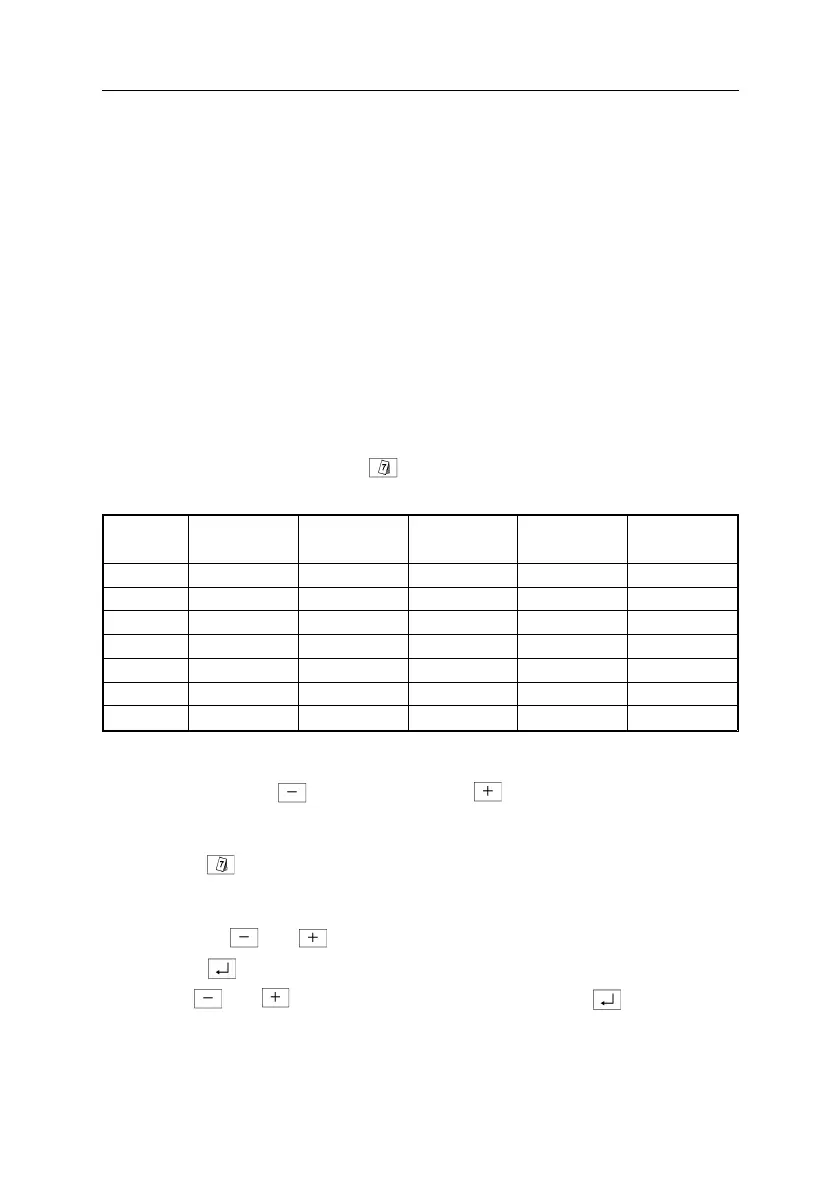4.2. CONTROLLER MODES
The CSC operates in three distinct modes:
4.2.1. Review Mode
The controller usually operates in Review Mode, this allows the operator to view
various system temperatures, the controller output status and the current time. No
changes may be carried out in this mode.
4.2.2. Quick Set Mode
Quick Set Mode allows various basic controller functions to be set. Entry to the
Quick Set Mode is described later in this user guide.
4.2.3. Fine Tune Mode
Fine Tune Mode allows the more advanced controller functions to be set.
Entry to the Fine Tune Mode is described later in this user guide.
4.2.4. Setting the Time Schedule (CSC 5352 Only)
The default schedule is programmed as:
Day
Number
Day First ON
Time (1)
First OFF
Time (2)
Second ON
Time (3)
Second OFF
Time (4)
1 Monday 08:00 00:00 00:00 17:00
2 Tuesday 08:00 00:00 00:00 17:00
3 Wednesday 08:00 00:00 00:00 17:00
4 Thursday 08:00 00:00 00:00 17:00
5 Friday 08:00 00:00 00:00 17:00
6 Saturday 00:00 00:00 00:00 00:00
7 Sunday 00:00 00:00 00:00 00:00
Please note, if switching points 2 and 3 are not required then the time at these
points should be programmed to zero (00:00).
1. Press and hold the button and then the button, keeping both buttons
pressed down until SEC appears on the display. This means that mode
selection has been accessed.
2. Press the ‘Calendar’ button, to enter Time Schedule mode.
3. The screen will display the day number (flashing) followed by the First ON Time.
Select which day number (1 to 7, where 1 is Monday and 7 is Sunday) is to be
set using the and buttons.
4. Press the ‘enter’ button to select the day and the hour will flash.
5. Use the and “buttons” to set the hour and press the ‘enter’
button to move on to set the minutes. Set the minutes in the same way as the
hour and the First OFF Time will be displayed.
October, 03 CSC USER GUIDE
22 of 42