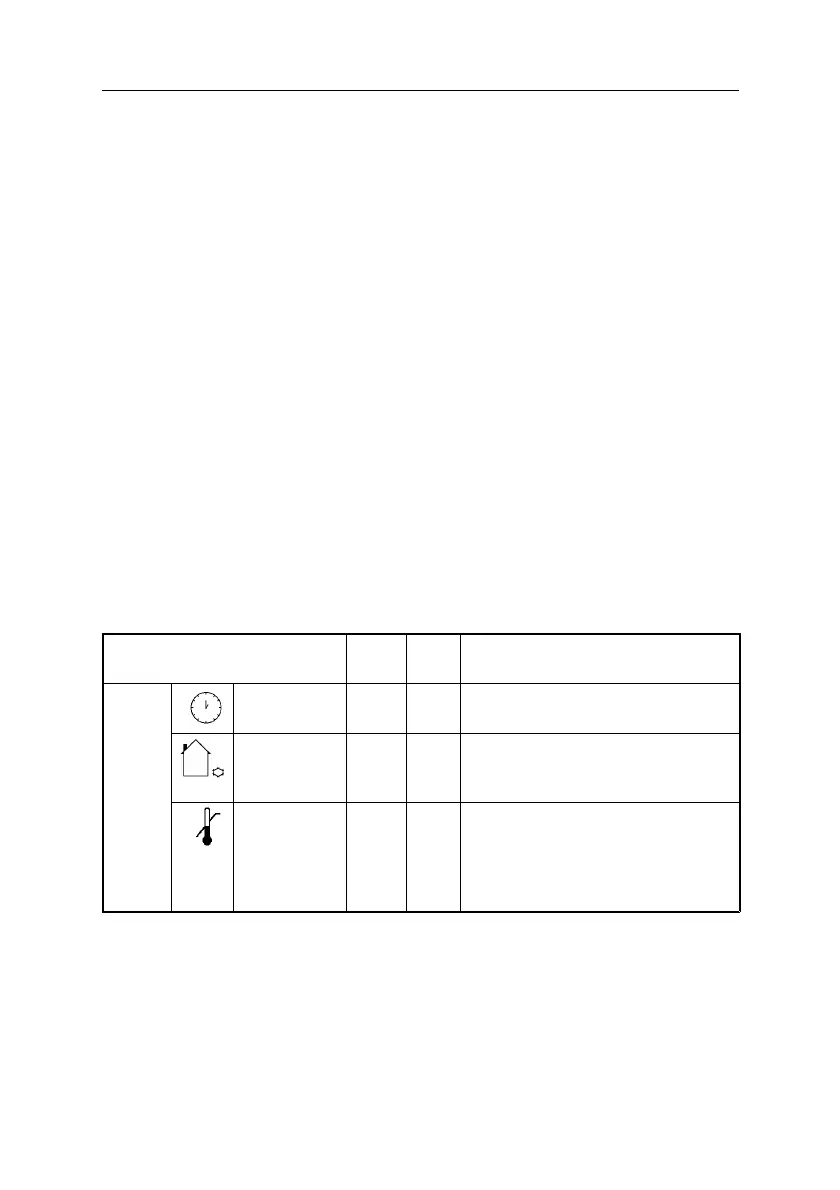2.6. COMMISSIONING
ENSURE THE MAINS POWER SUPPLY IS OFF AND THAT ANY OTHER POWER
SUPPLIES TO AND FROM THE CSC ARE ISOLATED.
1. Undo the central case fixing screw and separate the case to gain access to the
terminals.
2. Check that all wiring is correctly connected to the terminals. This should be
done using the connection or application diagram for reference.
3. The battery supplied should now be fitted.
4. Reassemble the controller case and securely tighten the central fixing screw.
5. Apply mains power to the controller, the display will show “reset” followed by the
controller firmware number:
6. The controller will then go into review mode.
7. Set the real time clock. (See the Quick Set mode for details on setting the clock).
8. Complete the configuration via the Quick-Set and Fine-Tune parameters.
Which Parameters to Change
The CSC is programmed with typical defaults to suit most applications. These
should always be checked to maximise energy savings and comfort. Depending on
the model being used the following table show which parameters are most likely to
be in need of adjustment to allow correct and safe operation.
CSC
5352
CSC
5252
Why Do You Need to Alter?
Quick
Set
Mode
Time & Day ü To enable correct plant time
switching.
Low Outside
Temperature
ü To protect the plant from low
outside temperatures if required.
Flow High
Limit
ü This setting sets the highest
possible flow temperature that the
CSC will allow. Must be used in
sensitive applications such as
under floor heating.
October, 03 CSC USER GUIDE
8 of 42