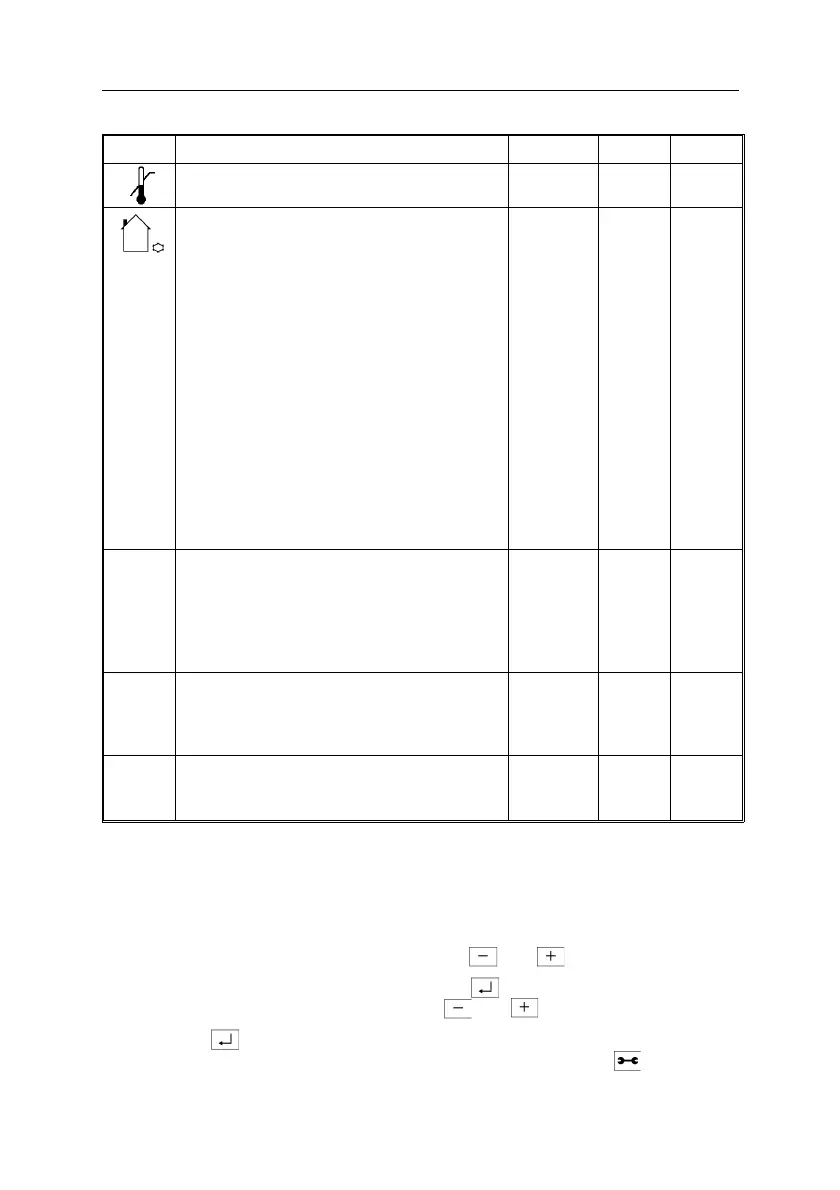Quick Set Mode (continued)
Symbol Description Used In Default Range
Set Flow High Limit Temperature
The highest controlled flow temp used.
Quick Set
Mode
82 0 to
255ºC
Low Outside Temperature (Frost)
(CSC 5352 only)
Sets the outside air temperature low limit
value at which point the CSC will take
precautions to prevent the freezing of
pipework. The actual action taken
depends on the Frost Logic used. (See
Frost Logic setting in Fine Tune). The
frost protection system is active during all
Auto Off and Standby conditions. The
CSC will display "Auto 1" to inform you that
the CSC is working correctly out of normal
hours in order to protect plant under the
conditions of Frost Stage One. The
display and plant operation will cease
when the outside air temperature has risen
by 2°C.
Quick Set
Mode
0–60 to
30ºC
r
2
Set Ratio 2
Sets compensator ratio 2. This ratio is
used between the Changeover point (Co)
and the flow high limit setting. The value
set is divided by 10 to get the actual ratio.
E.g. 30 is equivalent to a ratio of 3:1.
Quick Set
Mode
30
(3:1)
0 to 255
Co Set Change Over Value
Used to set the outside temperature at
which the CSC changes from using ratio 1
to ratio 2.
Quick Set
Mode
50 to
255ºC
Sv
1
Set Flow Origin
Sets the Flow temperature required when
the outside air temperature is at 20°C.
Quick Set
Mode
20 0 to
255ºC
4.4.1. How To Set Values
This method applies to all parameters
1. Enter Quick Set Mode as previously described.
2. When in the Quick Set Mode, an arrow will appear and the required symbol can
be selected by scrolling left or right using the and buttons.
3. When the parameter is highlighted press the ‘enter’ button. This
allows the value to be adjusted, using the and buttons.
4. Press the ‘enter’ button when the required value is displayed. This will
enter the value. If you decide not to change the value press the “tuning”
button instead.
CSC USER GUIDE October, 03
25 of 42