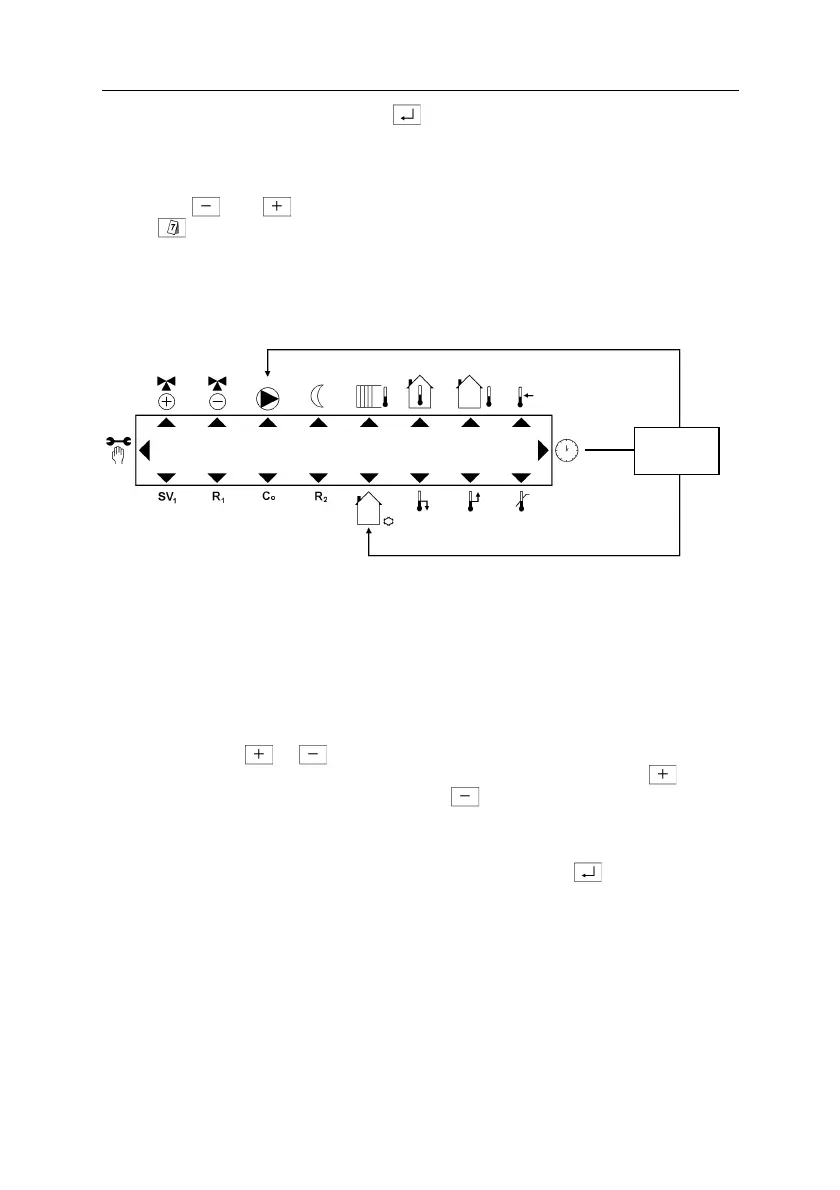6. Either amend the time or press the “enter” button twice and the Second
ON Time is displayed and is amended in the same way as the First. Having
amended the Second OFF Time, the display will again indicate the First ON
Time. The day number is now flashing again.
7. Use the and “buttons” to select another day number to set or press
the “calendar” button to exit back to the Review Mode.
Please note, if switching points 2 and 3 are not required then the time at these
points should be programmed to zero (00:00).
4.3. FACIA PRINTING, REVIEW AND QUICK SET MODE
4.3.1. Review Mode
The review mode is a read only display mode. It shows various temperatures, the
status of the actuator, pump and the current time and day.
•
No settings can be changed in this mode, except the facilities on the manual
override switch.
•
The main display will show the main sensor reading by default.
•
By pressing the or buttons the display will show the CSC parameters in
turn with the appropriate symbol highlighted by the display arrow. The
button moves the cursor clockwise and the button moves the cursor anti
clockwise.
4.3.2. Setting the Default Display for Review Mode
Move the cursor arrow to the required parameter and press the button the
arrow will stop flashing. You have now selected the default parameter to be
displayed when the CSC returns to Review Mode.
Only available
with controller
including clock.
Fig.13
CSC USER GUIDE October, 03
23 of 42